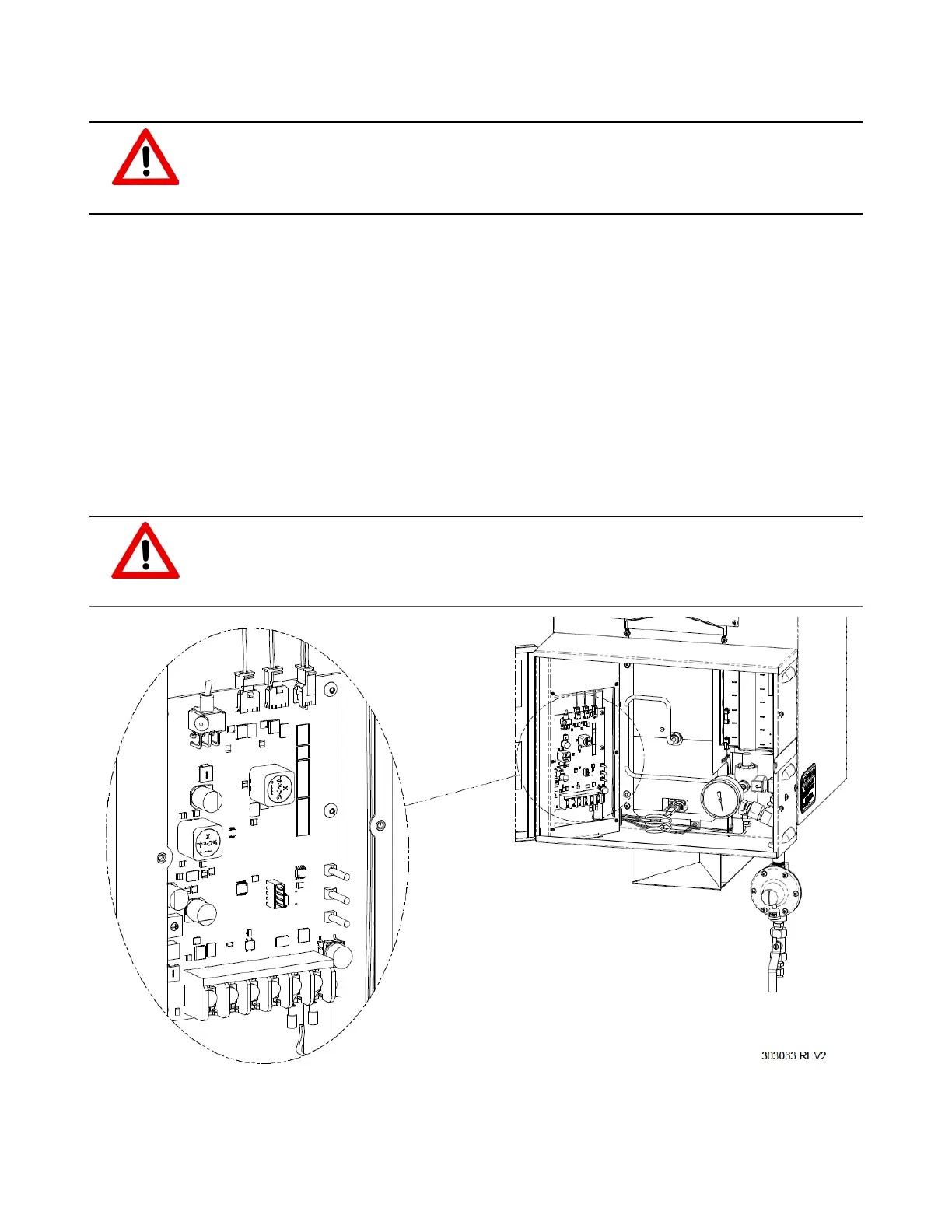Global Power Technologies START-UP AND OPERATION
302842 Rev0 | Sentinel Page 26 of 61
4.2 START-UP
WARNING!
Ensure you are familiar with all sections of this Operating Manual prior to initiating
start-up.
Make sure to review and understand this user manual thoroughly, paying special attention to the
safety instructions, and perform the following checks before initiating start-up:
Inspect the Sentinel for mechanical damage. If damage is found, contact GPT.
Confirm that fuel system connections are tight and have been checked for leaks.
Confirm that the fuel supply to the Sentinel is natural gas and complies with the gas
specification standards outlined in Section 2.4.
Ensure that all electrical connections at the main electronics board, catalytic heater assembly
face, and start-up battery board are tight and correctly connected.
Ensure that the Sentinel TEG has been properly grounded and bonded to the site ground.
Inspect the air inlet screen at the bottom of the Sentinel TEG main assembly and ensure that
it clean and is free of foreign materials.
Confirm that the start-up battery pack is charged, and the fuse is installed—see Section 3.8.
WARNING!
Ensure that no explosive gas hazard is present prior to opening the instrumentation
enclosure or servicing the Sentinel TEG. Do not open the instrumentation enclosure
if an explosion or gas hazard is suspected.
Figure 16 – Location of the Main Electronics Board
