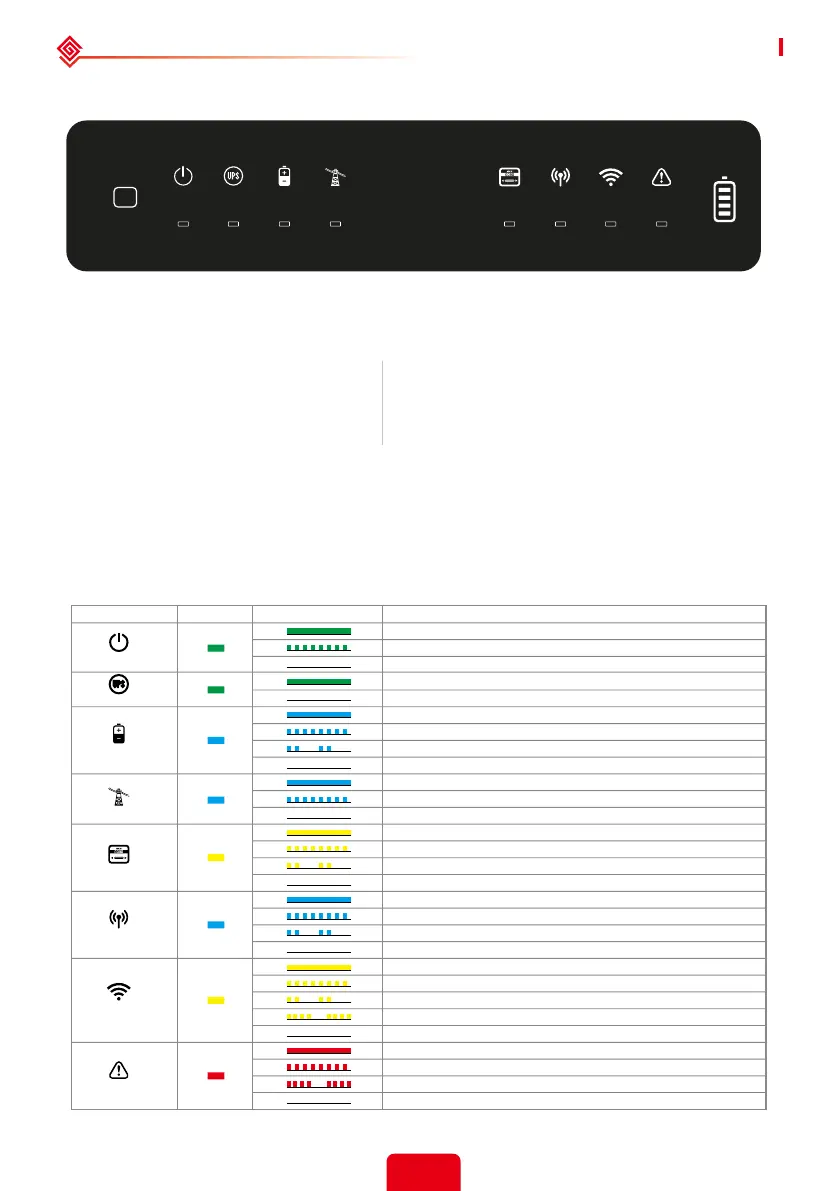7
01 Introduction User Manual V1.6-2022-01-05
1.4 User Interface Introduction
LED Indicators
EXPLANATION
ON = System is ready
BLINK = System is starting up
OFF = System is not operating
ON = Back-up is ready / power available
OFF = Back-up is o / on power available
ON = Battery is charging
BLINK 1 = Battery is discharging
BLINK 2 = Battery is low / soc is low
OFF = Battery is disconnected / not active
ON = Grid is active and connected
BLINK = Grid is active but not connected
ON = Consuming energy from grid / buying
BLINK 1 = Supplying energy to grid / zeroing
BLINK 2 = Supplying energy to grid / selling
OFF = Grid not connected or system not operating
ON = BMS and meter communication ok
BLINK 1 = Meter communication ok, BMS communication fail
BLINK 2 = BMS communication ok, meter communication fail
OFF = BMS and meter communication fail
ON = WiFi connected / active
BLINK 1 = WiFi system resetting
BLINK 2 = WiFi not connect to router
BLINK 4 = WiFi server problem
OFF = WiFi not active
ON = Fault has occurred
BLINK1 = Overload of back-up / Output / reduce load
BLINK4 = CT wiring fault
OFF = No fault
OFF = Grid is not active
SYSTEM
INDICATOR
COLOR
STATUS
BACK-UP
BATTERY
GRID
ENERGY
COM
WiFi
FAULT
RESET
FAULTWi-FiCOMENERGYGRIDBATTERYBACK-UPSYSTEM
Wi-Fi reset & reload
Wi-Fi reset means restarting Wi-Fi module. Wi-Fi settings will be reprocessed and saved
automatically. Wi-Fi Reload means setting Wi-Fi module back to default factory setting.
Wi-Fi reset
Short press reset button.
Wi-Fi LED will blink for a few
seconds.
Wi-Fi reload
Long press reset button (longer than 3s).
The Wi-Fi LED will double blink until the
WiFi conguration is reloaded
Note:
WiFi reset and reload functions are only used when:
1. WiFi loses connection to internet or cannot connect to Storage Mate App successfully.
2. Cannot nd "Solar-WiFi signal" or have other WiFi conguration problems.
3. Please do not use this button if WiFi monitoring works well.
