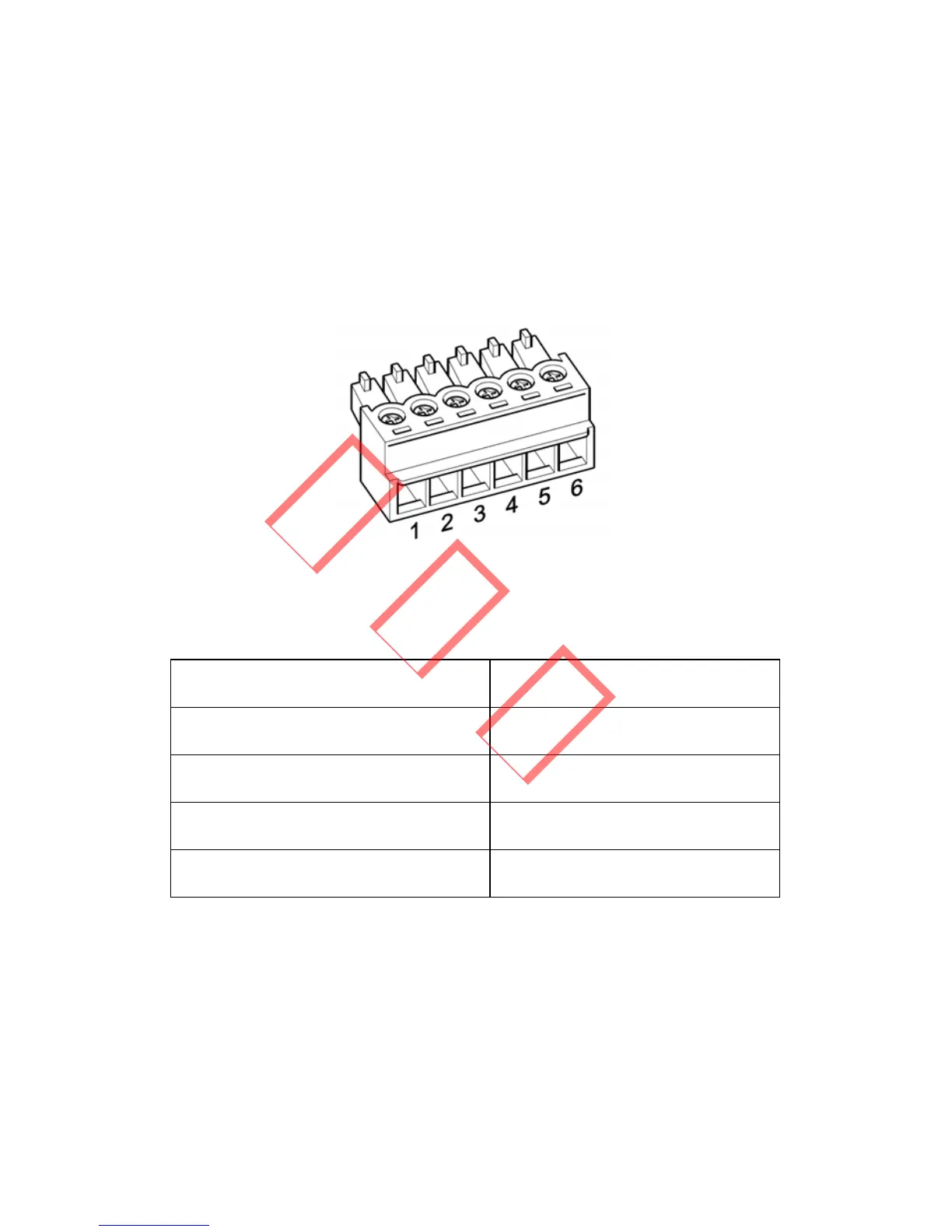41
RJ45socketontheinverter!
ONLY connect Solar‐Log via the RS485/422 B interface on the bottom of
Solar‐Log.
Figure3.4.6‐1RS485/422BTerminalBlockConnector
Connectthewiresasshowninthefollowingdiagram:
Solar‐Logterminalblockconnector RJ45socketofinverter Pin
1 Pin6
4 Pin3
5 Pin8
6 Pin7
` InserttheRJ45plugintoanyRJ45socketonthefirstinverter;
` Ifonlyoneinverteristobeconnected,terminatethis;
` Insert the terminal block connector into the Solar‐Log RS485/422 B
socket;