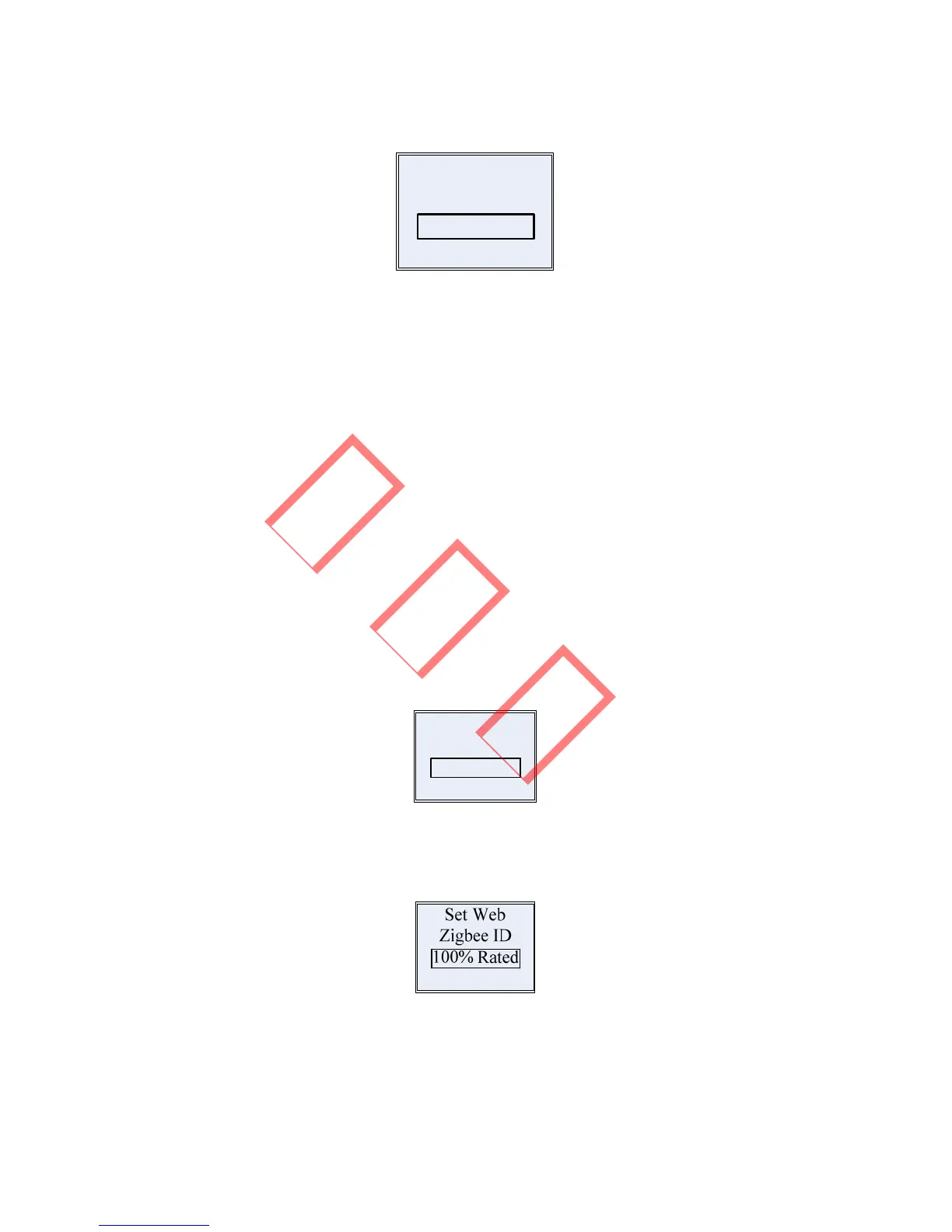68
Set Local
WiFi Reset
WiFi Reload
Thenthesameoperationsas‘WIFIReset’.
4.6.9 Set70%RatedLoad
CAUTION!
The function is only for using with VDE AR‐N 4105 standard and only for
service person. Misuse will cause the inverter derating. This menu is not
shownforotherstandards.
Enter second level manual, then press ‘DOWN’ key to select ‘WIFI Reset’ in
theblowinterface:
Set Web
Zigbee ID
70% Rated
Longpress‘Enter’toenable70%ratedpower.
The interface shows ‘70% rated’ means the inverter is 100% output power.