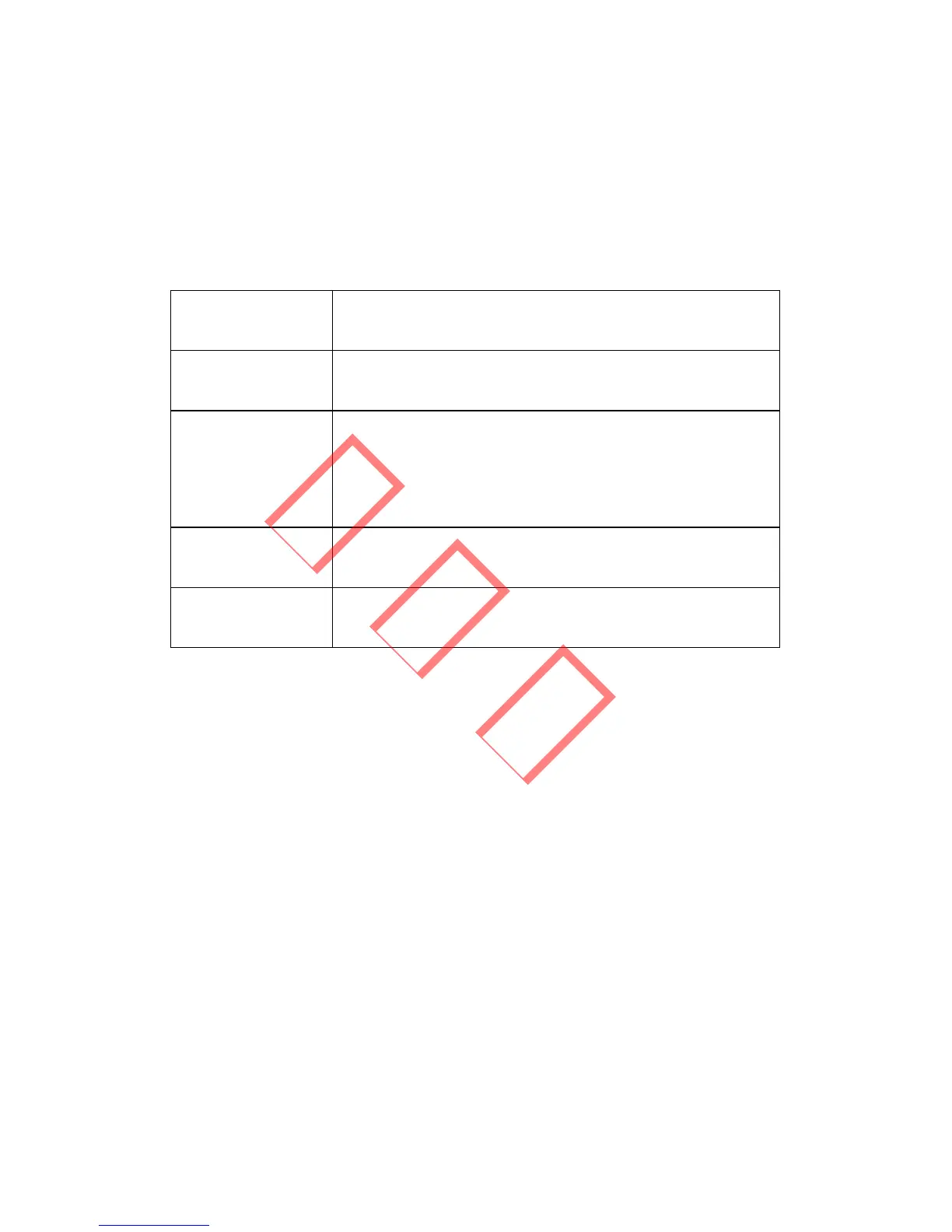58
4.2.4 BottomArea
Displays total power generation, daily power generation, and power
generatedatpresentandtimeinformation,describedasfollow:
Area Description
E‐DAY
Powergeneratedthecurrentday
E‐TOTAL
Grosspowergeneratedfrom the first time use of inverter.
The initial unit is “KWh”; When power generation exceeds
999.9kWh,theunitchangesto“MWh”.
TIME
Currentsystemtime
POWER
Instantpowergenerationofthesystem
Table4.2.4‐1
4.3 KeyOperationandLCDDescription
4.3.1 KeyDescription
Thereare4keysintotal:UP,DOWN,ESC,ENTER.
UP, DOWN: move up/down at current menu or adjust figures in setting
menu.
ESC:returntopreviouslevelmenu;ifexitfromsettingmenu,thesetting
datawillbediscarded.
ENTER: enter to next level menu. Under setting menu, the data wi
ll be
storedintothemachineifthiskeyispushedlongerthan2sec.