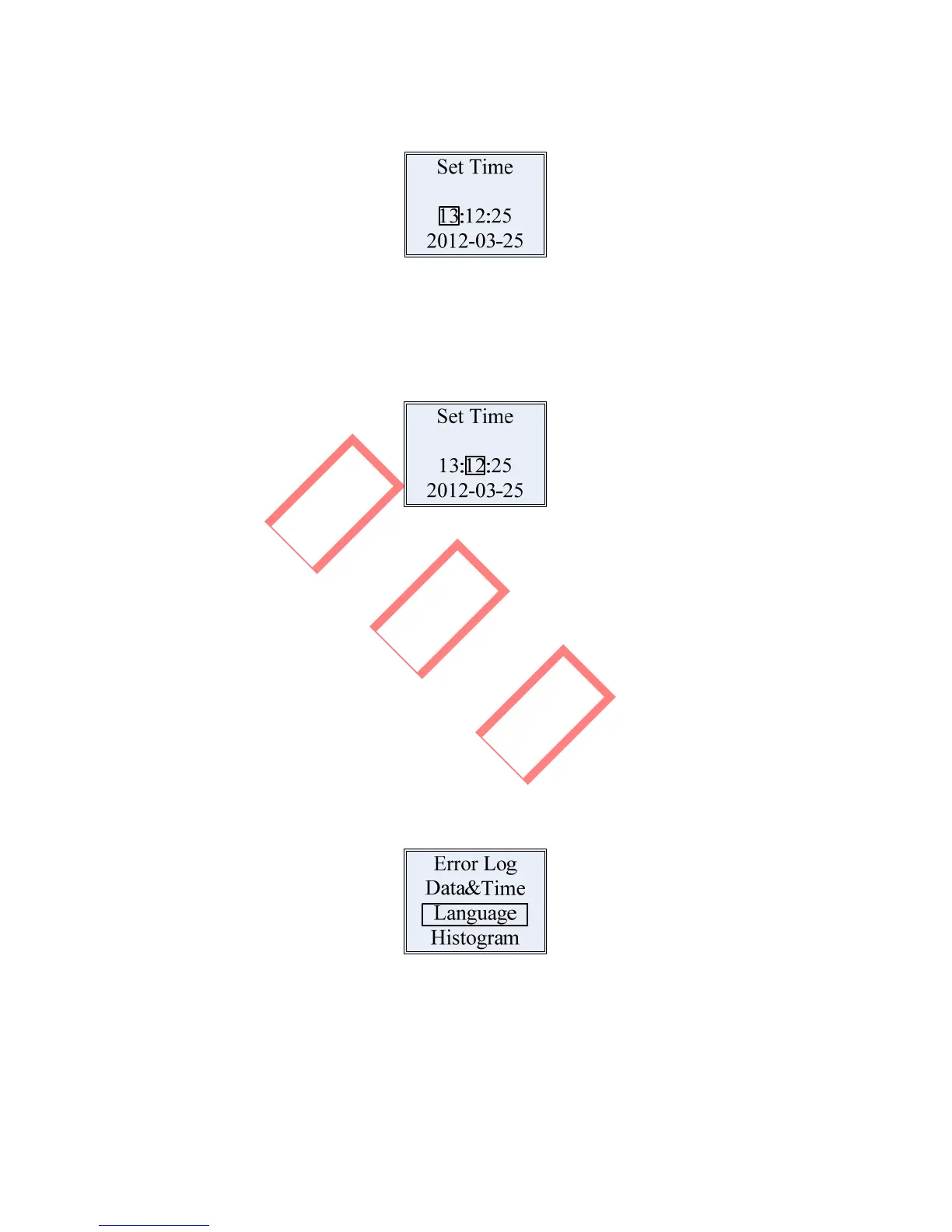62
Step3:Press‘UP’or‘DOWN’keytosetthe ‘hours’.Press‘ENTER’tomove
the cursor to the minutes setting area as following interface if
needed.
The years/months/days setting can be done in the same manner, when
thesettingiscompleted,press‘ENTER’for2sectostoresettingvalueand
enter previous menu or press ‘ESC’ to discard setting value and enter
previous menu, press ‘ESC’ again to enter first‐level menu; The interface
canalsoautomaticallyenterfirst‐levelmenuifkeyoperationfor20S.
4.6.3 LanguageSetting
Step 1: Ent er the second‐le vel menu, then press ‘DOWN’ key twice to
enterthefollowinginterface:
Step 2: Pre ss ‘ENTER’ to enter following interface: the flicking screen
indicatestheinformationdisplayedisabletobeset.