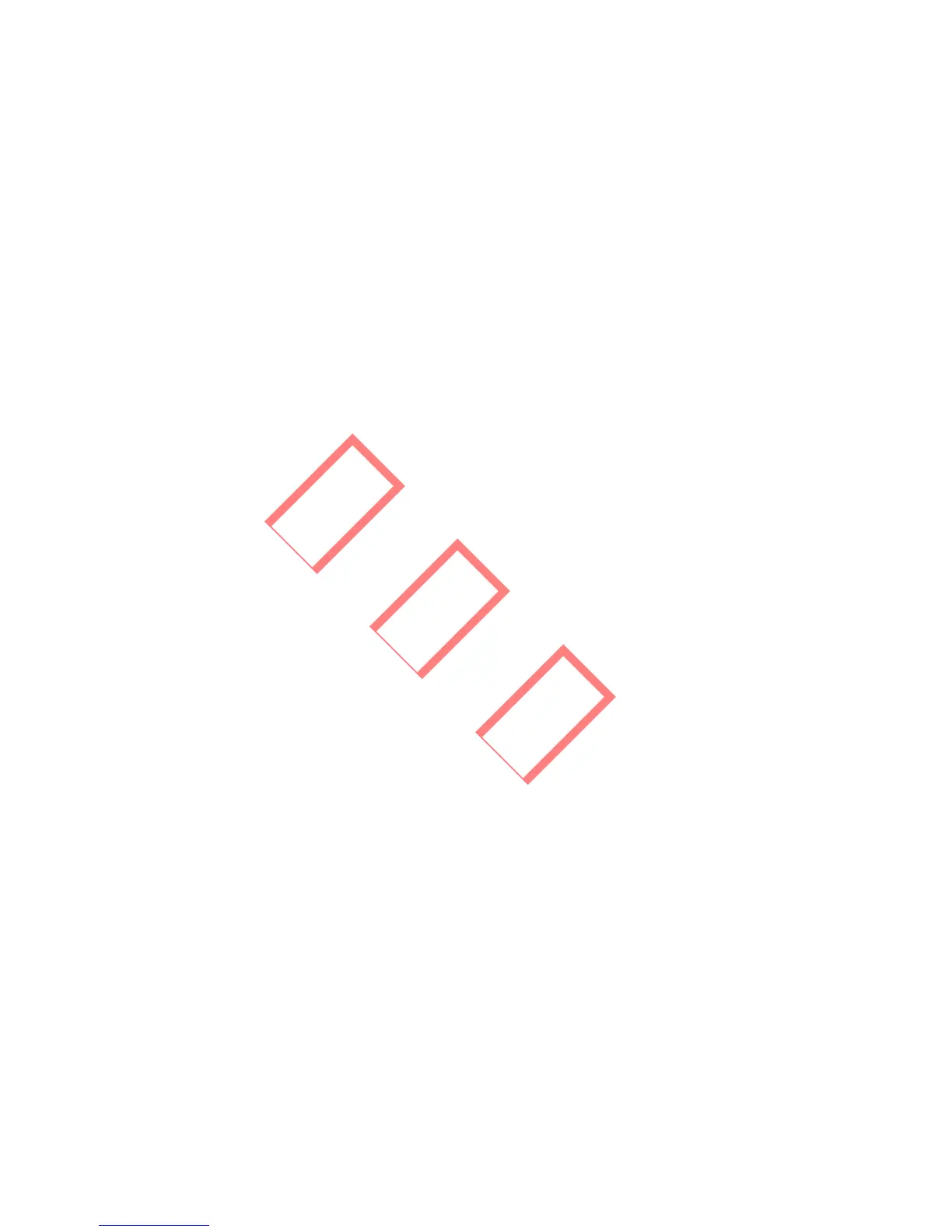40
Step3:CreatePVStation
Fill in the table of the “New Station” web page according to the actual
location of your PV station. In the “Maintain EzLogger/EzMonitor” column,
type the information of your EzLogger, including S/N and Check Code. Then
click“Add”button.Typethe informationofyourinvertersuchasS/N,Check
Code, Ty
pe and Description and click “Add” button. If you got several non‐
WIFItypeinvertersforsinglePVstation,youneedtotype theinformationof
inverteronebyone.
NOTICE: ONLY THE DATA FROM INVERTER WITH THOSE INFORMATION
ENTEREDCORRECTLYINTHEWEBSITECANBEVIEWED.
3.4.6 CommunicationwithSolar‐LogDevice
AllGoodWeinverterscanbemonitoredbySolar‐Log200/500/1000.
Worksteps
` SwitchofftheinvertersandSolar‐Log;
` Followthestepsin3.4.3connectionproceduretoinstalltheRS485
interfaceintheinverte rs;
` ConnectinverterstotheSolar‐Log;
` Connecttheinverterstoeachother;
CAUTION!
Ris
kofdamagetotheSolar‐Log!
TheSolar‐LogalsohasanRJ45socket,whichmustneverbeconnectedtothe