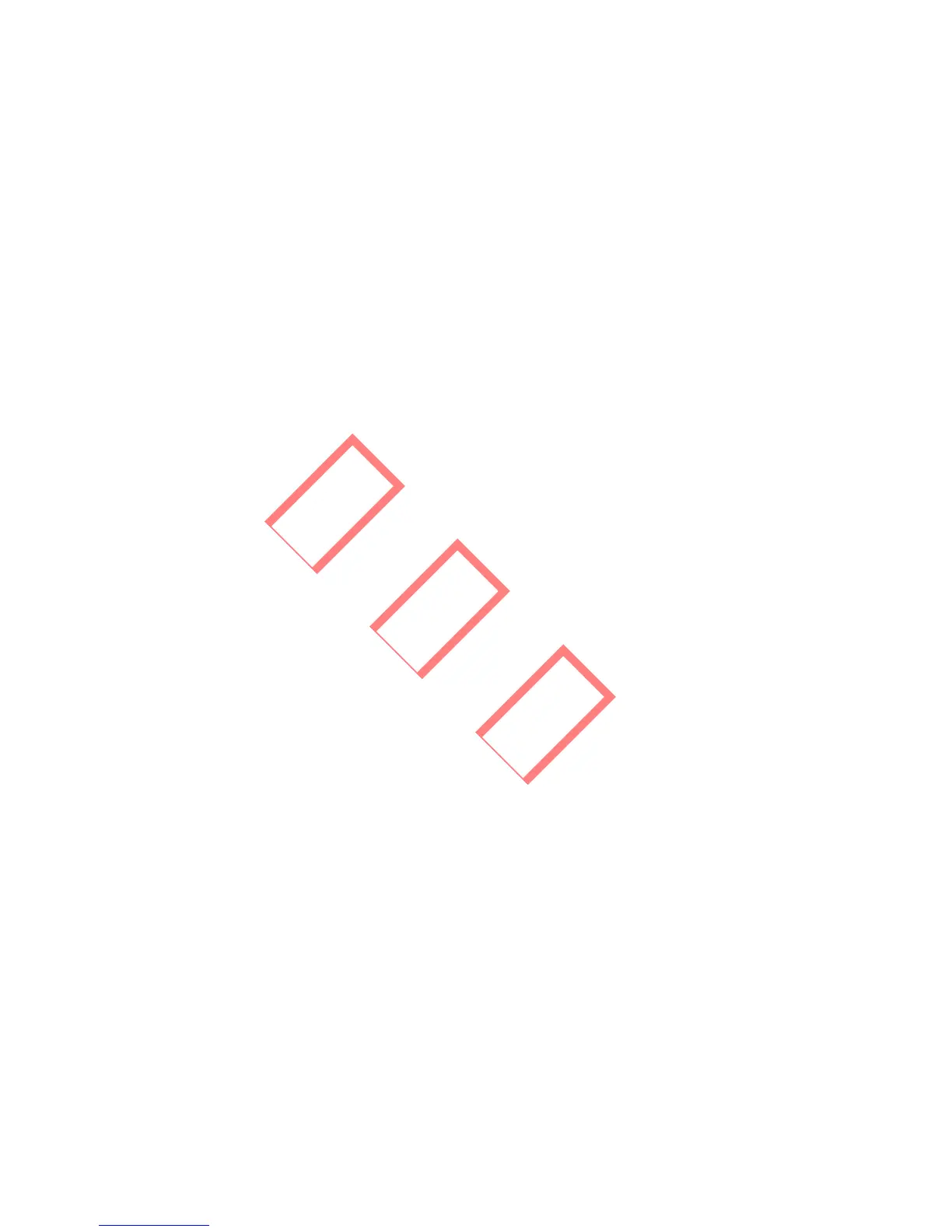49
About the settings of field adjustable setpoints shall be accessible from
communicationsport.
4.2.1 TopArea–FlowofPowerGenerated
Thisareaindicatestheflowofenergy.Flashingdashlinesbetweenthesun,
modulesandinvertermeansthereisenergyfromthe suntomodulesand
then from modules to inverter. Full line between inverter and the grid
means the grid is available but inverter is not yet feeding power at the
time.Fla
shingdashinglinesmeaninverterisfeedingpowertogrid.Noline
meansgridisnotavailable.
4.2.2 MiddleLeft–StatusInformation
Thisareadisplaysthestatusofpowergenerated.Differentinverterstatus
couldbedisplayedthroughthekeyoperation.
Inaddition,settingssuchaslanguages,timeandetc,couldbe altered,and
errorlogcouldbedisplayedthroughthekeyoperation.
Thereare4levelsofmenu.Thecontactbelowshowsthediagr
amofmenu,
forthedetailoperationpleaseseechapter4.3‐4.7
The following figure4.2.2‐1 and 4.2.2‐2 is the diagram of level1 and two
kindoflevel2menu.