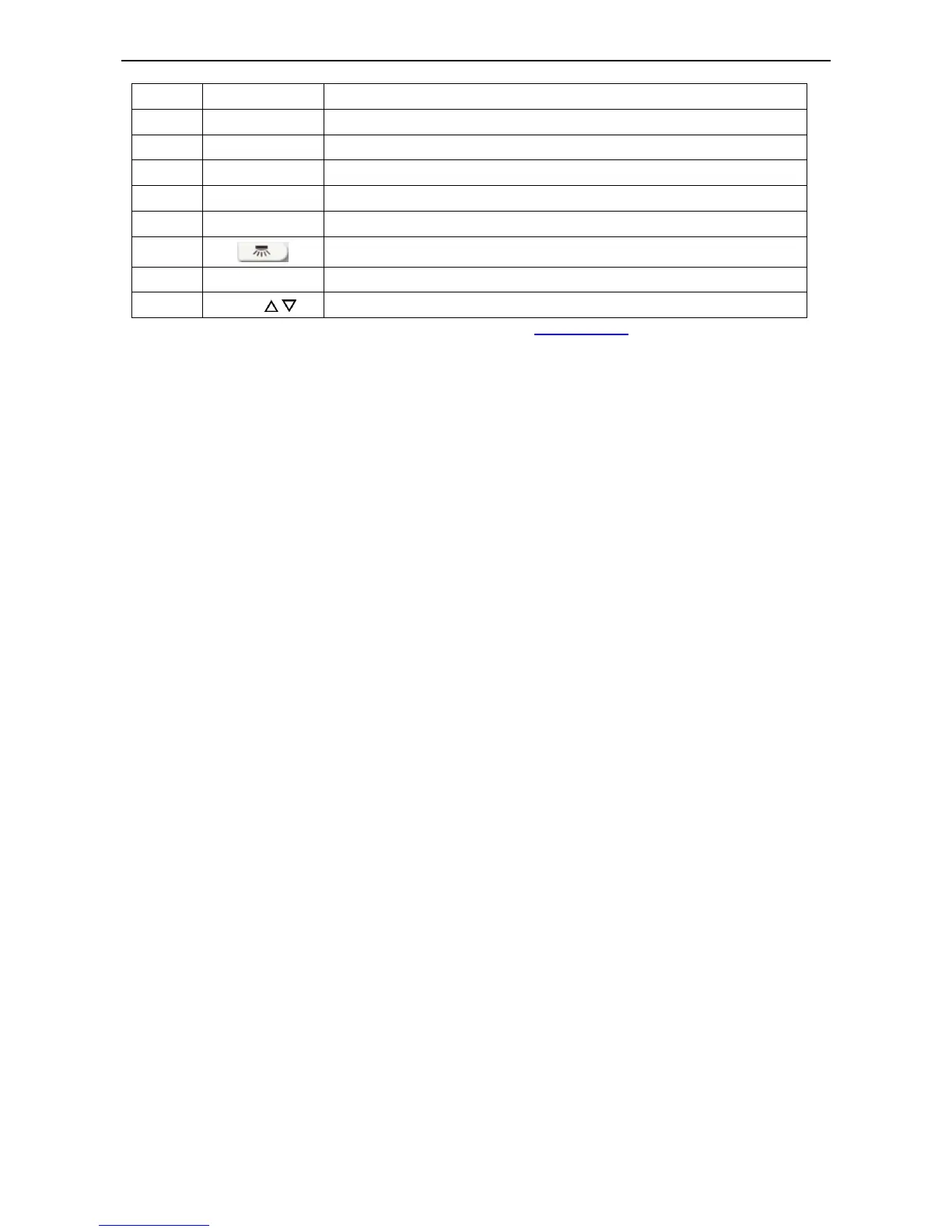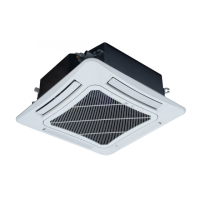(For details about the above figures, refer to the instructions 66174100016.)
Perform settings by pressing “▲” and “▼” in air supply mode:
①. Set the temperature to 30°C.
③ . Press “▼” and then “▲” in five seconds. Repeat this operation for three times.
After successful settings, “UC” is displayed on the receiving indicator panel of the remote controller
for five seconds and“MASTER” is displayed on the wired controller.
