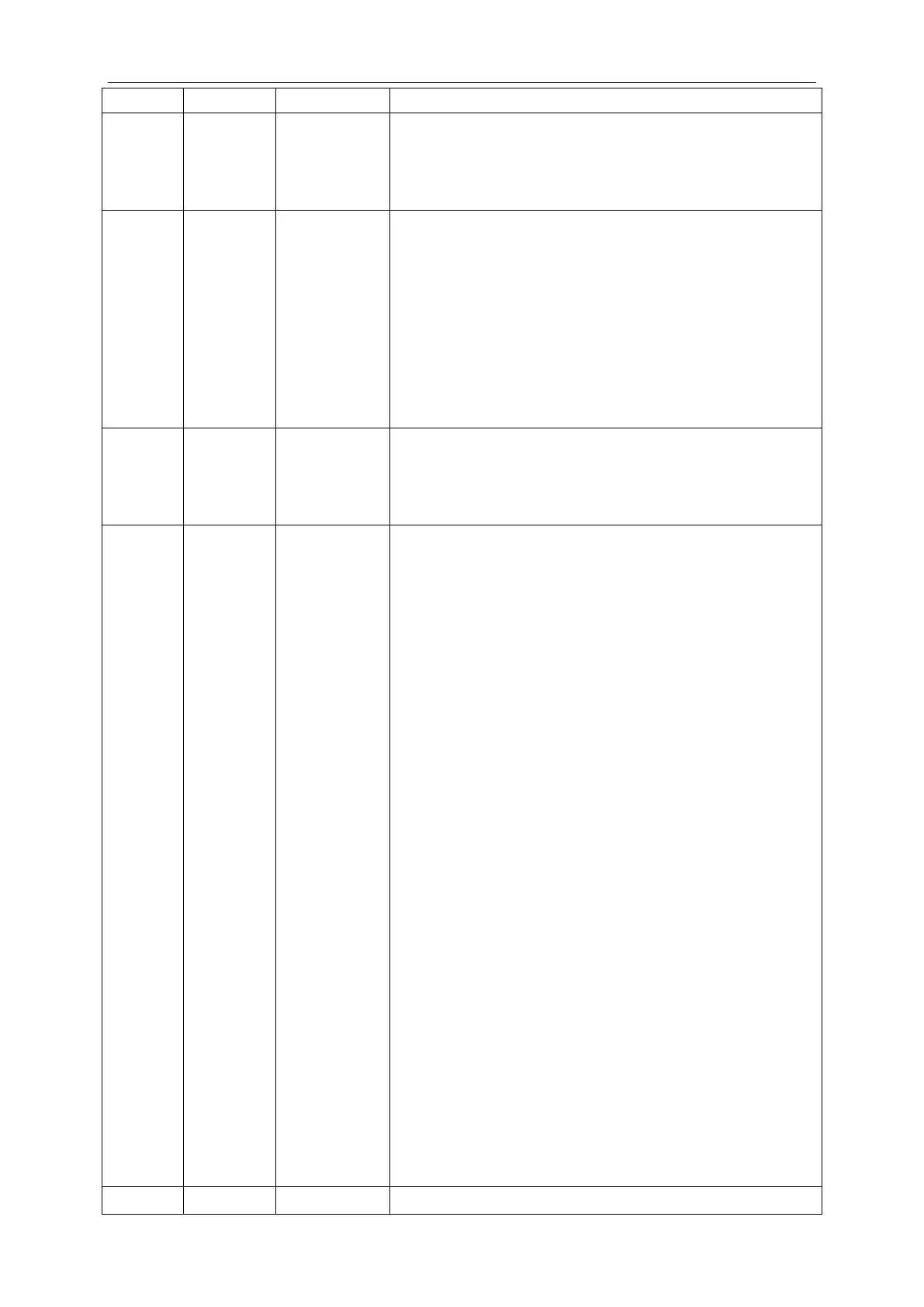Operation method:
Enter query: Press ―MODE‖ button in ―C18‖ status to turn on
one-key query for hydro box project number. Wired controller will
enter the interface of hydro box project number query. Press "▲" or
"▼" button to switch the number of hydro box.
Display mode:
Temperature zone displays the number of the current hydro box.
Timer zone displays the project number of the current hydro box.
Note:
1. After turning on the one-key query for hydro box project number,
all wired controllers in the system network will display the project
number of hydro box that it controls in its timer zone (If one wired
controller controls multiple hydro boxes, project numbers are
displayed circularly every 3 seconds).
2. Slave wired controller cannot turn on or cancel one-key query for
hydro box project number.
Cancellation:
①If user quits the ―C18‖ query interface manually, the one-key
query for hydro box project number is canceled immediately.
②If the ―C18‖ query interface exits after 20 seconds upon time out,
press ―ON/OFF‖ button in power-on or power-off status to cancel
the one-key query for hydro box project number.
③After turning on the one-key query for hydro box project number,
press ―ON/OFF‖ button on any wired controller in the same network
under power-on or power-off status to quit the one-key query for
hydro box project number.
