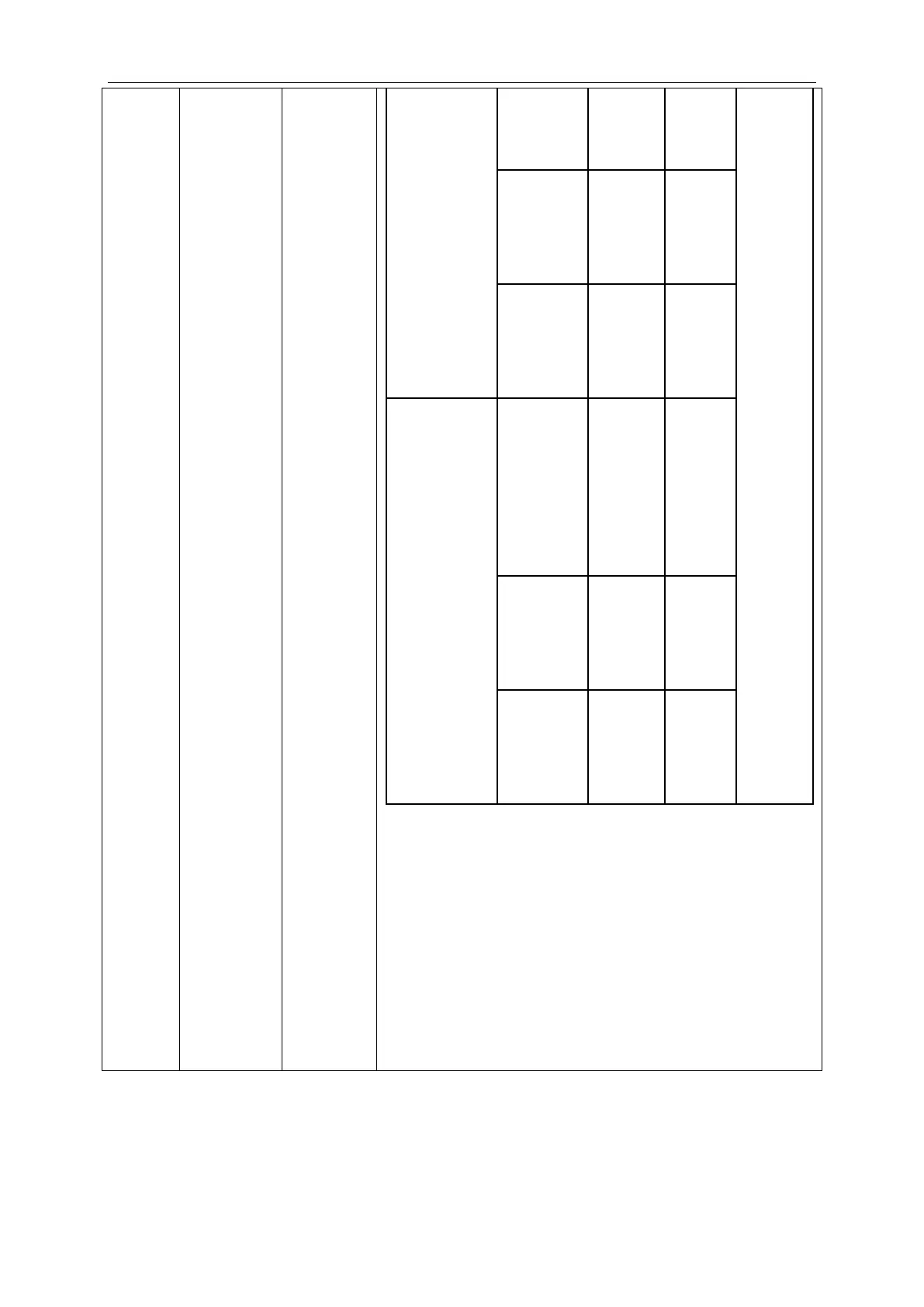GMV5 Home DC Inverter Multi VRF Units
81
barcode
of the
entire
indoor
unit.
It
indicate
s the
former 7
bits of
the
barcode
It
indicate
s the
latter 6
bits of
the
barcod.
Barcode of
indoor unit
controller:
N1r012815006
7
It
indicate
s that
the
followin
g is the
barcode
of indoor
unit
controlle
r
It
indicate
s the
former 7
bits of
the
barcode
It
indicate
s the
latter 6
bits of
the
barcode
Note:
1. Un indicates the barcode of the entire indoor unit; Pc indicates the
barcode of indoor unit controller.
2. When there is only one indoor unit, press ―MODE‖ button in ―nb‖
status to enter barcode query. There is no need to select project
number of indoor unit.
3. System will exit the query status if no operation is performed within
60 seconds.
4. The barcode query starts from the barcode of the entire indoor unit
and ends at the barcode of indoor unit controller. That is, the query
does not start again even if user presses ―▼‖.
Note:
In parameter query status, ―Fan‖ and ―Timer‖ buttons are invalid. By pressing ―ON/OFF‖ button,
user can return to the main interface but not power on or off the unit.
In parameter query status, signals of remote controller are invalid.
3.3.2.5 Engineering Parameter Settings
Engineering parameters can be set in power-on or power-off status.