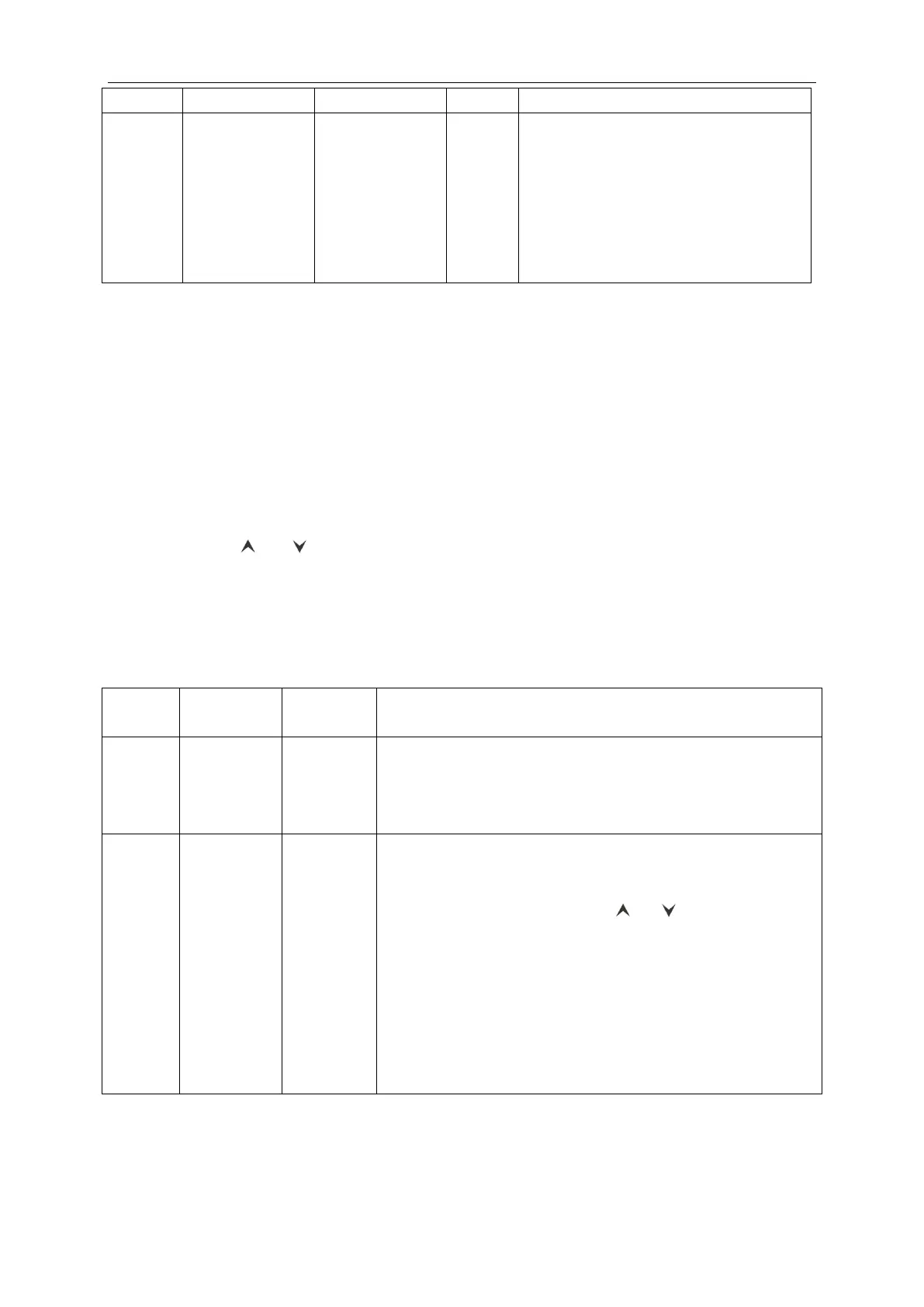GMV5 Home DC Inverter Multi VRF Units
76
Setting of linkage
for fresh air indoor
unit
00: No linked
control
01: Linked control
After linkage function is set, fresh air indoor
unit will be powered on or off with the
power-on or power-off of common indoor
units. They can also be powered on or off
manually.
Note: This setting is only applicable to fresh
air indoor unit.
Note:
In parameter setting status, ―FAN‖ and ―TIMER‖ buttons are invalid. By pressing ―ON/OFF‖
button, user can return to the main interface but not power on or off the unit.
In parameter setting status, signals of remote controller are invalid.
3.3.2.4 Engineering Parameter Query
Engineering parameters can be queried in power-on or power-off status.
(1) Press and hold "FUNCTION" button for 5 seconds to enter the interface of engineering
parameter query. "C00" is displayed in temperature zone and "CHECK" icon is on;
(2) After "C00" is displayed, continuously press "MODE" button for 3 times to enter
engineering parameter query.
(3) Press " " or " " button to select a parameter code.
(4) Press "SWING/ENTER" button to return to the previous step until exiting parameter
query.
In the engineering parameter query interface, user can also query user parameters as listed in
table 3.1.
The list of engineering parameter query is as below:
Table 3.3 List of Engineering Parameter Query
Parameter
setting
ingress
(default)
Display mode:
Timer zone displays the project number of the current indoor unit.
Note: If the current HBS network consists of several indoor units, only
the indoor unit that has the smallest project number is displayed.
Indoor unit
capacity
query
Operation method:
In ―C02‖ status, press ―MODE‖ button to enter the interface of
preferential operation query. Press ― ‖ or ― ‖ to switch the project
number of indoor unit.
Display mode:
Temperature zone displays the project number of the current indoor
unit.
Timer zone displays the current indoor unit capacity/ indoor unit
capacity after adjustment.