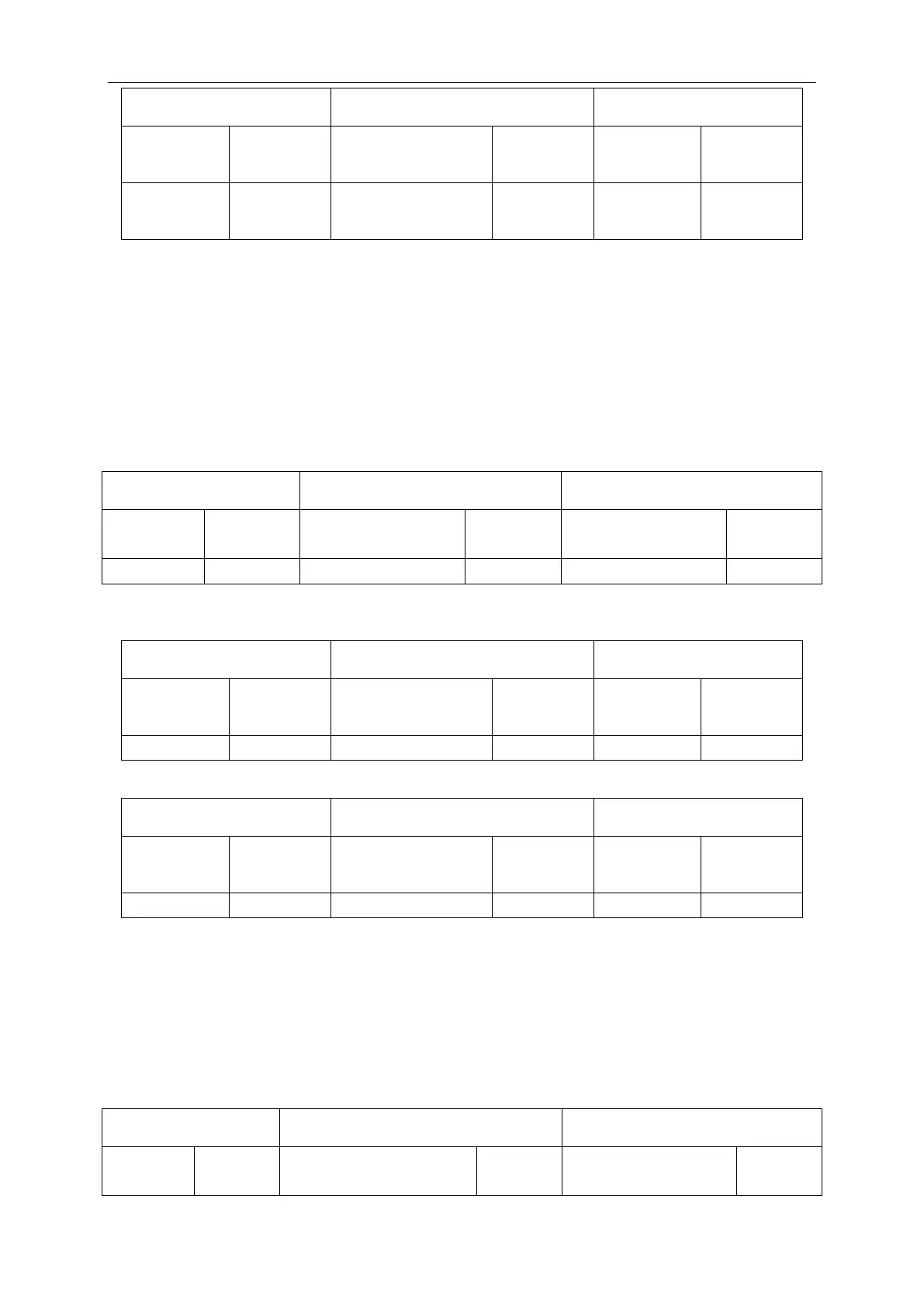GMV5 Home DC Inverter Multi VRF Units
234
After 10 seconds later, the system quits this mode and resumes to the normal operation
mode.
Note: This function only needs to be operated on the master system, which is the system with
the centralized control address SA2 DIP switch being 00000. For details, see the Centralized
Control Address DIP Switch (SA2_Addr-CC).
5.1.4 Function Inquiry Operation
Step 1: Open the commissioning window of the master unit panel.
Step 2: Power on the entire unit.
Step 3: Press SW4 on the master unit to enter into inquiry status;
Step 4: Select a function to be inquired by pressing SW1 (UP) or SW2 (DOWN) on the master
unit. By default, the A7 outdoor silent mode will display for inquiry.
For example, select the A6 unit cooling/heating function. The display is as below:
Step 5: If the n8 IDU address inquiry is selected, the display is as follows. Enter the
to-be-confirmed status of IDU project number inquiry.
Press ―SW7‖ and select the IDU project number inquiry on the master unit. The master unit
will display as below:
Regardless of the current display status of wired controllers or display panels of all IDUs, the
current display status are all switched to the IDU project number. However, it will not influence the
settings and operation status of outdoor and IDUs.
此 On the master unit, press ―SW6‖ to return to the upper level. The IDU retains the project
number display status.
On the master unit, press and hold ―SW6‖ to quit the address display status for all IDUs and
return to the upper level.
If no quit button operations are performed on the master unit for 30 minutes, the function
setting automatically quits and the unit resumes to the current status.
Step 6: If the n9 IDU address inquiry is selected, the display will as below:
Quantity of IDUs (kilobit and
hundred-bit)
Quantity of IDUs (Ten-bit
and one-bit)