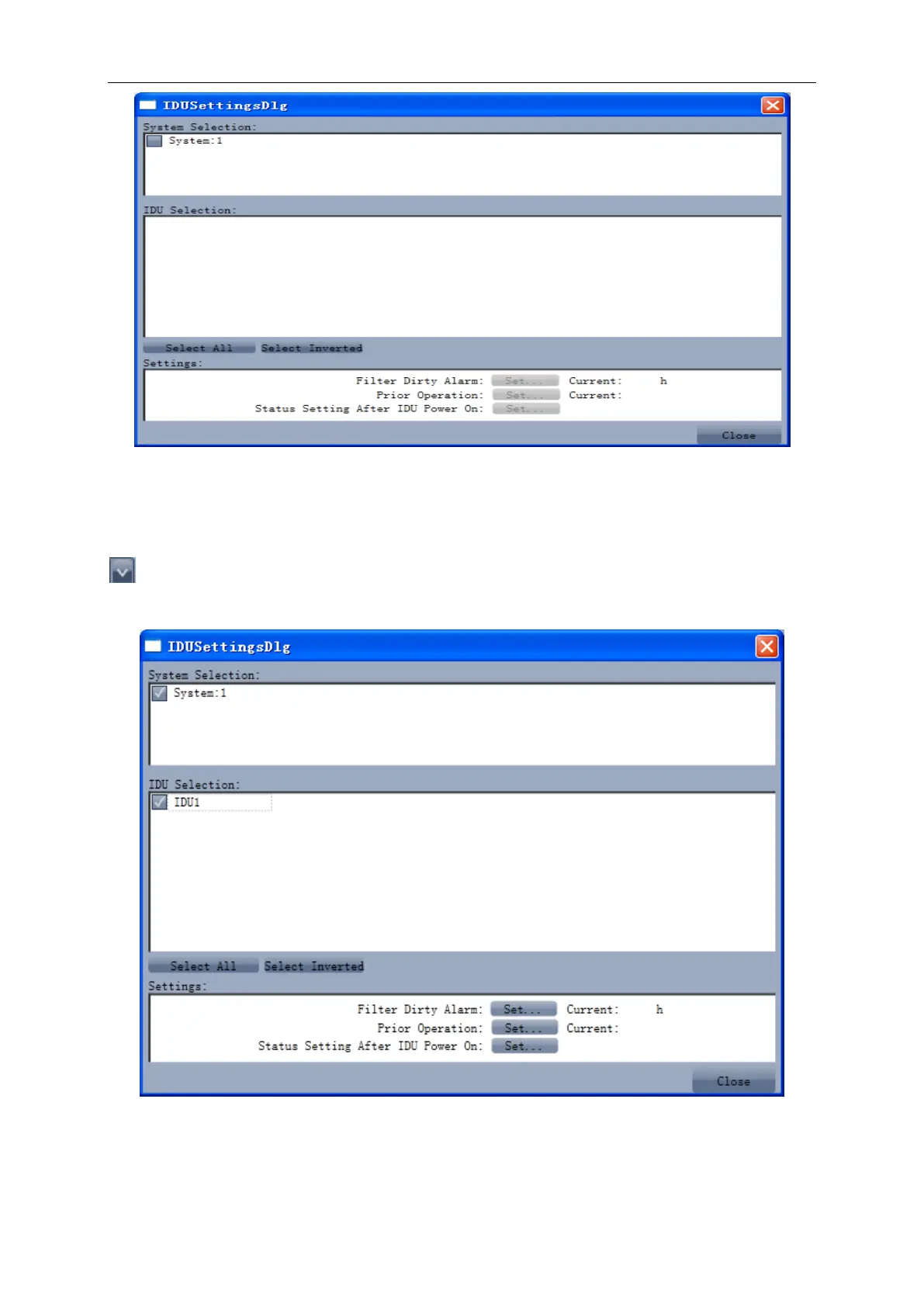GMV5 Home DC Inverter Multi VRF Units
370
Tick the indoor units that need setting in the IDU selection zone or you may click ―Select All‖ to
select all of them or ―Select Inverted‖ to select none of them. After selection, the current values of
the corresponding parameters will be displayed in the zone of settings. Click ―Set‖ and then click
in the pop-up dialog box to select values. Click ―Set‖ and then the corresponding order will be
sent to units. If setting is successful, it will be displayed at the current values.
