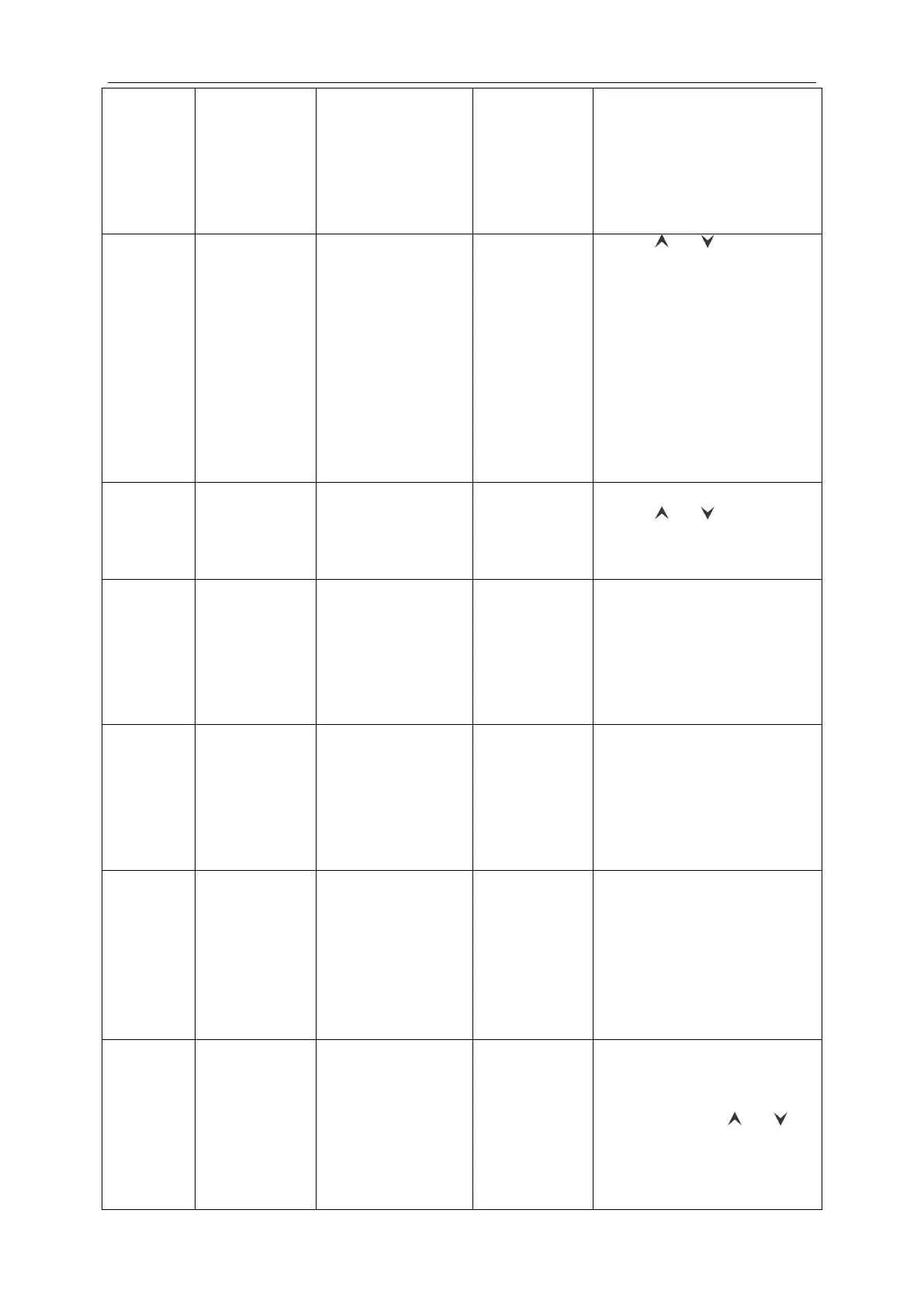GMV5 Home DC Inverter Multi VRF Units
83
of ambient
temperature
sensor of indoor
unit(for cooling,
drying and fan
mode)
sensor of unit:
0℃;
Temperature
sensor of wired
controller: 0℃
Corrected value
of ambient
temperature
sensor of indoor
unit (for heating,
fast heating and
warming mode)
Temperature
sensor of unit:
-2℃;
Temperature
sensor of wired
controller: 0℃
Press ― ‖ or ― ‖ to increase or
decrease by 1℃.
Temperature sensor of the unit
and the temperature sensor of
wired controller share the same
corrected value.
In heating mode, corrected value
of temperature sensor of unit =
corrected value of temperature
sensor of wired controller -2℃.
Capacity
adjustment
function of
indoor unit
Press ― ‖ or ― ‖ to increase or
decrease by 10%.
Factory setting
recovery for
user functions
Select "01" and then press and
hold "SWING/ENTER" button to
restore the factory settings for
user functions (Factory setting
recovery will fail if remote shield is
effective).
Factory setting
recovery for
engineering
settings
Select "01" and then press and
hold "SWING/ENTER" button to
restore the factory settings for
engineering settings (Factory
setting recovery will fail if remote
shield is effective).
Prevention for
heat collection
00: Disabled
10: 10 seconds
20: 20 seconds
30: 30 seconds
40: 40 seconds
50: 50 seconds
60: 60 seconds
It indicates the number of seconds
for enabling the low-level fan
every 15 minutes.
Setting of indoor
unit project
number
Automatically
generated upon
the initial system
operation
In "P42" status, press "MODE"
button to enter the setting menu.
The project number blinks in the
timer zone. Press ― ‖ or ― ‖ to
adjust the project number. Press
"SWING/ENTER" button to
confirm the setting and return to
