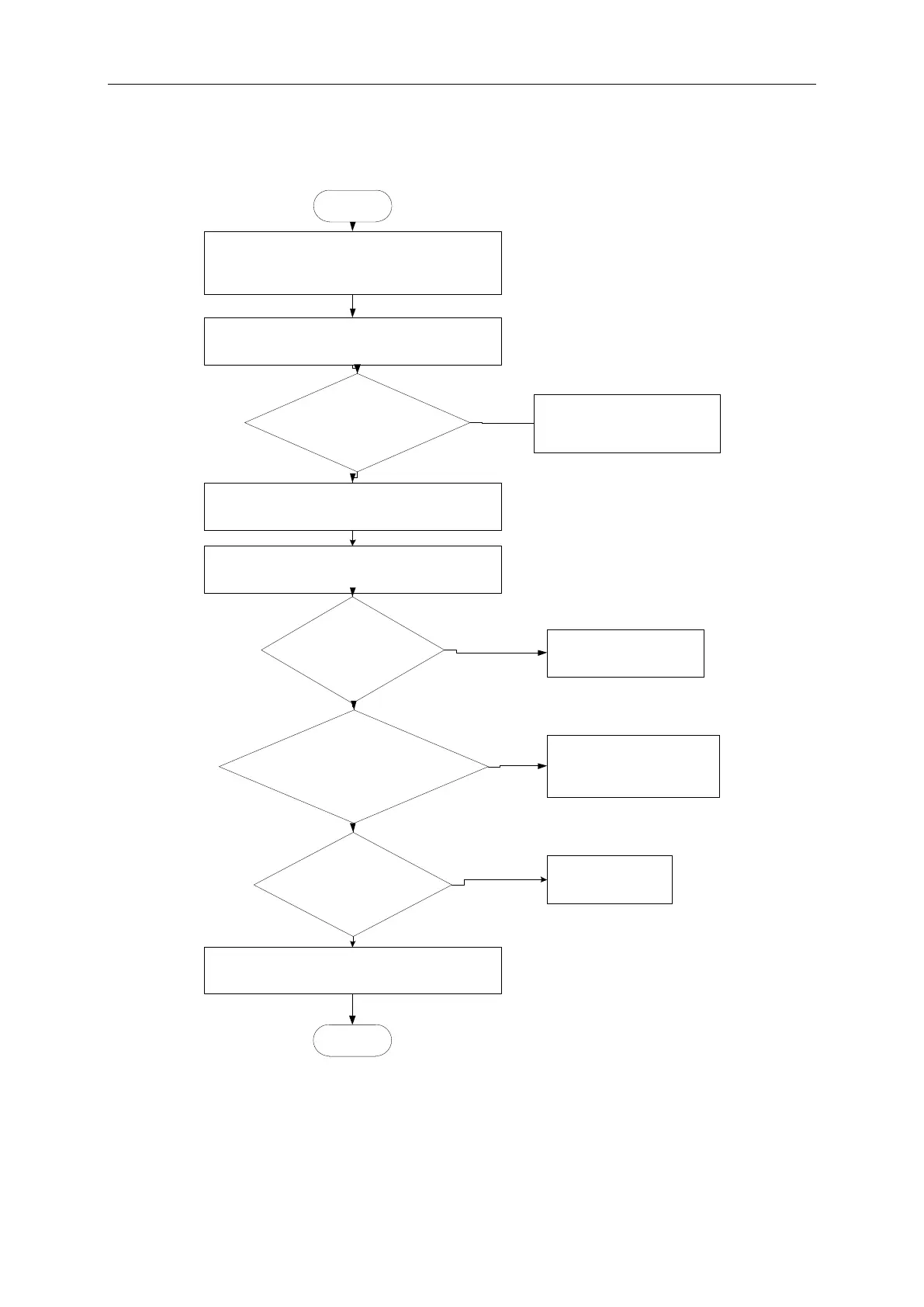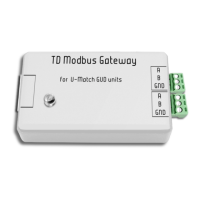Start
After the unit connects to multiple systems, the
centralized control address of unit and
engineering number of IDU should be set to avoid
C5 and CJ error
Check if the installation of gateway,
communication connection, dial code setting are
correctly set
Power failure of air conditioner: power failure of
gateway
Check if the matched
resistance of CAN bus is
correctly installed
Re-energized the air conditioner: re-energize the
gateway
Check if the power
indicator of gateway is
constantly on
Check if the operating
indicator of gateway
is flashing (flash once for every 1
second)
Check if the CAN RX/TX
indicator of gateway is
flashing
Communication between the gateway and air
conditioner is normal, it can receive the data sent
by the air conditioner
End
Correctly set according to
“Chapter 2 1.1 Setting of dial
code”
Check the supply voltage
and power cord
The gateway cannot
normally work, replace with
other gateway
Troubleshooting 1
YES
YES
YES
YES
no
NO
NO
NO
