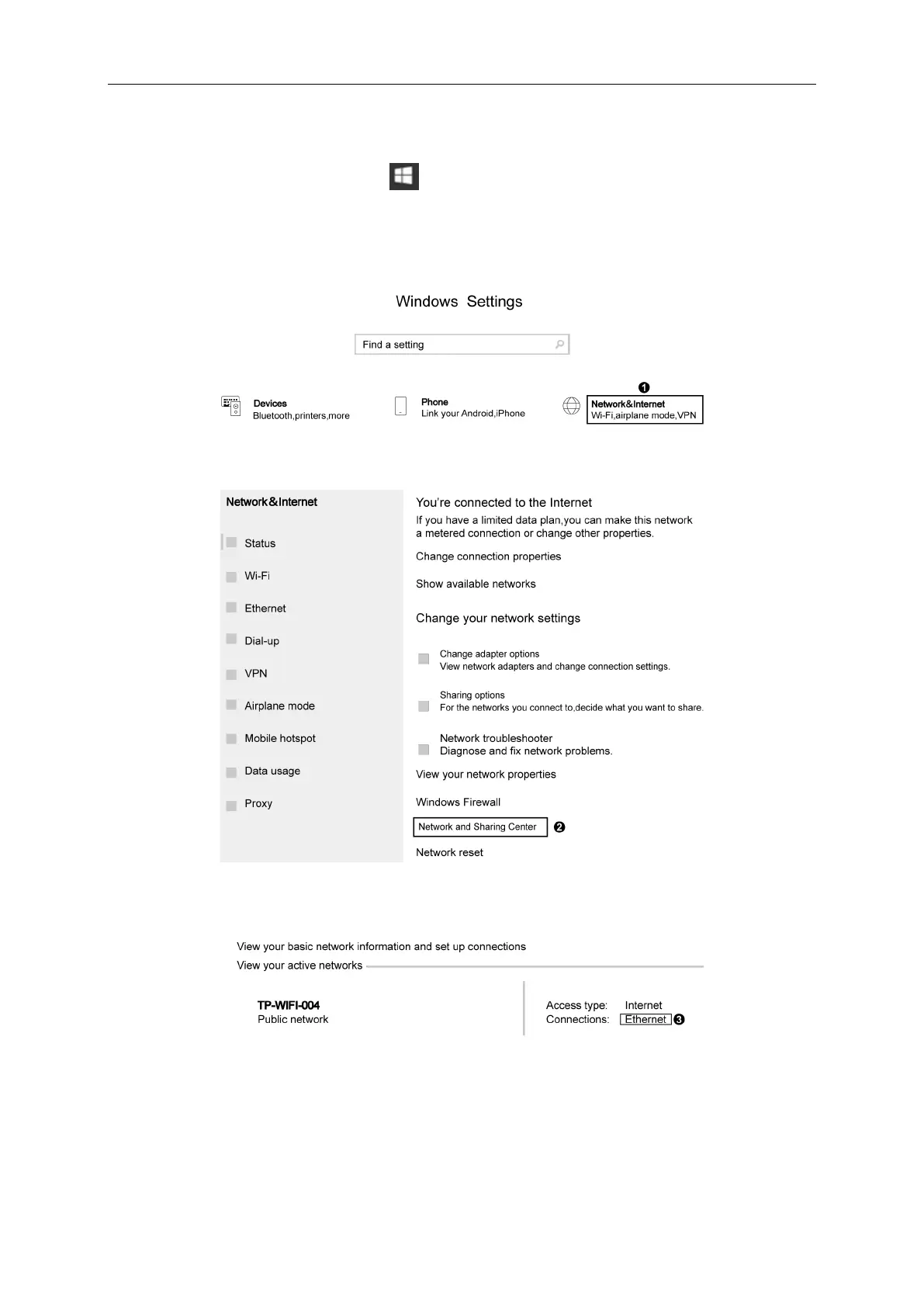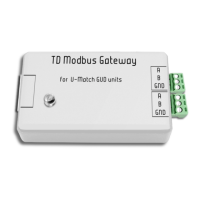Gree VRF Protocol Gateway
26
Attachment A TCP/IP Setting
This text takes Windows 10 as example to demonstrate the setting of TCP/IP.
(1) Left click the icon “Start”
on the computer. When a new window pops up, left
click “Settings” to enter “Windows Settings”.
(2) Left click “Network & Internet” in the following picture to enter the interface of
“Network & Internet”. See ① in the picture below.
(3) Left click ”Network and Sharing Center” in the following picture. See ② in the picture
below.
(4) Find “Ethernet” in the following picture. Left click “Ethernet” and enter the interface of
“Ethernet Status”. See ③ in the picture below.
