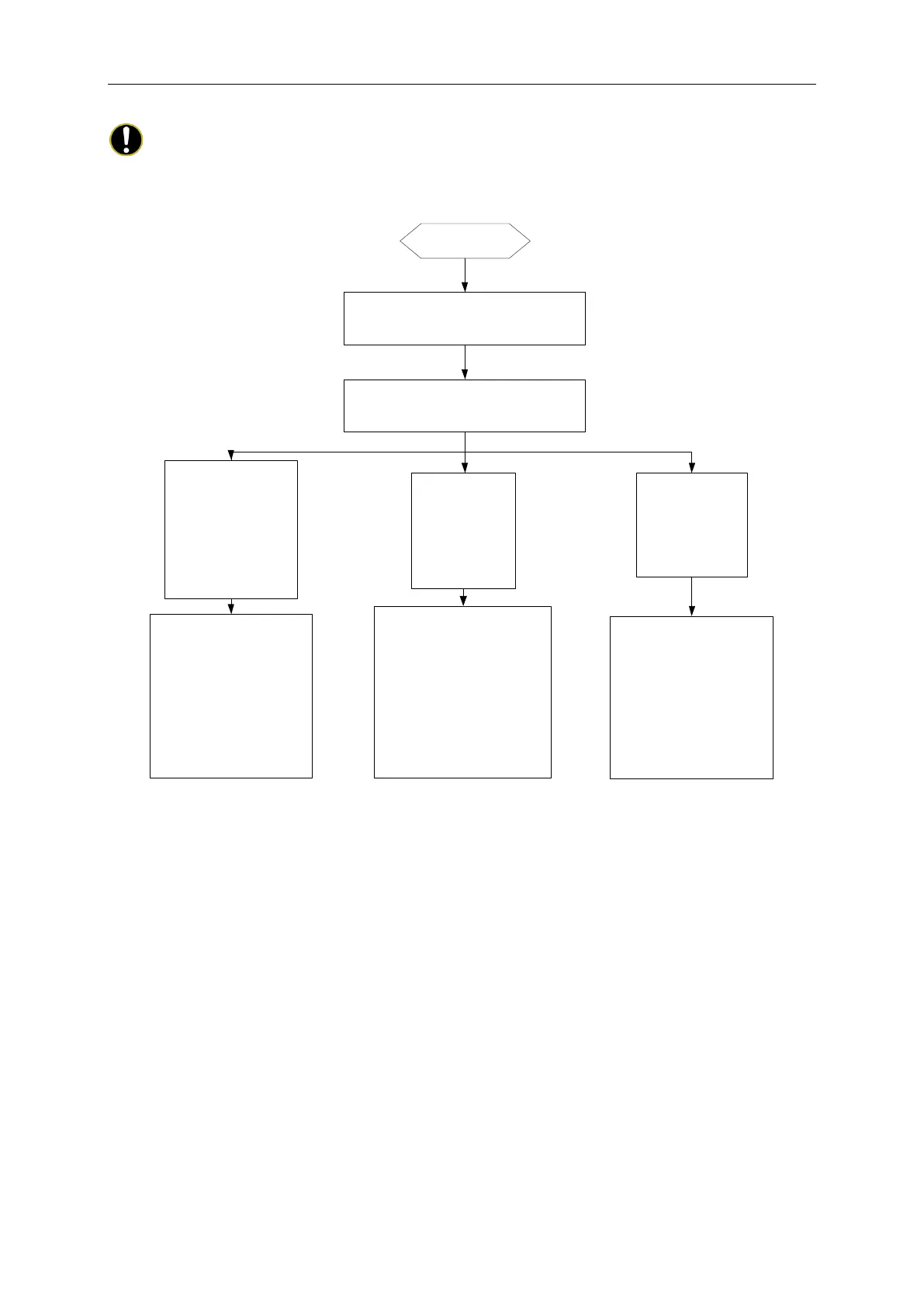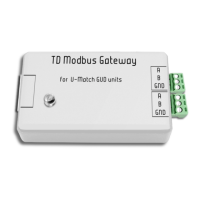Gree VRF Protocol Gateway
22
2.3 Troubleshooting
Caution:
The troubleshooting provides several possible causes and checking methods under
error situation, if the error cannot be solved, please contact related professional of Gree Electric
Appliances.
Troubleshoo
ting 1
CAN RX indicator of gateway is not
flashing
The gateway cannot receive the
data of air conditioner
Communication
cable connection
between gateway
and BMS is not
correct or the
communication
cable is not
conductive
Matched
resistances of
the nodes in
the CAN bus
have not been
correctly set
Communication
distance of CAN
bus is over
500m
Check the conductivity
of communication
cable: refer to 2.1 of
Chapter 2, check if the
communication
connection between the
gateway and air
conditioner is correct
By referring to 5.4 of
Chapter 2, check if there
is repeat equipment
address of gateway;
check if the equipment
address of command
frame sent by BMS
equipment is in consistent
with the address of
gateway
Reduce the
communication distance
of CAN bus to 500m or
less, it is recommended
to install the gateway
near the air conditioner
