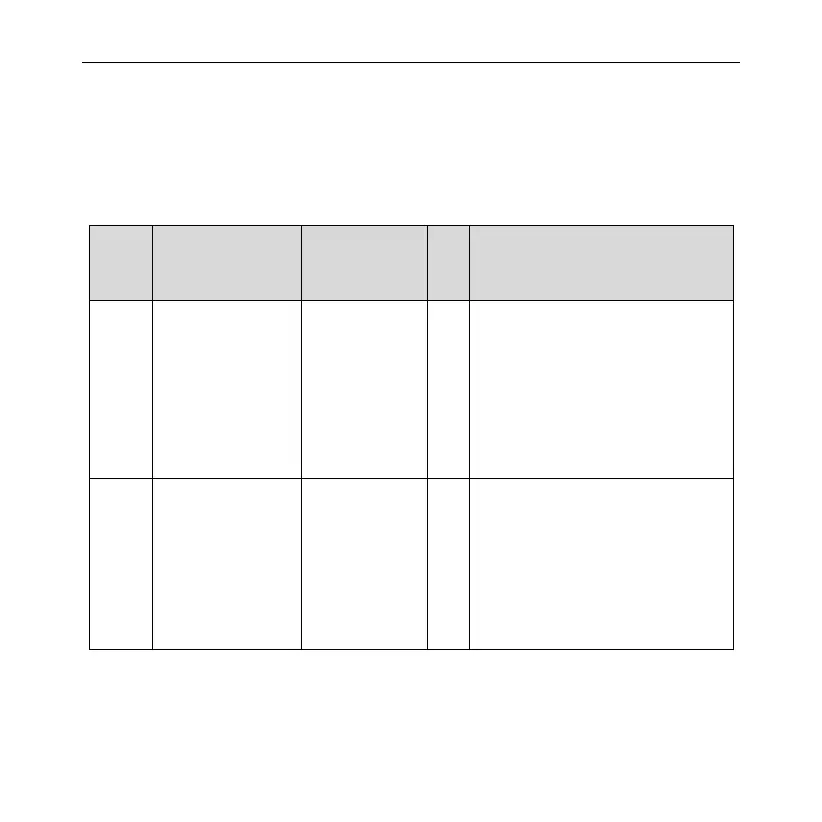Wired Controller XK46
22
finish setting.
(3) Press ENTER/CANCEL button to return to last step until exists setting
parameters.
The parameter setting list is as following:
Table 3.2 Parameter setting list
current
master/slave
state of indoor
unit
01: set current
indoor
unit as master
indoor unit
When set the corresponding indoor
unit of wired controller as master
indoor unit,“MASTER” icon will be
bright after finishing setting.
Set infrared receiver
of wired controller
It can be set only through master
wired controller.
When infrared receiver of wired
controller is forbidden, the wired
controller can’t receive the signal
from remote controller and it is
operated through buttons.
Copyright 2018. This translation is property of GREE PRODUCTS SL. All rights reserved. Total or partial reproduction without its express authorization is prohibited.
