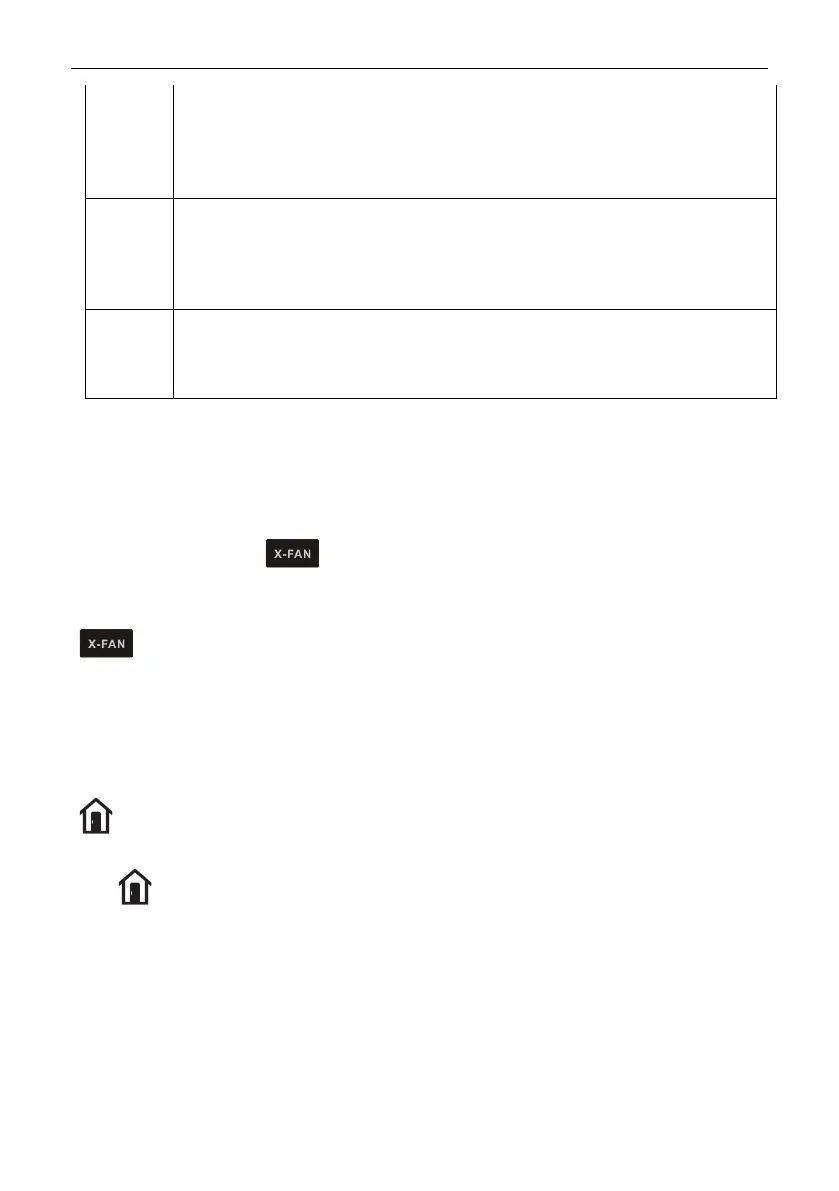Wired Controller XK46
33
The former digit shows 1 while the latter one shows 0, which indicates the
accumulating operating time is 5500 hours. Each time the latter digit increases 1, the
operating time increases 500 hours. When it reaches 9, it means the operating time
is 10000 hours.
The former digit shows 2 while the latter one shows 0, which indicates the
accumulating operating time is 1400 hours. Each time the latter digit increases 1, the
operating time increases 400 hours. When it reaches 9, it means the operating time
is 5000 hours.
The former digit shows 3 while the latter one shows 0, which indicates the
accumulating operating time is 100 hours. Each time the latter digit increases 1, the
operating time increases 100 hours. When it reaches 9, it means the operating time
is 1000 hours.
3.13 X-FAN SETTING
X-fan Function: If unit is turned off under Cooling or Dry mode, the evaporator of
indoor unit will be dried off automatically to prevent bacteria and mould from gathering.
Turn on X-fan: When unit is on or under Cooling or Dry mode, press FUNCTION
button to select X-fan. “ ” icon will blink. Then press ENTER/CANCEL button to
turn on this function.
Turn off X-fan: When X-fan function is on, press FUNCTION button to select X-fan.
“ ” icon will blink. Then press ENTER/CANCEL button to turn off this function.
3.14 OUT SETTING
Out Function: This is used to maintain indoor temperature so that unit can realize
fast heating after it is turned on. This function can only be used under Heating mode.
Turn on Out Function: Under Heating mode, press FUNCTION button to select Out.
“ ” icon will blink. Then press ENTER/CANCEL button to turn on this function.
Turn off Out Function: When this function is on, press FUNCTION button to select
Out. “ ” icon will blink. Then press ENTER/CANCEL button to turn off this function.
3.15 REMOTE SHIELD FUNCTION
Remote Shield Function: Remote monitor or central controller can disable the
relevant functions of wired controller so as to realize the function of remote control.
Remote Shield Function includes all shield and partial shield. When All Shield
function is on, all controls of the wired controller are disabled. When Partial Shield
function is on, those controls that are shielded will be disabled.
Copyright 2018. This translation is property of GREE PRODUCTS SL. All rights reserved. Total or partial reproduction without its express authorization is prohibited.
