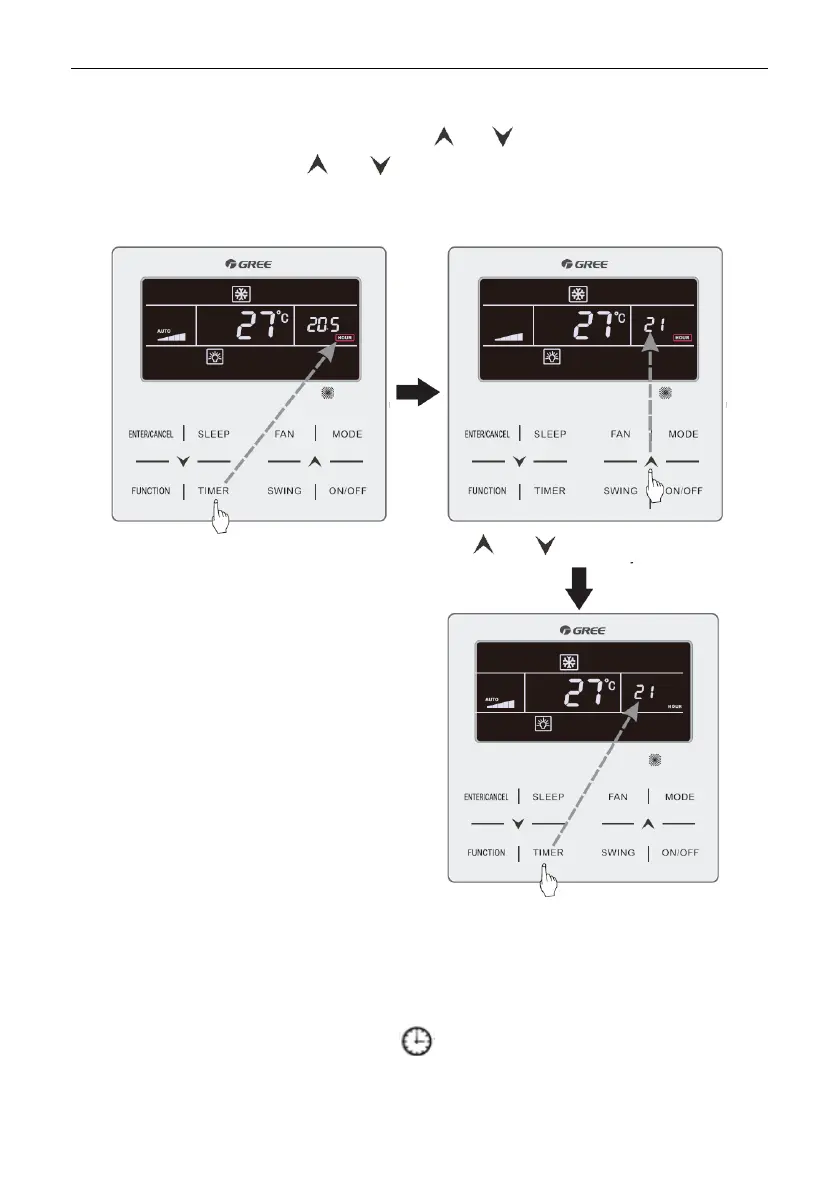Wired Controller XK46
23
Cancel Timer: when timer is set, press TIMER button to cancel it.
Timer setting range: 0.5~24h. Pressing “ ” or “ ” button increases or decreases
timer time by 0.5h; holding “ ” or “ ” button increases or decreases timer time by
0.5h every 0.3s.
In unit On status, timer Off setting is as shown in fig. 4.3
Press TIMER button to set timer Press “ ” or “ ” button to adjust timer time
Press TIMER button to finish timer setting
Fig. 4.3 Timer Off setting in unit On status
3.5.2 Clock Setting
Clock display: when the timer setting way is clock timer, timer zone displays
system clock in unit On and Off status.
“ ”
icon is bright and the clock can be set at
this time.
Copyright 2018. This translation is property of GREE PRODUCTS SL. All rights reserved. Total or partial reproduction without its express authorization is prohibited.
