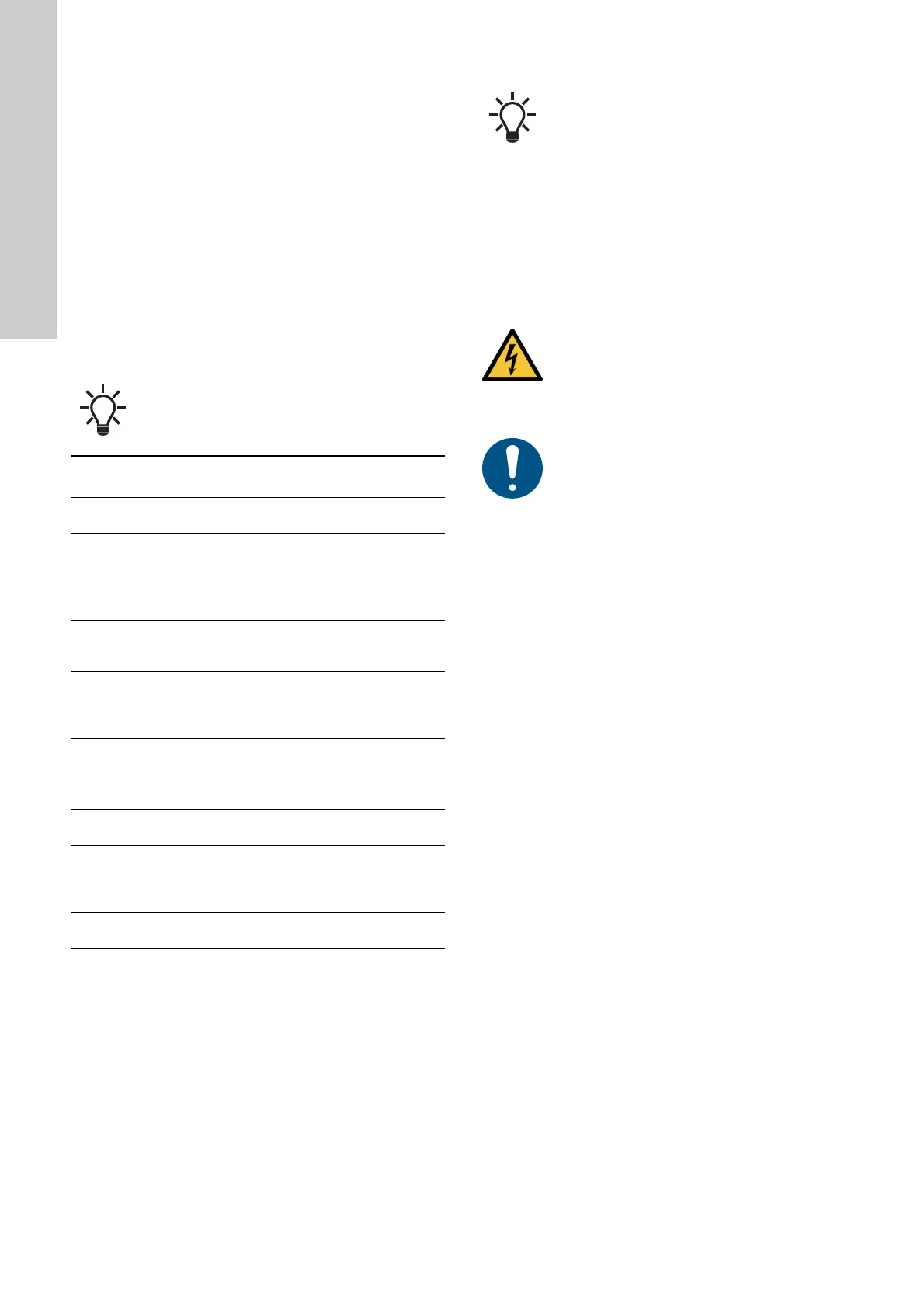English (GB)
10
8.2 Alarms and warnings
The product has two ways of notifying the user of an error, alarms
and warnings.
Both alarms and warnings have error codes that will be shown in
the display and reported to the water quality server.
A warning does not affect the operation of the product, it just
notifies the user that an error has occurred.
If a hardware fault is critical so that it is impossible to continue
normal operation, an alarm is triggered. This can happen if a
hardware warning keeps reoccurring or if a critical fault occurs.
The user is notified and the product stops operating and goes into
alarm state.
The product will stay in alarm state until the user manually clears
the alarm via the operating panel after correcting the fault that
caused the alarm.
In case of alarms related to the water quality, the product will
continue operating.
8.2.1 Error codes
8.2.2 Clearing alarms and warnings
To clear alarms, see sections:
• 7.5.3 "Current alarms"
• 7.5.5 "Current water quality alarms".
Alarms can be cleared manually, either via the operating panel by
the user, or via the water quality server interface by a Grundfos
service specialists.
9. Operating the product
Only open the analysis cabinet to replace the flow cell.
The product is a fully automatic product requiring very little
manual intervention.
Keep the area around the product clean and tidy.
Observe sections:
• 4.1 Installation requirements
• 12.3 Ambient conditions.
9.1 Starting and stopping the product
Start and stop the product via the main switch. See fig. 4, pos. 8.
The product is designed to start sample taking as soon as the
main switch is switched on.
The sample taking process is stopped when you enter the
"Service" menu, and it starts again when you leave the menu.
9.2 Emergency stop
In case of emergency, switch off the main switch. See fig. 4, pos.
8.
9.2.1 Restarting the product after emergency stop
Check the product for errors. Correct any errors before you
restart the product.
Switch on the main switch to restart the product.
For errors not mentioned in the table contact a
Grundfos service specialist.
Error
code
Cause Explanation or action
E30 System reset
The system was reset. Restart the
product.
E31
Processing
exception
Analysis was skipped. Restart the
product.
E32 Processing error
Restart the product. If the error
continues, contact the Grundfos
service specialist.
E33 Hardware error
Restart the product. If the error
continues contact the Grundfos
service specialist.
E40
Analysis was not
completed
Potentially too many objects in the
water. Make sure the flow path to
the product is intact and check the
water quality.
E41
Flow-cell fouling
is too high
Replace the flow cell. If the error
continues, check the water quality.
E50 Disk space low
Analysis continues. Contact a
Grundfos service specialist.
E51
Disk space
critical
Analysis continues. Contact a
Grundfos service specialist.
E60
Server
communication
error
Make sure nothing is covering the
antenna or cabinet. If the error
continues, contact a Grundfos
service specialist.
E90 System error
Contact a Grundfos service
specialist.
Alarms can be cleared manually; warnings cannot be
cleared manually. Warnings will disappear
automatically when the cause of the warning no
longer exists.
WARNING
Electric shock
Death or serious personal injury
- Do not open the control cabinet. Only Grundfos
service specialists are allowed to open the control
cabinet.
Wipe up spilled liquid immediately to avoid slipping
hazard.
