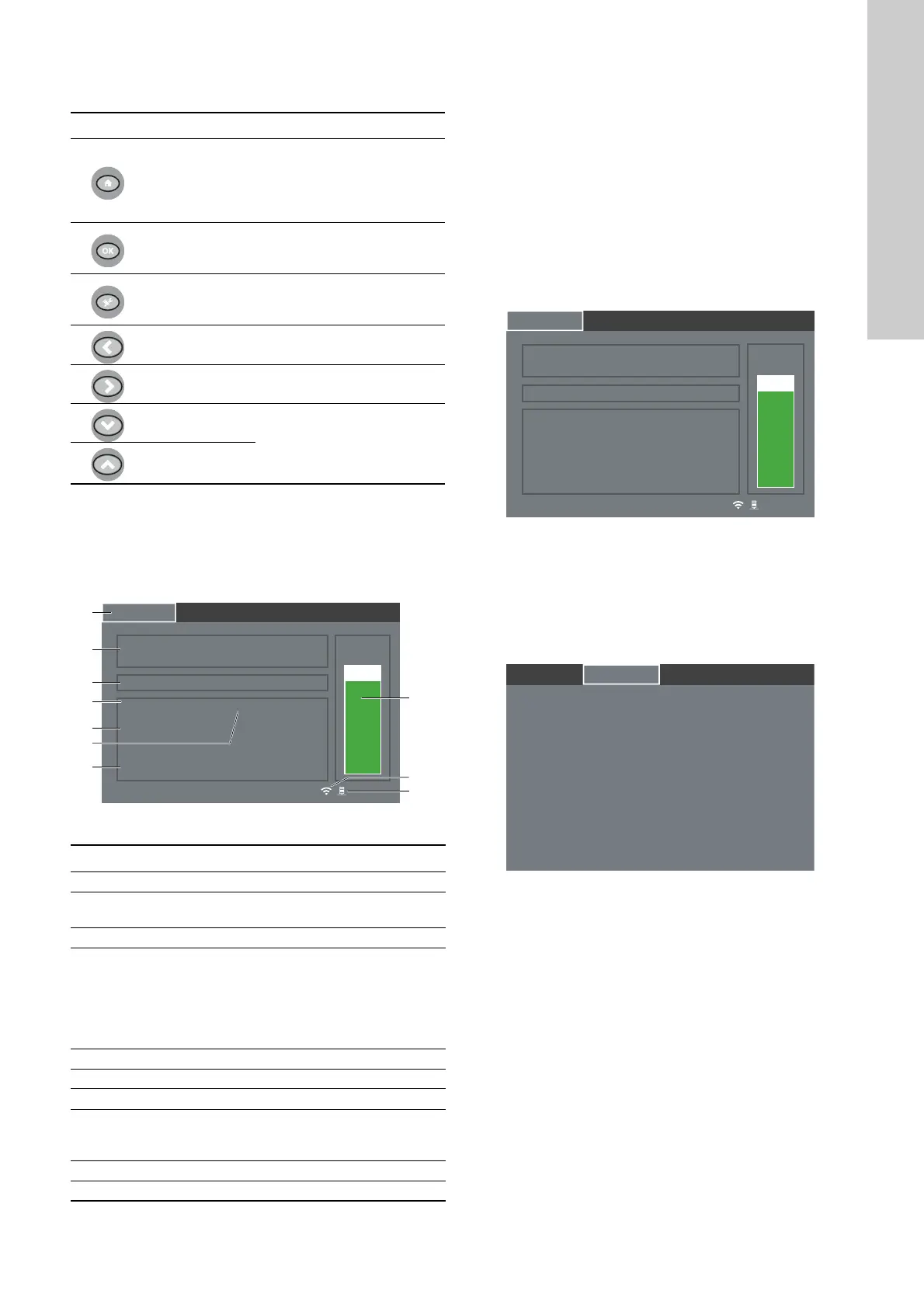English (GB)
7
7. Control functions
7.1 Operating panel
In this manual the button names are written in square brackets,
e.g. [Home].
The LEDs indicate alarms and warnings and the status of the
product. See section 8. Alarms and warnings.
7.2 Display
Fig. 9 Layout of display
7.3 Menu
The menu consists of four tabs:
•"Home"
•"Status"
•"Service"
• "Settings" (only for Grundfos service specialists).
When you navigate between the different menu tabs, the product
is still collecting samples, except when you choose "Service".
Then the product will switch into service mode and stop taking
samples until you leave the "Service" menu.
In this manual the menu and submenu names are written in
quotation marks, e.g. "Home".
7.4 "Home"
Fig. 10 "Home"
Press [Home] to get back to "Home" from another menu. [OK] is
highlighted. Press [OK] to confirm.
If you come from the "Service" menu, the product will start taking
samples again.
7.5 "Status"
Fig. 11 "Status"
Press [Right] to go from "Home" to "Status".
Press [Up] or [Down] to highlight the desired submenu and press
[OK] to enter it.
Button Button name Function
[Home]
• To unlock the buttons, press
[Home] for 1 second.
• Press [Home] to return to
"Home" screen where status
and results are shown.
[OK]
Press [OK] to select the line
that is highlighted and to enter
changed data.
[Service]
Press [Service] to enter the
"Service" menu. The product
will stop taking samples.
[Left]
Press [Return] to return from
the submenu to the menu.
[Right]
Press [Right] to enter the
highlighted line.
[Down]
Press [Down] or [Up] to select
the desired line in the display.
[Up]
TM06 6392 2716
Pos. Description
1 Menu bar
2
Name of sample-taking point defined by the customer
and local date and time
3 Current status
4
Information area
• Besides the general data, this area displays the error
code of active alarms. If an alarm is active, this area is
displayed with a red background.
• If a warning is active, this area is displayed with a
yellow background.
5 Bacteria concentration
6 Date and time of latest sample
7 Non-bacteria concentration
8
Flow cell status. The colour changes according to
degree of fouling. See section 11.1.3 Replacing the flow
cell.
9 Indicates that connection to the modem is active.
10 Indicates that connection to the server is active.
Home Service SettingsStatus
Changing sample...
57430 /ml
Last sample: 2016-04-25 16:09:54
2016-04-25 16:20:07
Bacteria
98338 /ml
Non-bacteria
Flow
cell
91 %
BACMON Water Inlet
1
2
3
4
6
5
7
8
9
10
TM06 6398 2716TM06 6399 3816
Home Service SettingsStatus
Changing sample...
57430 /ml
Last sample: 2016-04-25 16:09:54
2016-04-25 16:20:07
Bacteria
98338 /ml
Non-bacteria
Flow
cell
91 %
BACMON Water Inlet
Home Service SettingsStatus
Last result...
View sensors...
Current alarms...
Current warnings...
Current water quality alarms...
Current water quality warnings...
