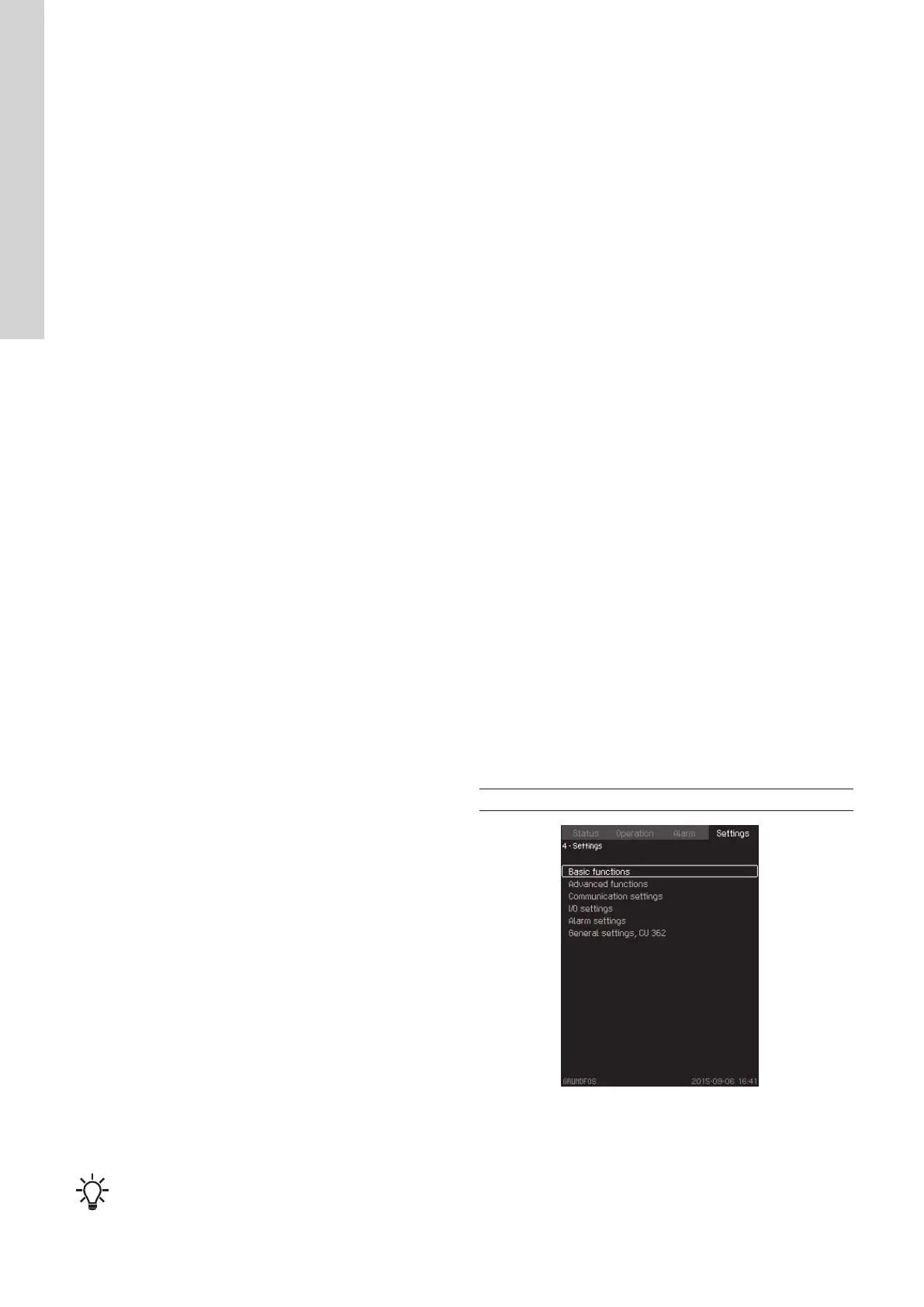8. The "Settings" menu
Basic functions
A series of basic functions must be set in this menu before the
system can operate.
See section about basic functions.
Most of these functions have already been set via the configuration
wizard.
Submenus:
• Primary settings
• Pit configuration and flow calculation
• Pump delays
• Float switch function
• Out of operation
• Modules installed.
Example: Number of pumps, control mode, installation name and
the wastewater pit settings are just some of the functions that can
be set by the configuration wizard.
Advanced functions
Functions that affect the daily operation of the system are set in this
menu.
See section about advanced functions.
Submenus:
• Anti-seizing
• Daily emptying
• Foam draining
• Mixer configuration
• Adjustment of counters
• Resetting alarm log
• Pump groups
• User-defined functions
• Variable-frequency drives
• Start level variation
• Anti-blocking
• Overflow.
• H
2
S control
• Flush from pit
Communication settings
The type of communication module supplied with the system is set
in this menu.
See section about communication settings.
Submenus:
• Select the communication module installed
• Ethernet
• Fieldbus addresses
• SMS numbers
• SMS schedule
• SMS heartbeat message
• SMS authentication
• GSM and SIM card settings
• SCADA settings
• Interlock settings
• GPRS settings.
If the communication is via GSM/GPRS, the SCADA phone number
and SMS must be set in this menu. Furthermore, the GPRS
network coupling info is entered via this menu.
SMS schedules and service periods can also be set in this menu. If
required, the frequency of heartbeat messages, that is how often
the system reports it is 'alive', can be set in this menu.
The number of submenus depends on the selected CIM
module.
I/O settings
The individual inputs, outputs and relays are set in this menu.
See section about I/O settings.
Submenus:
• Analog inputs
• Digital inputs
• Analog outputs
• Digital outputs
• Alarm relays.
Alarm settings
In this menu, proceed as follows:
1. Select the alarms and warnings to be monitored.
2. Enable the required alarms and warnings.
3. Set the alarm and warning limits, and select SCADA or SMS
messaging, if required.
See section about alarm menus.
Submenus:
• System alarms
• Pump alarms
• Alarms, pump group 1
• Alarms, pump group 2
• Mixer alarms
• Combi alarms.
General settings, CU 362
The display language, units, date, time, password, Ethernet
address and GENIbus number are set in this menu. The software
version is also given in this menu.
See section about general settings, CU 362.
Submenus:
• Run configuration wizard again
• Display language
• Units and frequency
• Date and time
• Password
• Ethernet
• Fieldbus addresses
• Software status.
Path:
Settings
4_SETTINGS_004
Settings
22
English (GB)
