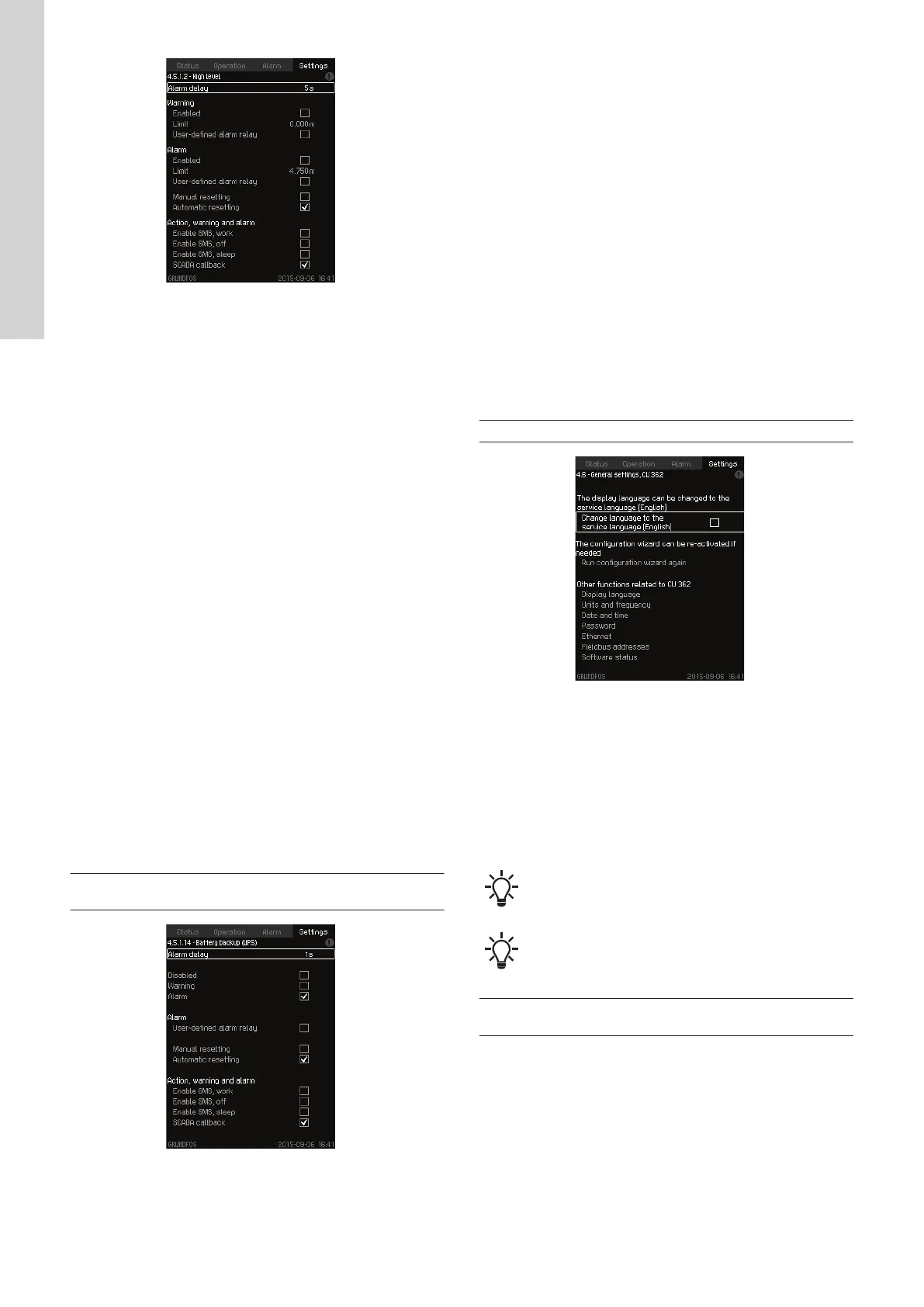TM078730
High level
Related information
8.4.6 Alarm relays
8.5.1 System alarms
8.5.2 Pump alarms
8.5.3 Mixer alarms
8.5.6 Digital fault configuration
Digital faults are activated in case of a faulty system condition. A
digital fault can be registered as a warning or as an alarm.
Alarm delay
An alarm delay is typically used when a measuring signal is
unstable. The signal from surface water waves may generate a high
water level for a short period. An alarm delay allows time for the
unstable signal to pass, for example, for the water level
to become steady.
User-defined alarm relay
A warning or alarm can be coupled to a relay output.
Alarm resetting
Select the alarm resetting as manual or automatic. All warnings are
reset automatically.
Action, warning and alarm
Select the periods of the day the service manager should receive
SMS messages: Work, Off, Sleep.
Schedule periods serve practical purposes, for example, to avoid
sending SMS messages about minor faults to the service manager
in the middle of the night. The service manager receives the SMS
messages when returning to work.
Warning or alarm callback to the SCADA system is also selected in
this display.
Path:
Settings > Alarm settings > System alarms > Battery backup
(UPS)
TM078731
Battery backup (UPS)
Related information
8.4.6 Alarm relays
8.5.1 System alarms
8.5.2 Pump alarms
8.5.3 Mixer alarms
8.6 General settings, CU 362
The display shows the options in this menu.
Display language
In this menu, the CU 362 display language is selected. In
connection with service, it is easy to change over to the service
language using the function "Change language to the service
language (English)".
Run configuration wizard again
This function enables the user to reconfigure the system with the
initial settings.
Other functions related to CU 362
A series of other functions can be set in this menu.
Path: Settings > General settings, CU 362
TM078738
General settings, CU 362
Related information
8. The "Settings" menu
8.6.1
Run configuration wizard again
The configuration wizard can be run again in this display.
This function enables the user to reconfigure the system with the
initial settings. See the installation and operating instructions for
Dedicated Controls.
The configuration wizard is self-explanatory.
All settings, including level sensor settings, will be lost.
Path: Settings > General settings, CU 362 > Run configuration
wizard again
64
English (GB)
