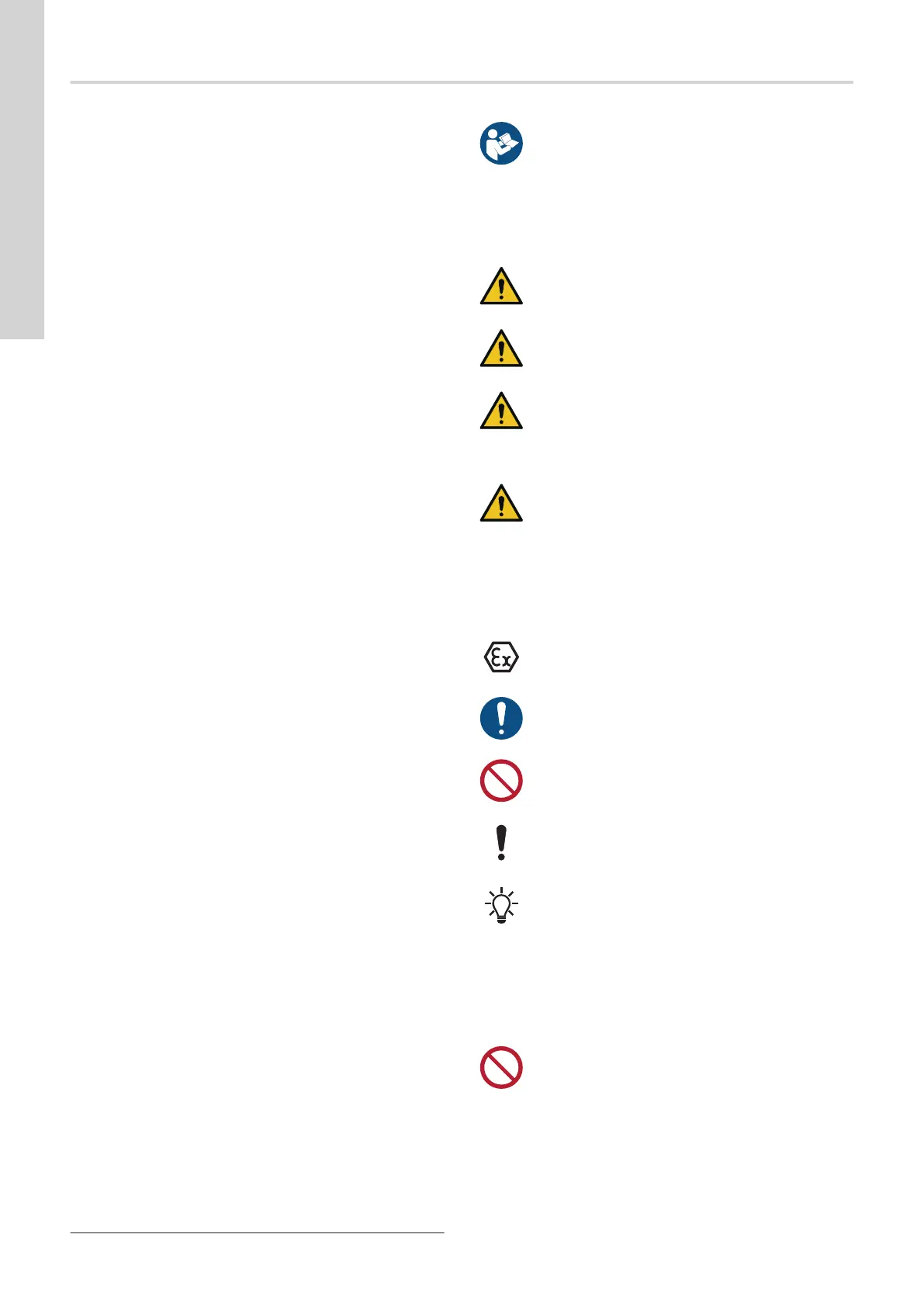English (GB) Installation and operating instructions
Original installation and operating instructions
Table of contents
1. General information ........................4
1.1 Hazard statements..........................4
1.2 Notes ..................................4
2. Scope of these instructions ...................4
3. Operating panel for CU 362 ...................6
3.1 Display layout .............................7
3.2 Functions ...............................7
4. Main menus .............................8
4.1 Status .................................8
4.2 Operation ...............................8
4.3 Alarm ..................................8
4.4 Settings ................................8
5. The "Status" menu .........................9
5.1 List of display elements .......................9
5.2 System ................................10
5.3 Specific pump............................10
5.4 GSM/GPRS .............................11
5.5 Float switch status .........................12
5.6 Mixer .................................12
5.7 Electrical overview .........................12
5.8 Overview of all pumps.......................14
6. The "Operation" menu .....................14
6.1 Auto/On/Off pump control.....................14
6.2 Start and stop levels ........................15
6.3 Resetting alarm relays and cancelling interlock .......16
7. The "Alarm" menu ........................17
7.1 Current alarms ...........................17
7.2 Alarm log...............................17
7.3 Alarm and warning codes.....................18
8. The "Settings" menu.......................22
8.1 Basic functions ...........................23
8.2 Advanced functions ........................30
8.3 Communication settings .....................47
8.4 I/O settings .............................56
8.5 Alarm settings............................59
8.6 General settings, CU 362.....................64
9. Fault finding ............................67
9.1 Pumps do not run when started .................67
9.2 Pumps start but stop immediately................67
9.3 Pump performance is unstable .................67
9.4 Pumps are running but deliver no water ............67
9.5 Pumps start and stop frequently.................67
10. Factory settings..........................68
10.1 Pump .................................68
10.2 Pit ...................................68
10.3 Level .................................69
10.4 CU 362 configuration .......................69
10.5 SMSconfiguration .........................69
10.6 SCADA configuration .......................69
10.7 System alarms ...........................69
10.8 Pump alarms ............................70
10.9 Mixer alarms ............................71
10.10 Combi alarms ............................71
11. Logical operators.........................72
11.1 AND operator ............................72
11.2 OR operator .............................72
11.3 XOR operator ............................73
11.4 Set/reset flip-flop ..........................73
11.5 Reset/set flip-flop..........................74
11.6 Toggle flip-flop ...........................74
1. General information
Read this document before you install the product.
Installation and operation must comply with local
regulations and accepted codes of good practice.
1.1 Hazard statements
The symbols and hazard statements below may appear in Grundfos
installation and operating instructions, safety instructions and
service instructions.
DANGER
Indicates a hazardous situation which, if not avoided, will
result in death or serious personal injury.
WARNING
Indicates a hazardous situation which, if not avoided,
could result in death or serious personal injury.
CAUTION
Indicates a hazardous situation which, if not avoided,
could result in minor or moderate personal injury.
The hazard statements are structured in the following way:
SIGNAL WORD
Description of the hazard
Consequence of ignoring the warning
• Action to avoid the hazard.
1.2 Notes
The symbols and notes below may appear in Grundfos installation
and operating instructions, safety instructions and service
instructions.
Observe these instructions for explosion-proof products.
A blue or grey circle with a white graphical symbol
indicates that an action must be taken.
A red or grey circle with a diagonal bar, possibly with a
black graphical symbol, indicates that an action must not
be taken or must be stopped.
If these instructions are not observed, it may result in
malfunction or damage to the equipment.
Tips and advice that make the work easier.
2. Scope of these instructions
These installation and operating instructions apply to Grundfos
wastewater pits with a Grundfos Dedicated Controls system. The
Dedicated Controls system is designed to drain a wastewater pit
with up to six pumps.
The Dedicated Controls system cannot be used to fill a
tank or reservoir.
The subcomponents in the control cabinet are only described in
these instructions when they are important for the operation of the
Dedicated Controls system.
This document describes the following:
• general use of the operating panel for CU 362
• each of the main menus on the display
• functions in each of the menus.
Further documentation supplied with Dedicated Controls:
4
English (GB)
