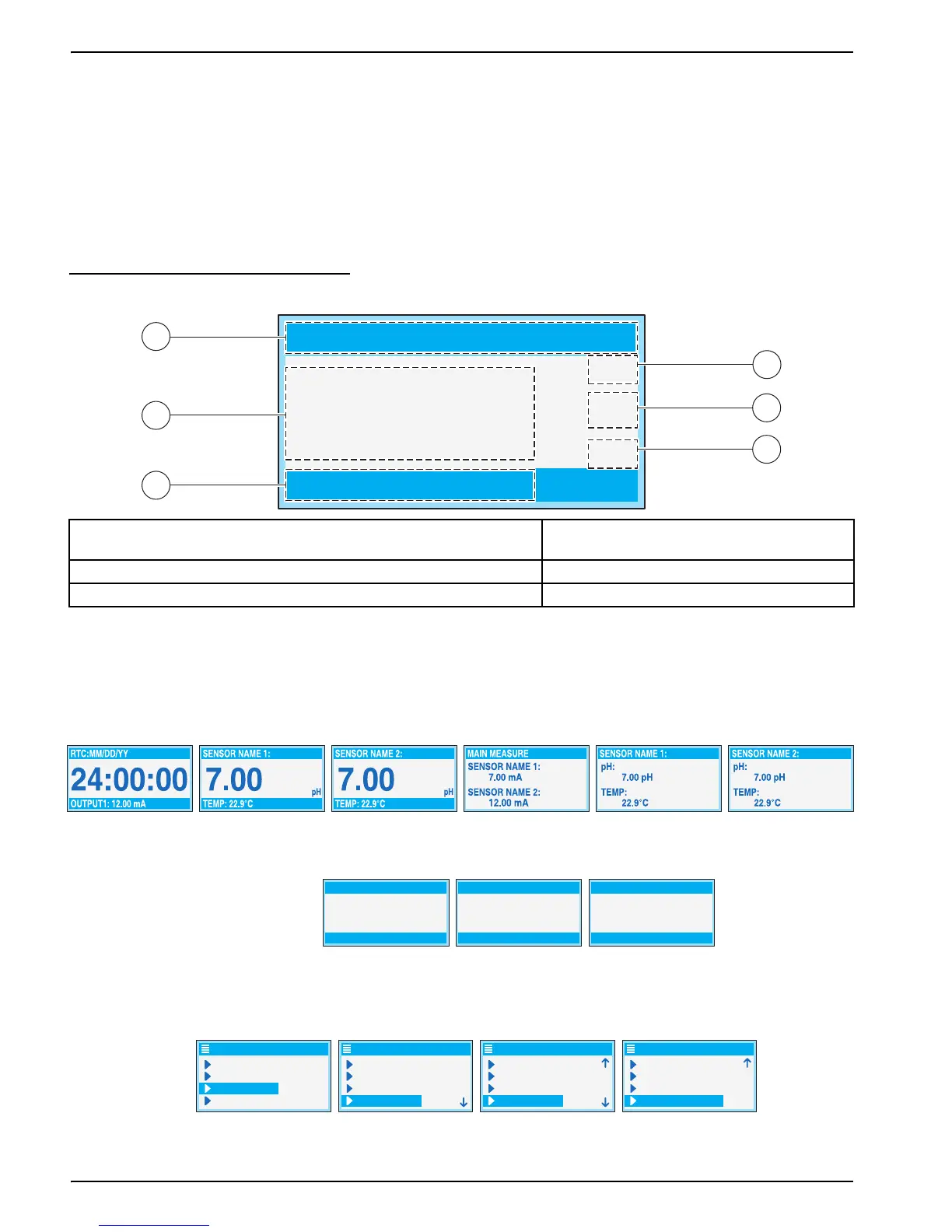30
Operation
4.2 Controller Display Features
When a sensor is connected and the controller is in measurement mode, the controller
automatically identifies the connected sensors and displays associated measurements.
The display will flash on startup, when a sensor error has occurred, when the hold outputs
function has been activated, and when a sensor is being calibrated. An active system
warning will cause the warning icon (a triangle with an exclamation point inside) to be
displayed on the right side of the display. See Figure 24.
Figure 24 Display Example
4.2.1 Important Key Presses
• Press HOME then RIGHT or LEFT to display two readings when two sensors are
connected. Continue to press
RIGHT or LEFT to toggle through the available display
options:
• Press
UP and DOWN to toggle the status bar at the bottom of the measurement display
to display the secondary measurement (temperature) and output information.
• When in Menu mode, an arrow may appear on the right side of the display to indicate
that more menus are available. Press
UP or DOWN (corresponding to the arrow
direction) to display additional menus.
1. Status bar. Indicates the sensor name and status of relays. The relay
letter is displayed when the relay is energized.
4. Parameter
2. Main measurement 5. Warning icon area
3. Secondary measurement (if applicable) 6. Measurement units
7.00
SENSOR NAME:
pH
TEMP: 23.0°C
1
2
3
6
5
4
pH pHpH
7.00
SENSOR NAME:
TEMP: 23.0°C
7.00
SENSOR NAME:
OUTPUT1: 12.00 mA
pH
7.00
SENSOR NAME:
OUTPUT2: 12.00 mV
pHpH
SENSOR DIAG
SENSOR SETUP
TEST/MAINT
MAIN MENU
SYSTEM SETUP
OUTPUT SETUP
SYSTEM SETUP
NETWORK SETUP
RELAY SETUP
DISPLAY SETUP
DISPLAY SETUP
SYSTEM SETUP
LOG SETUP
SECURITY SETUP
CALCULATION
SECURITY SETUP
SYSTEM SETUP
CALCULATION
LOG SETUP
ERROR HOLD MODE
