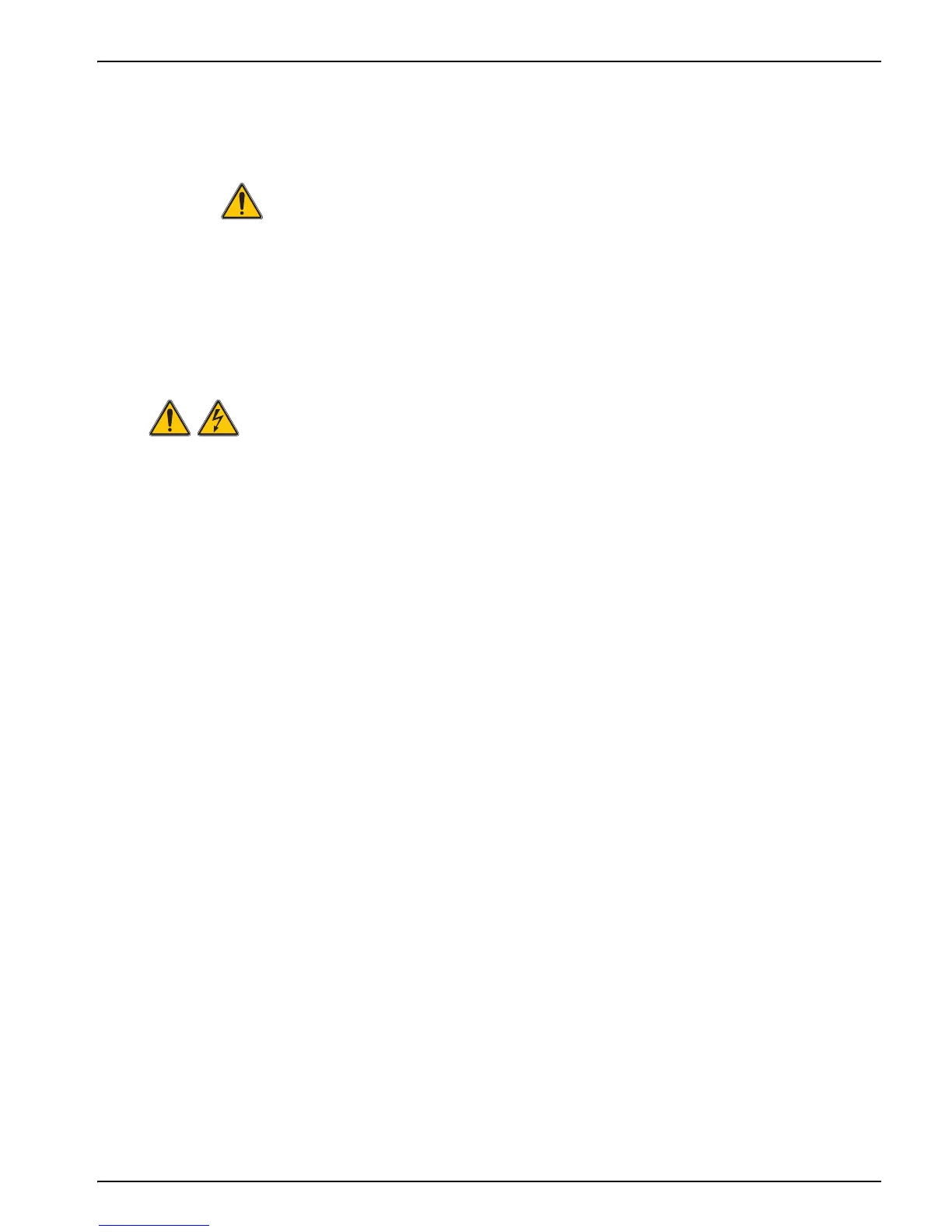41
Section 5 Maintenance
DANGER
Only qualified personnel should conduct the tasks described in this section of the
manual.
DANGER
Explosion hazard. Do not connect or disconnect equipment unless power has been
switched off or the area is known to be non-hazardous.
DANGER
Explosion hazard. Substitution of components may impair suitability for Class 1,
Division 2.
5.1 Cleaning the Controller
With the enclosure securely closed, wipe the exterior with a damp cloth.
5.2 Fuse Replacement
The instrument contains two mains fuses. Failed fuses are an indication that an equipment
problem could exist. Problem resolution and fuse replacement should be performed only
by qualified service personnel. Refer to Figure 25 and the following steps to replace the
fuses:
1. Disconnect power to the controller (including power to relays and other components,
if powered).
2. Open the hinged controller cover by completely loosening all four captive screws in the
cover.
3. Remove the high voltage barrier; pull out on the lever of the captive fastener then pull
straight out on the barrier. Set the barrier aside for reinstallation.
4. Remove the fuses and install new fuses of the same type and rating:
• ac Powered sc100: T, 1.6 A, 250 V, slow blow
• 24 V dc powered sc100: T, 3 A, 250V, slow blow
5. Reinstall the high voltage barrier.
6. Close the controller cover and hand-tighten the four screws.
7. Reconnect power to the instrument.
