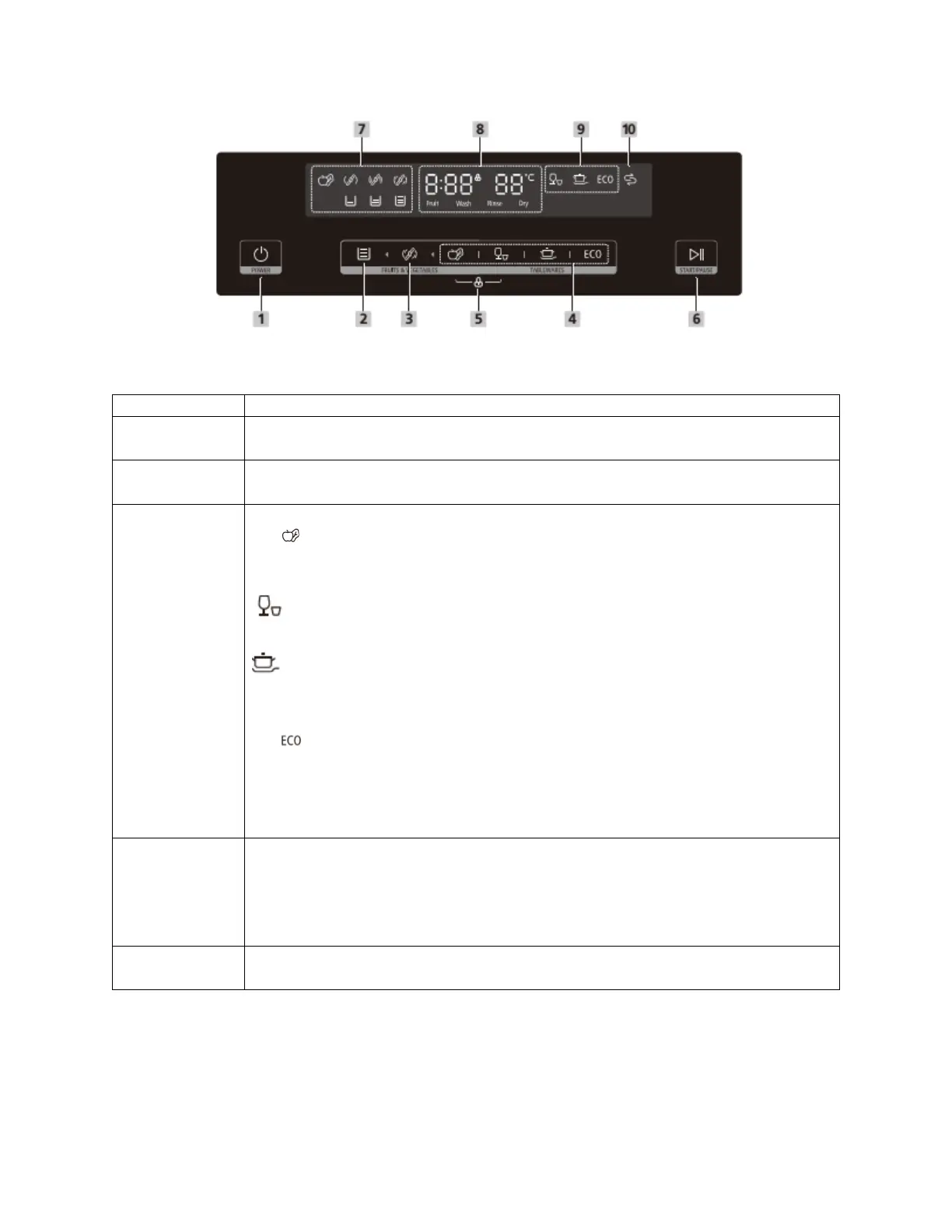Touch the buttons to select a program, corresponding indicator will be lit.
Fruit & Vegetable
Used to clean fruits, vegetables, shells, etc.
This program need to set the water level and strength.
Rapid
A shorter wash for lightly soiled loads that do not need drying.
Intensive
For heaviest soiled crockery, and normally soiled pots, pans, dishes etc. With
dried-on food.
ECO
This is standard program, it is suitable to clean normally soiled tableware
and it is the most efficient program in terms of its combined energy and
water consumption for that type of tableware.
This option allows you to lock the buttons on the control panel, so children
cannot accidently start the dishwasher by pressing the buttons on the panel.
Only the Power button remains active.
To lock or unlock the buttons on the control panel, press and hold the Fruit
& Vegetable button+ Rapid button for 2 seconds simultaneously.
