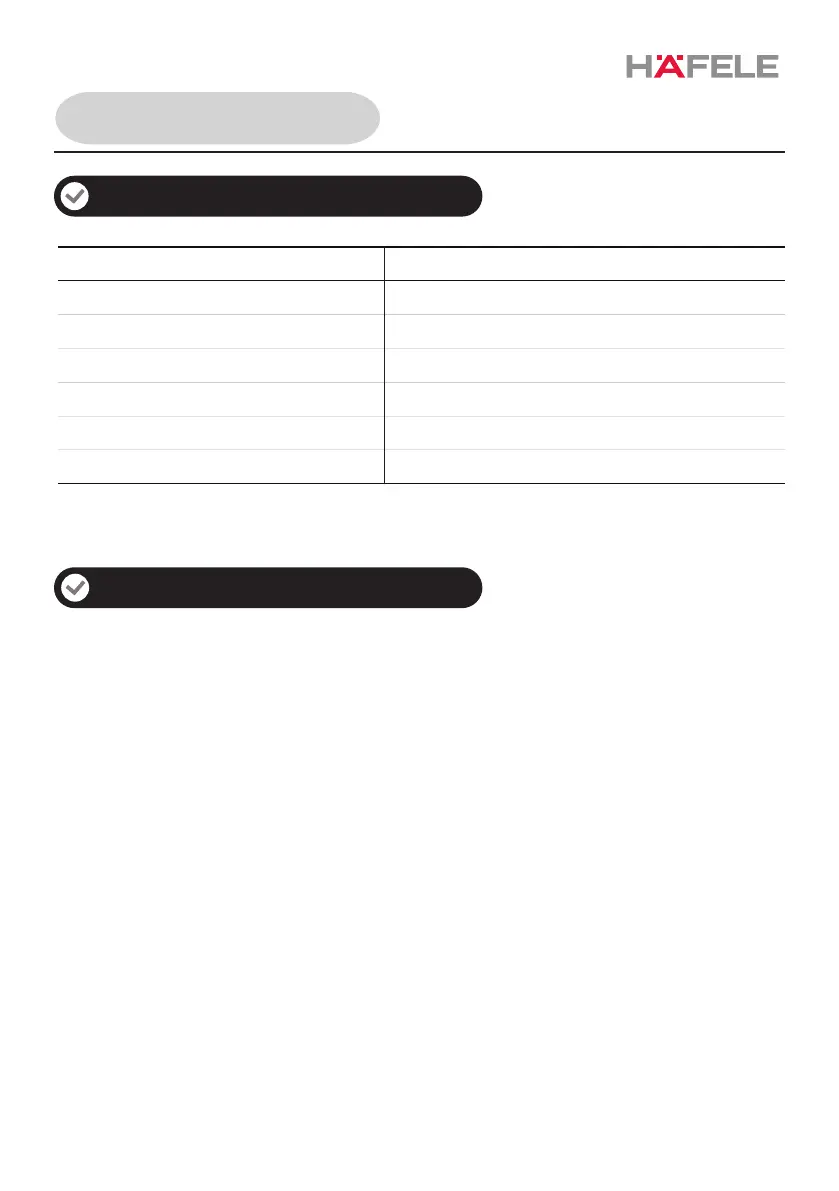Factory default settings
Initialization
Lock Settings
Settings
Password
Opening mode setting
*Important: First step is to set the Admin PIN code/key card/ Fingerprint.
Speaker
Wrong code entry limit
Shutdown time
Voice guide language
Factory defaults
123456
Normal mode
Enabled
5 times
90 seconds
English
Press the setting key (on the back panel) for 5 seconds, then voice broadcast
"initialization succeeded".
Note:
The initial password is "123456", or any fingerprint can open the door.
After setting the Admin PIN/Password/Fingerprint , the initial password will
be deleted automatically.
10
