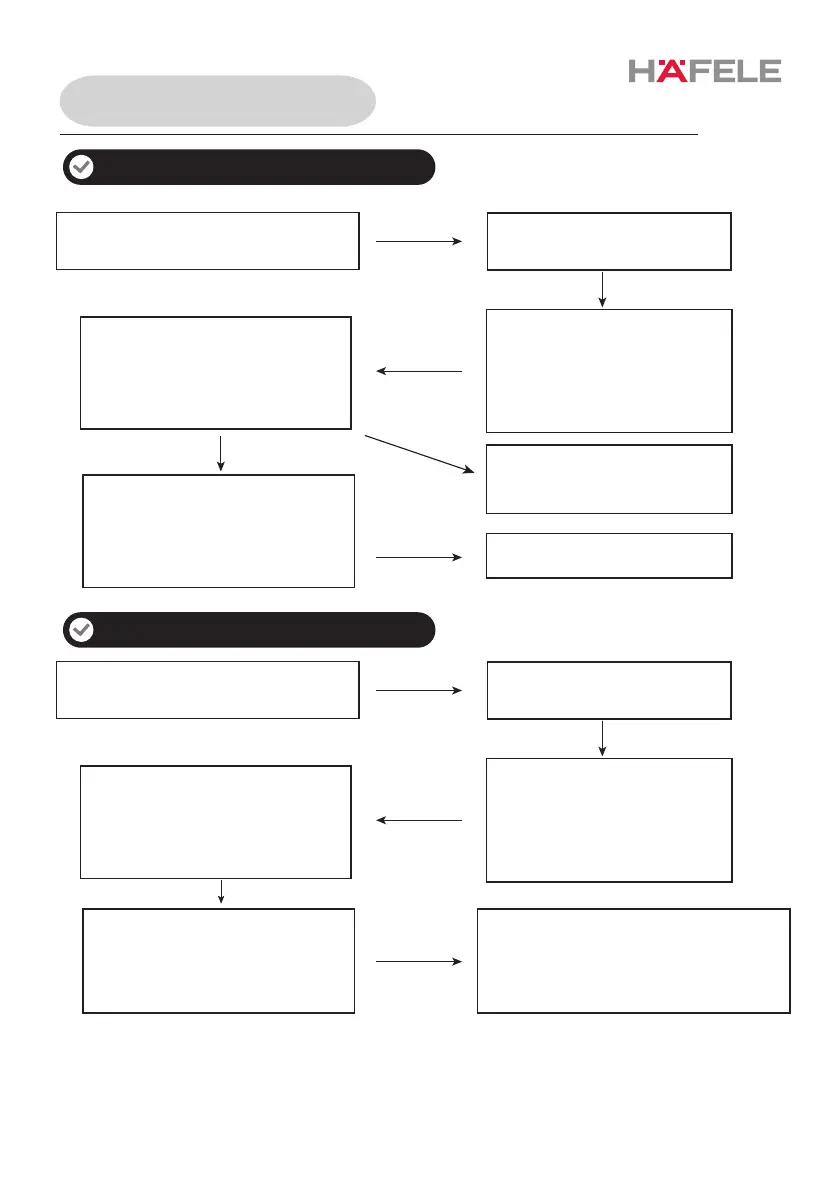Volume control & Silent mode
Two-step Verification Mode
Touch screen -> press “*” -> press "#"
Or press “Set” on the back panel
Voice broadcast: "Please verify
administrator information”
After successful verification,
voice broadcast
1. add users
2. delete users
3. door lock settings
4. add administrator
Press 3 , voice broadcast
1. function setting
2. volume control
3. language setting
4. time setting
Touch screen -> press “*” -> press "#"
Or press “Set” on the back panel
Voice broadcast: "Please verify
administrator information”
After successful verification,
voice broadcast
1. add users
2. delete users
3. door lock settings
4. add administrator
Press 3 , voice broadcast
1. function setting
2. volume control
3. language setting
4. time setting
Press 1 to enter “function setting”
1. normally open mode
2. two-step verification
3. anti-theft alarm
4. silent mode
Press 1 to enter “function setting”
1. normally open mode
2. two-step verification
3. anti-theft alarm
4. silent mode
Press 2 , volume control
Adjust the sound level
of the lock
Press 4 , switch to slient mode
Press 2 , two-step verification It needs
two general users to verify to unlock
Note: Only valid for normal users. Admins
are not restricted.
Lock Settings
13
