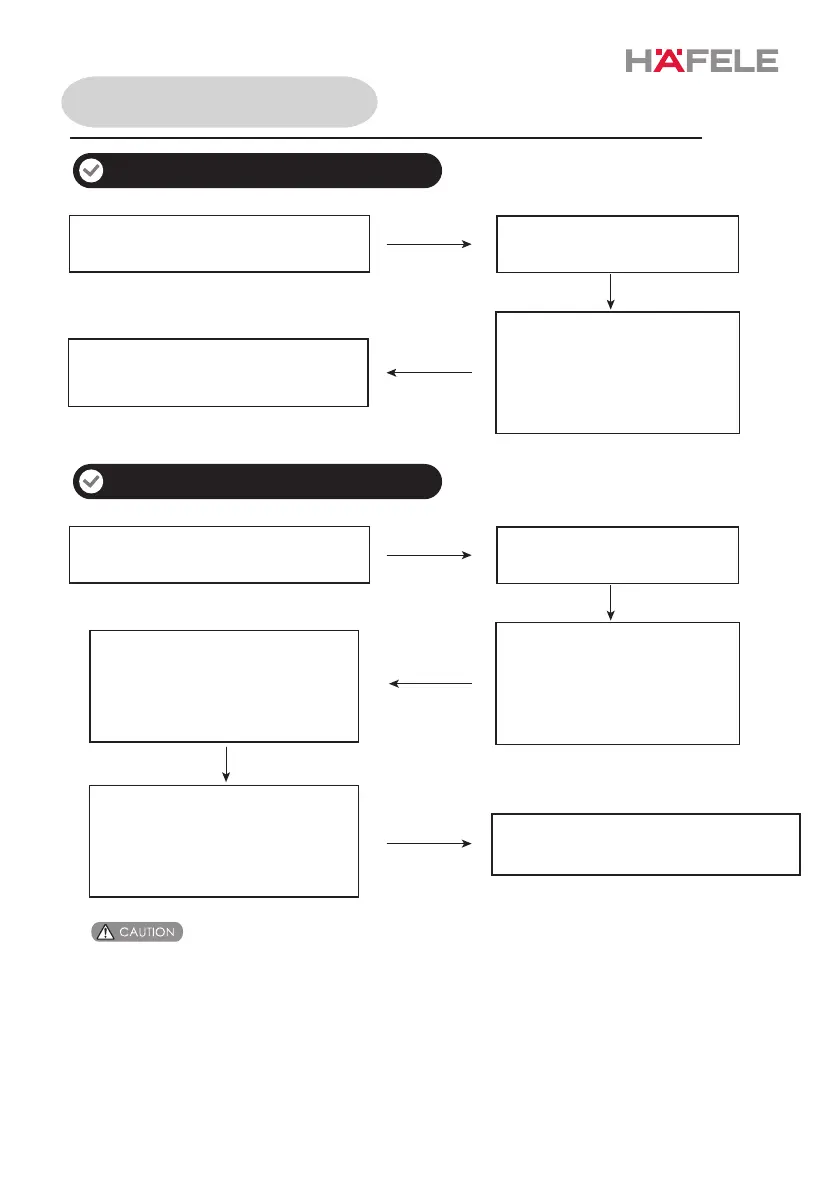Delete user/admin
Normally open mode
Touch screen -> press “*” -> press "#"
Or press “Set” on the back panel
Voice broadcast: "Please verify
administrator information”
After successful verification,
voice broadcast
1. add users
2. delete users
3. door lock settings
4. add administrator
Press 2 to enter the screen of deleting
users. Voice broadcast:"Please enter
unlocking information"
Touch screen -> press “*” -> press "#"
Or press “Set” on the back panel
Voice broadcast: "Please verify
administrator information”
After successful verification,
voice broadcast
1. add users
2. delete users
3. door lock settings
4. add administrator
Press 3 , voice broadcast
1. function setting
2. volume control
3. language setting
4. time setting
Press 1 to enter “function setting”
1. normally open mode
2. two-step verification
3. anti-theft alarm
4. silent mode
Press 1,switch to normally open mode
After the normally open mode is turned on, each time when unlocking, the lock will enter
the normally open state, press “#” to lock.
Lock Settings
12
