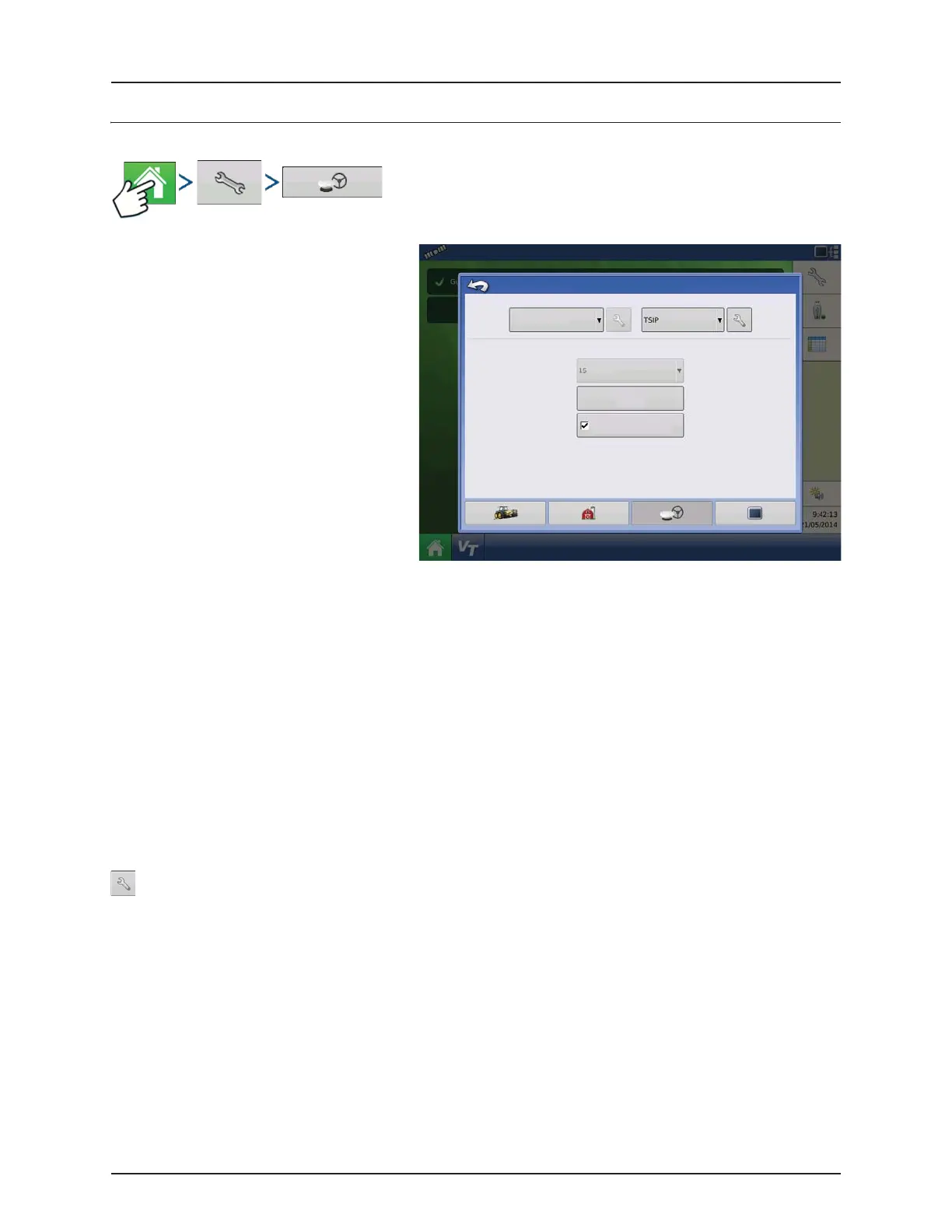4 - System setup
4.74
GPS Guidance/Steering Control
Setup
• Steering
• Manual Guidance
Select this to perform guidance by
lightbar while manually steering the
vehicle.
• OnTrac2+ (CAN A)/OnTrac2 (CAN B)
Is mounted at the tractor’s steering
wheel.
• ParaDyme/GeoSteer
Can be used with Self-Propelled
sprayers and as optional equipment
for tractors.
• OnTrac3
Is mounted at the tractor’s steering
wheel.
• SteerCommand
Can be used with Self-Propelled sprayers and as optional equipment for tractors.
• Receiver
Set type of GPS interface protocol to Autodetect, Serial, CAN or TSIP.
• Operator Presence Alarm
The Operator Presence Alarm disengages guidance control if the operator does not have any interaction with the
display for a specified period of time. Use the drop down menu to specify the period of time before guidance is
automatically disengaged.
• Lightbar Settings
For more information, see “Lightbar Settings” on page 4.80.
• Required Differential Correction for Guidance
When unchecked allows guidance to operate without differential correction.
Pressing the Setup (wrench) button on the Guidance Tab opens the guidance system settings for the selected
guidance system.
÷
NOTE! In order to use guidance with the display, you must have a GPS receiver capable of a GPS output rate of 5 Hz
or more.
Require Differential
Correction for Guidance
GPS/Guidance Setup
Steering:
Manual Guidance
Lightbar
Settings
Operator Presence Alarm
Receiver:
Minutes
