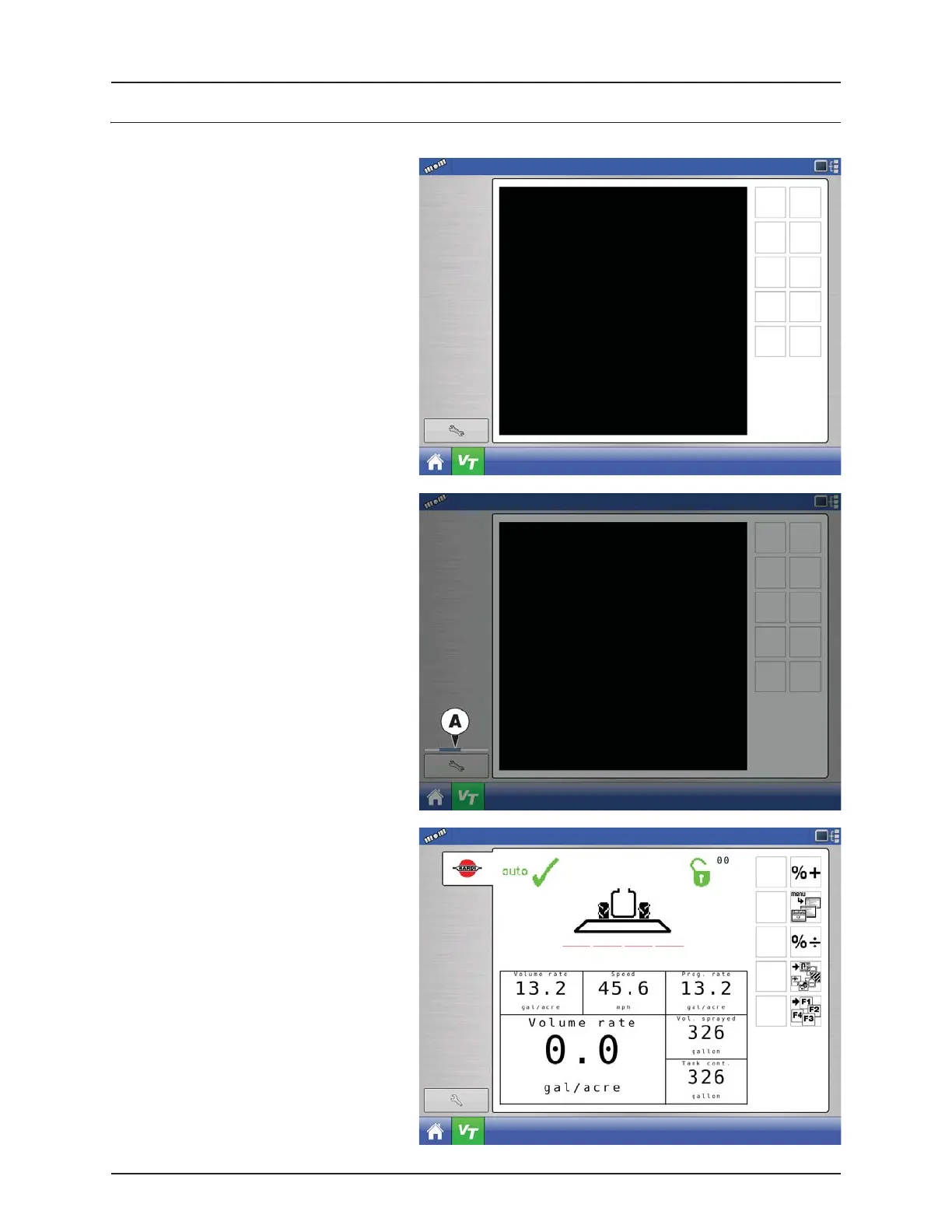7 - Fault finding
7.3
ISOBUS
ISOBUS VT
ISOBUS VT enabled, no object pool loaded from
the connected implement.
Implement C2C is not connected or has no power.
The implement C2C is powered direct from the
tractor ISO ECU power supply.
When an ISOBUS compliant implement is
connected to the display for the first time, or the
software in the ISOBUS device has been updated
the implement WSM sends its graphic interface,
called the Object Pool, to the display.
Status bar (A) appears while Object Pools are being
loaded. This process might take several minutes
depending on the number of Object Pools being
loaded.
Once loaded, object pools are stored in the display
memory.
The object pool loaded from the implement C2C
to the display and the C2C is powered On.
The default 4 boom sections (4 red lines below the
boom) indicate that the JobCom is powered Off.
Power On the system with the power button on
the HARDI® SetBox.
Depending on specific wiring harness,
AutoTerrain/AutoHeight/AutoSlant is powered
from:
• Trailer/Lift: Powered when JobCom is
connected to an ISOBUS tractor.
• Self-Propelled: Powered when ignition key is
On.
• RetroFit Kit: Powered On while the display is
On.
