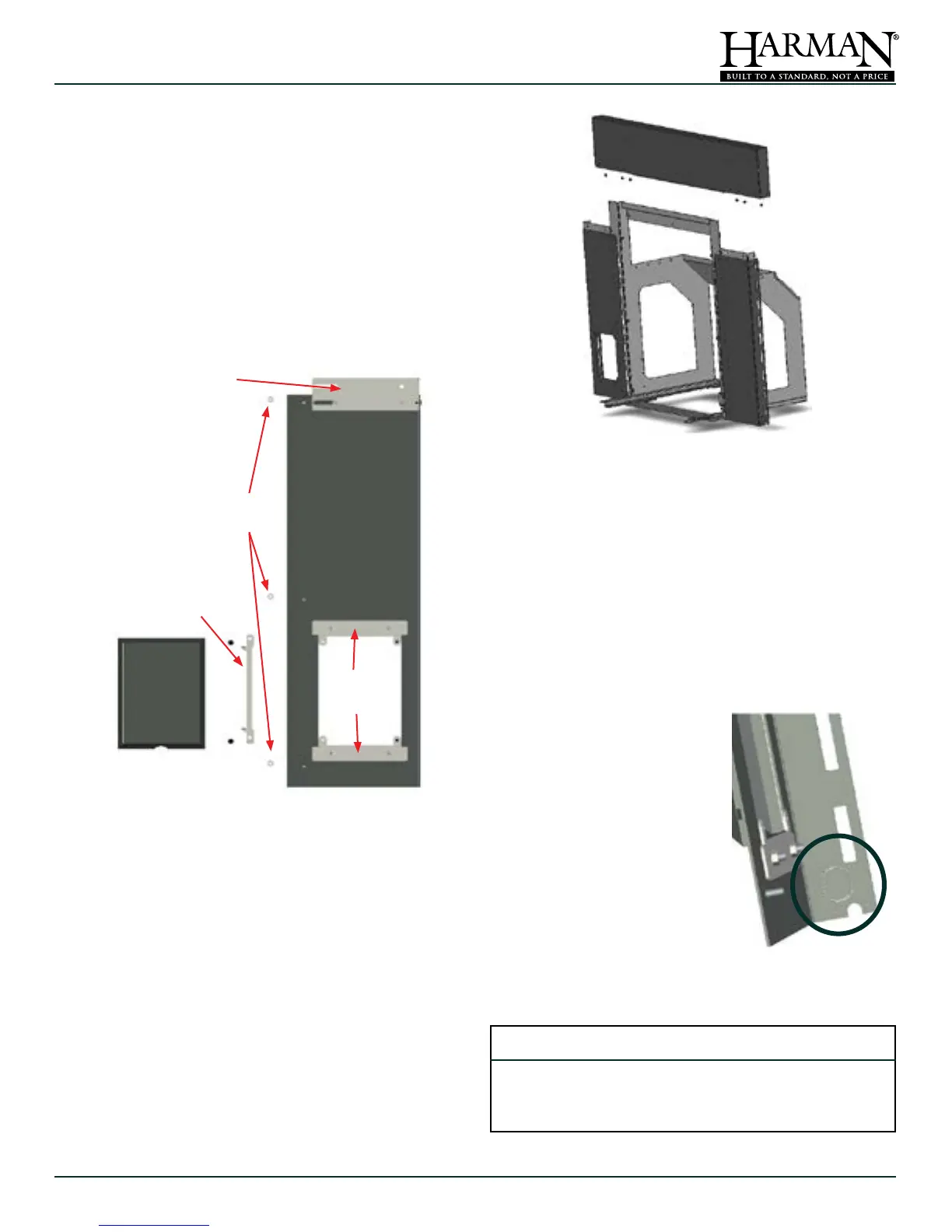19
Pellets or Corn/Pellet Mixture Only
P35i Fireplace Insert
Save These Instructions 3-90-775R15_04/13
C. Routing the Power Cord
When choosing an electrical supply outlet, be sure
thepolarityiscorrect,andthatthesuppliedvoltageis
withintherangeof117to123Volts.Surgeprotection
is also recommended to protect the control board
softwareintheeventofasurgeorspike.
Once the outlet location is decided, you'll need to
installandroutethepowercord.
Atthebottomofeachofthesidesurroundpanelsisa
knockoutforthecordretainer.Removetheappropriate
knockoutandfeedtheloosewireendofthecordinto
thehole.Ifyourcordneedsto
exitfromtherightside,route
thecordupthesideandover
thetopofthemountingframe
and back down the left side.
Attach the ground wire ring
terminal to the bottom stud
on the left, and use the two
hooks on the top corners of
themountingframetosecure
thecord.Slipthecordclamp
ontothecordrightin frontof
theopeninginthesidepanel.
Using apliers, compress the
cordclampandpushitintothehole.
B. Installing the Surround
Thesurroundconsistsofthreepanels,thetopandtwo
sides.Followthesestepsforinstallation:
1.Removetheinsertbodyfromthemountingframe;
2.Startyourlevelingboltsintotheooroftheframe
and adjust to slightly raise the height.(see next
section)Thiswillallowsomeclearancetoassemble
thesurround.
3.Prepare the side panels by removing three nuts
each.Theleftsidepanelistheonewiththecontrol
board opening. If mounting the control door, the
hinge bracket will attach using the control panel
mountingscrews.
WARNING
ROUTE POWER CORD AWAY FROM THE APPLIANCE.
DO NOT RUN THE CORD UNDER OR IN FRONT OF
THE APPLIANCE.
Surround Splice
Plate
Control
Mount
Brackets
Control door
and hinge
Three nuts to
secure to the
frame.
4.Attach the side panels to the mounting frame by
guiding the threaded studs through the holes in
the mounting frame. Slip the power cord ground
wireterminaloverthebottomstudontheleftside.
Installthenutsontothestuds,ngertightenonly.
5.Installthetoppanel,makingsuretoclosethegap
with theside panels rst.Tightenthe nuts on the
splicebracketssecurely.
6.Setthemountingframeintopositioninthereplace
opening. Be sure the surround panel is raised
slightlysothatitisnotsupportinganyoftheweight
ofthemountingframe.
7.Whenpleasedwiththealignment,tightenallofthe
nutssecurely.
8.Therearetwomoreholesinthesplicebracketsto
aligntheoutersidesofthesurroundpaneljoints.If
desired,installthesuppliedblackpop-rivetshere.
