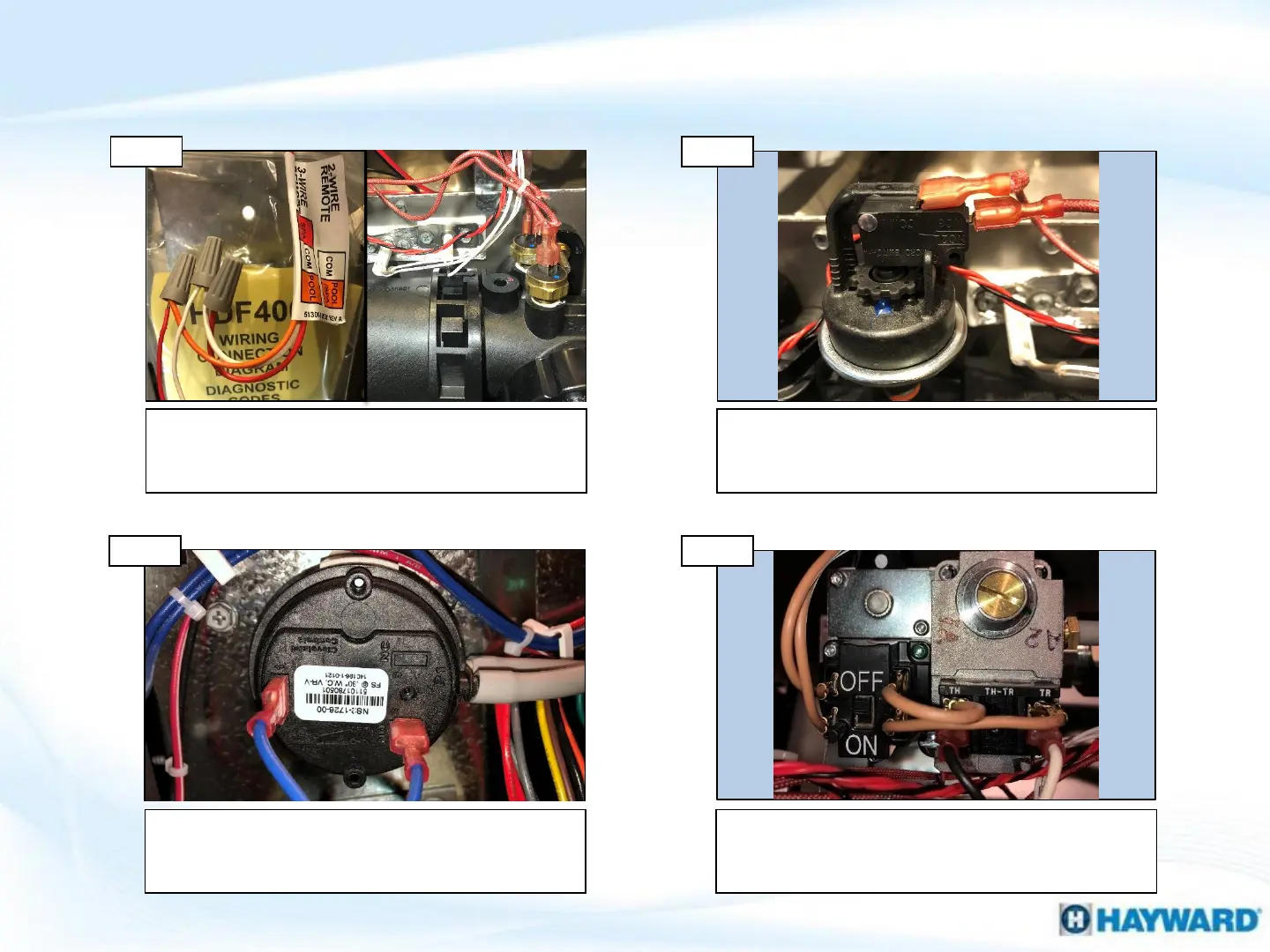Power down and inspect all remote connections
and high limit wiring for damage. IF damaged,
repair/replace (pg. 25). IF OK, go to step 3B.
Inspect water pressure switch
With power off, inspect the water pressure switch
wiring for damage. IF damaged, replace the wire
harness (pg. 25). IF OK, go to step 3C.
Inspect connections/high limits
Step 3A
With power off, inspect the diff. pressure switch
wiring for damage. IF damaged, replace the wire
harness (pg. 25). IF OK, go to step 3D.
Inspect differential pressure switch
35
With power off, inspect the gas valve wiring for
damage. IF damaged, replace the wire harness (pg.
25). IF OK, go to step 3E.
Inspect gas valve wiring
Step 3D
Step 3B
3. Open F1 Fuse
Step 3C