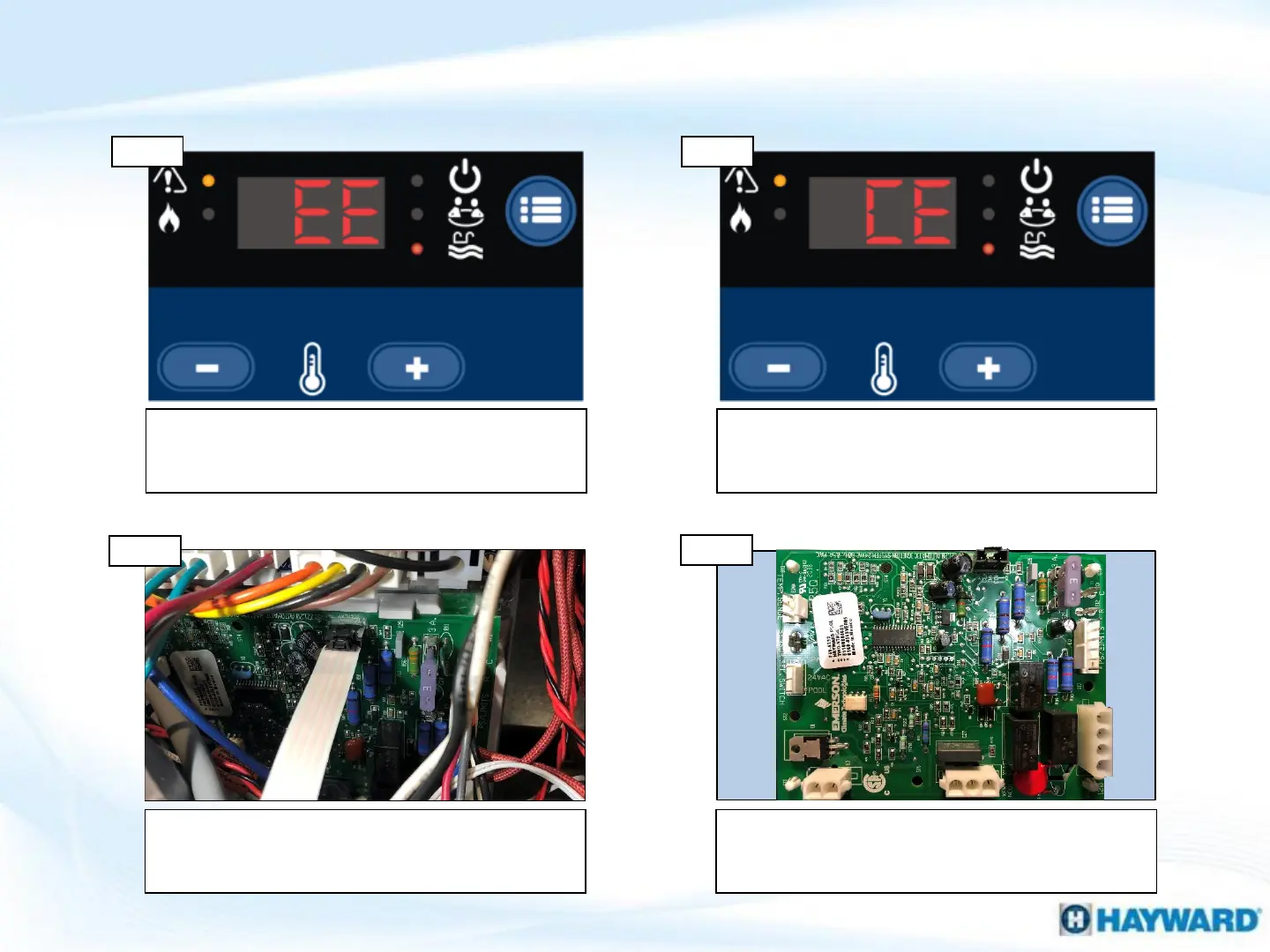“EE” error indicates the you have a defective ICB
board. IF this error appears, replace ICB (pg. 25). IF
no EE error, go to 6B.
“CE” Code
“CE” (communication error) indicates a problem
between the ICB & display board. Cycle power
OFF/ON. IF error persists, go to 6C.
“EE” Code
Step 6A
Verify ribbon cable is secure. IF cable is secure,
replace display/bezel/keypad assy. (pg. 25) then go
to 6D. IF NOT secured, reconnect.
Display board and ribbon cable
39
IF after replacing display/bezel/keypad, “CE” error
persists, replace ICB (pg. 25). IF replacing ICB fails
to solve problem, contact support (908) 355-7995.
Display board
Step 6D
Step 6B
6. Service LED ON: “EE” OR “CE” Code
Step 6C