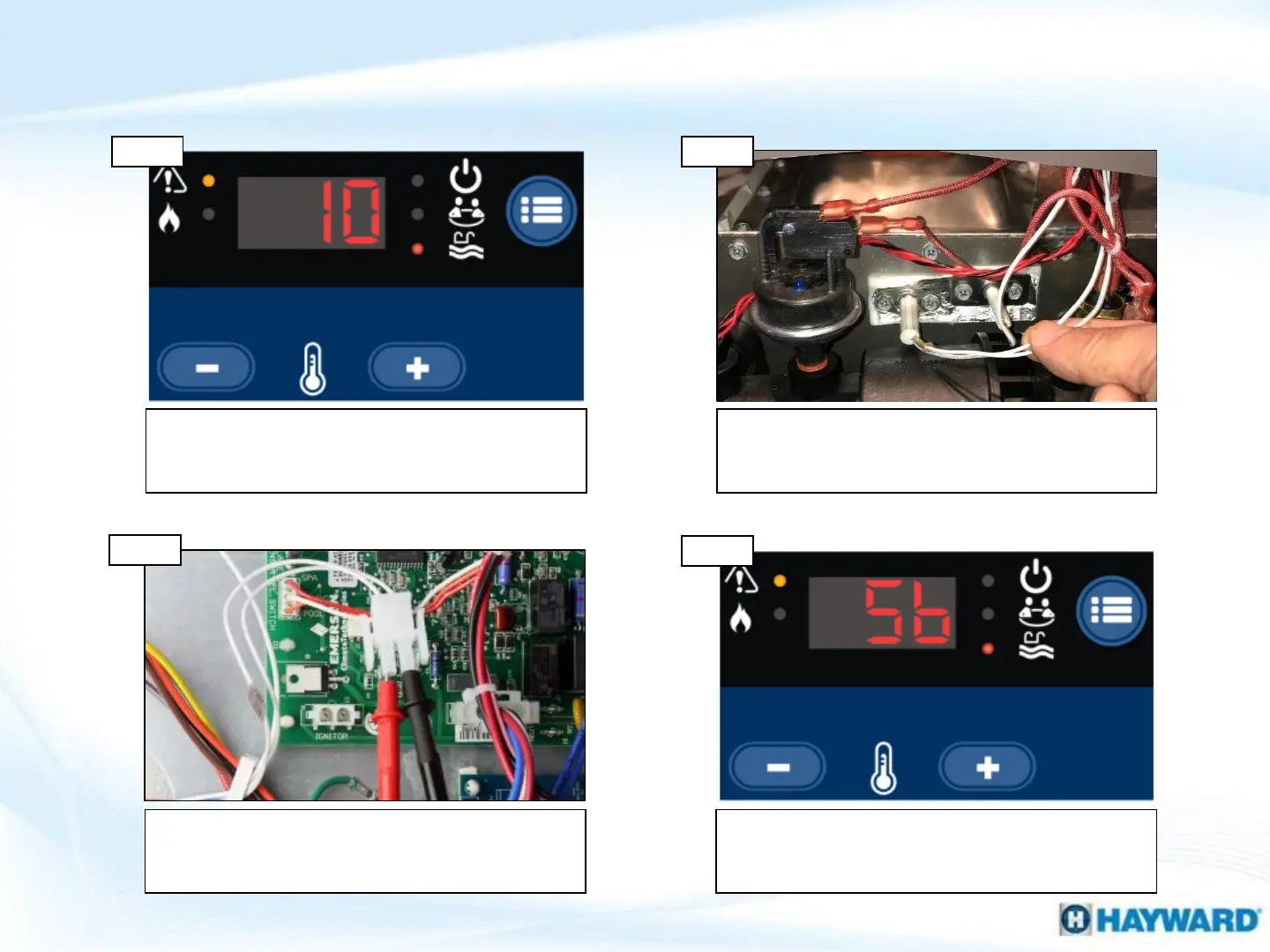“IO” error indicates ignitor open. IF this error
appears, go to step 7B. IF “IO” does not appear, go
to step 7D.
Inspect ignitor wires
Verify ignitor is securely attached to ICB. If OK,
inspect wires for damage. If damaged/worn,
replace ignitor (pg. 25) IF OK, go to step 7C.
“IO” Code
Step 7A
With power off, verify ignitor ohm resistance ( 8-25
ohms between 20°- 140°F). IF correct, replace ICB.
IF out-of-range, replace ignitor (pg. 25).
Ohm out ignitor
Step 7C
40
“Stuck Button” indicates display board is acting as
if the button is being pressed and held. Replace
display/bezel/key pad (pg. 25).
“SB” Code
Step 7D
7. Service LED ON: “IO” OR “SB” Code
Step 7B