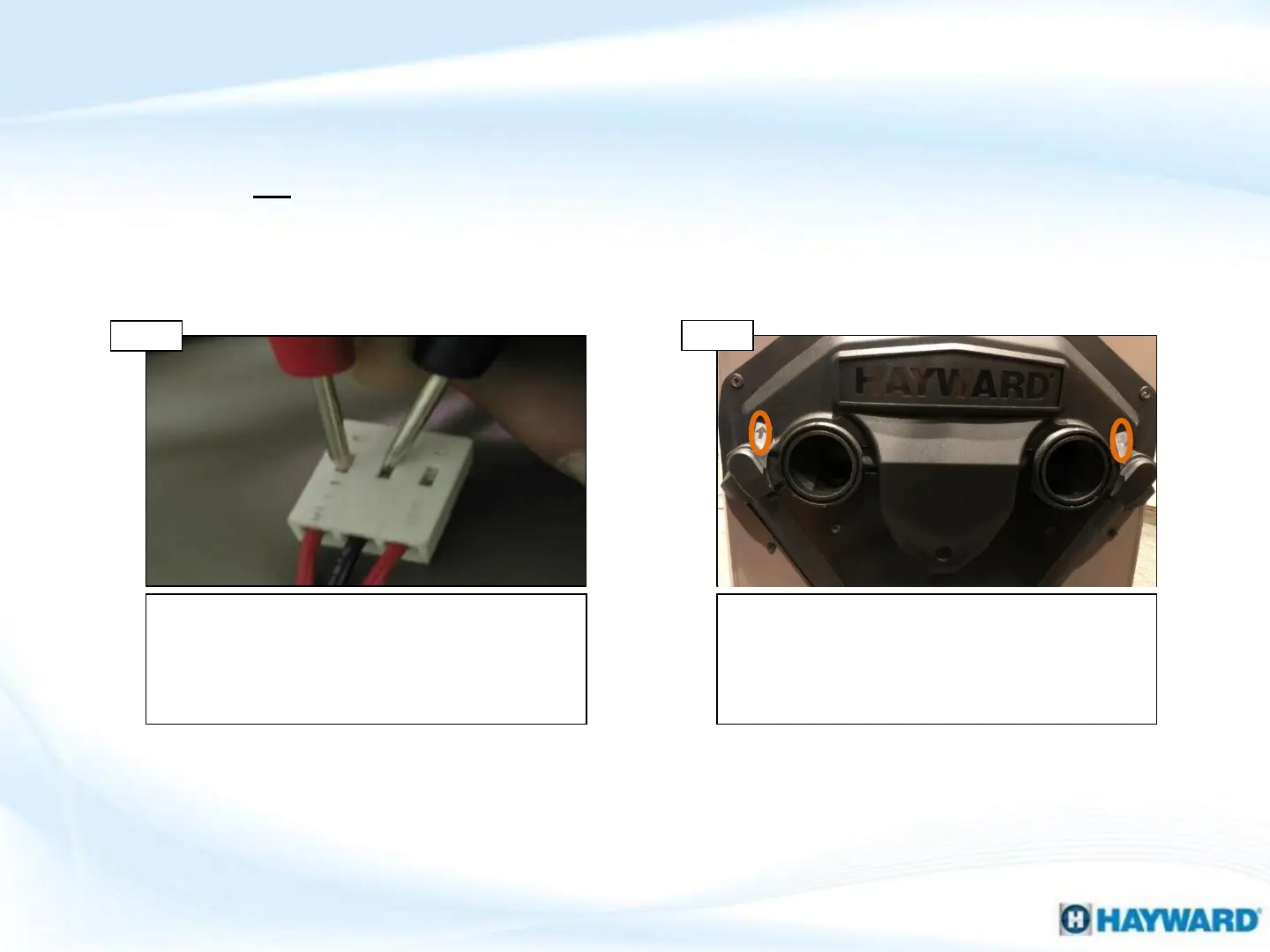The “SF” (Sensor Failure) indicates that the
thermistor (or temp sensor) is reading out of range.
Ohm temp sensor, checking each red to black. IF
the two readings differ, replace thermistor. IF NOT,
replace ICB (pg. 25).
“HS” Code
“SF” Code
Step 8A
41
The “HS” (High Sense (water temperature)) will appear if the water sensor is reading
above 105° OR if the sensor detects an increase of more than 6° with-in 60 seconds.
Verify the pump is running & adequate water is flowing through heater.
8. Service LED ON: “SF” OR “HS” Code
Verify the water inlet & outlet are not reversed;
reversing plumbing will cause the “HS” error code.
Follow the steps outlined in 8A. IF the thermistor is
good, replace the ICB (pg. 25).
Step 8B
IN OUT