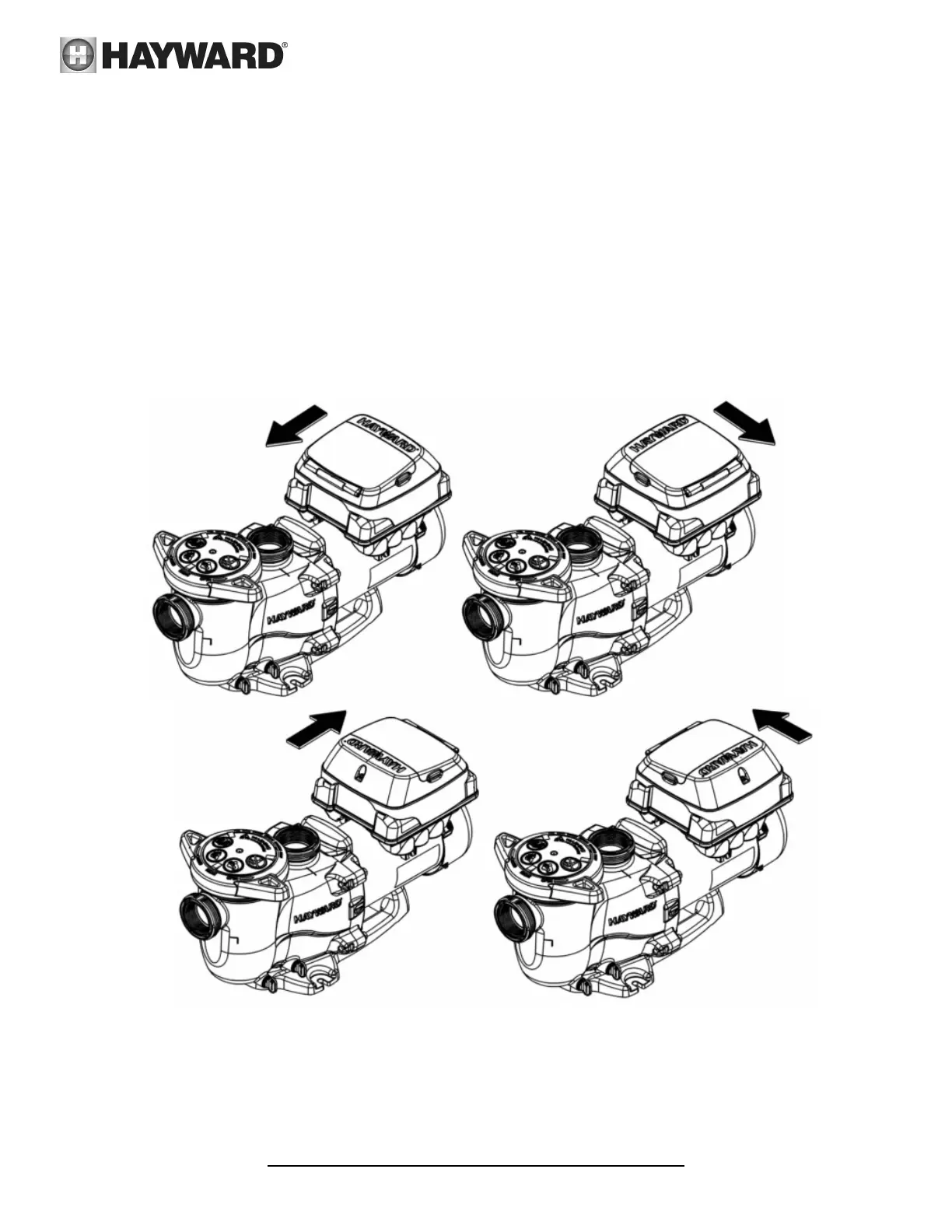USE ONLY HAYWARD GENUINE REPLACEMENT PARTS
Page 11 of 36 MaxFlo VS Pump IS2303VSP2 Rev-B
4.10. Remote Control Wiring/Operation
MaxFlo VS can be controlled in a wide variety of ways as described below:
1. MaxFlo VS can operate by itself in Stand-Alone Mode using its built-in programmable timers.
2. MaxFlo VS can also be controlled from third party controls (i.e. another manufacturer’s control) and Hayward
controls that are not software compatible using relay contacts. See section 5.3 for more information regarding
connecting MaxFlo VS and third party/non-software compatible Hayward controls.
3. MaxFlo VS can communicate with and be controlled by Hayward pool and spa controls. See section 5.4 for more
information regarding connecting MaxFlo VS and Hayward pool and spa controls.
4.11. Digital Control Interface Orientation
The Digital Control Interface can be rotated to any of four desired positions after installation by loosening the two
screws securing the user interface to the motor drive, lifting the user interface and rotating it to the desired position,
and tightening the two screws in the new position. (Figure 4.11-1)
Figure 4.11-1
