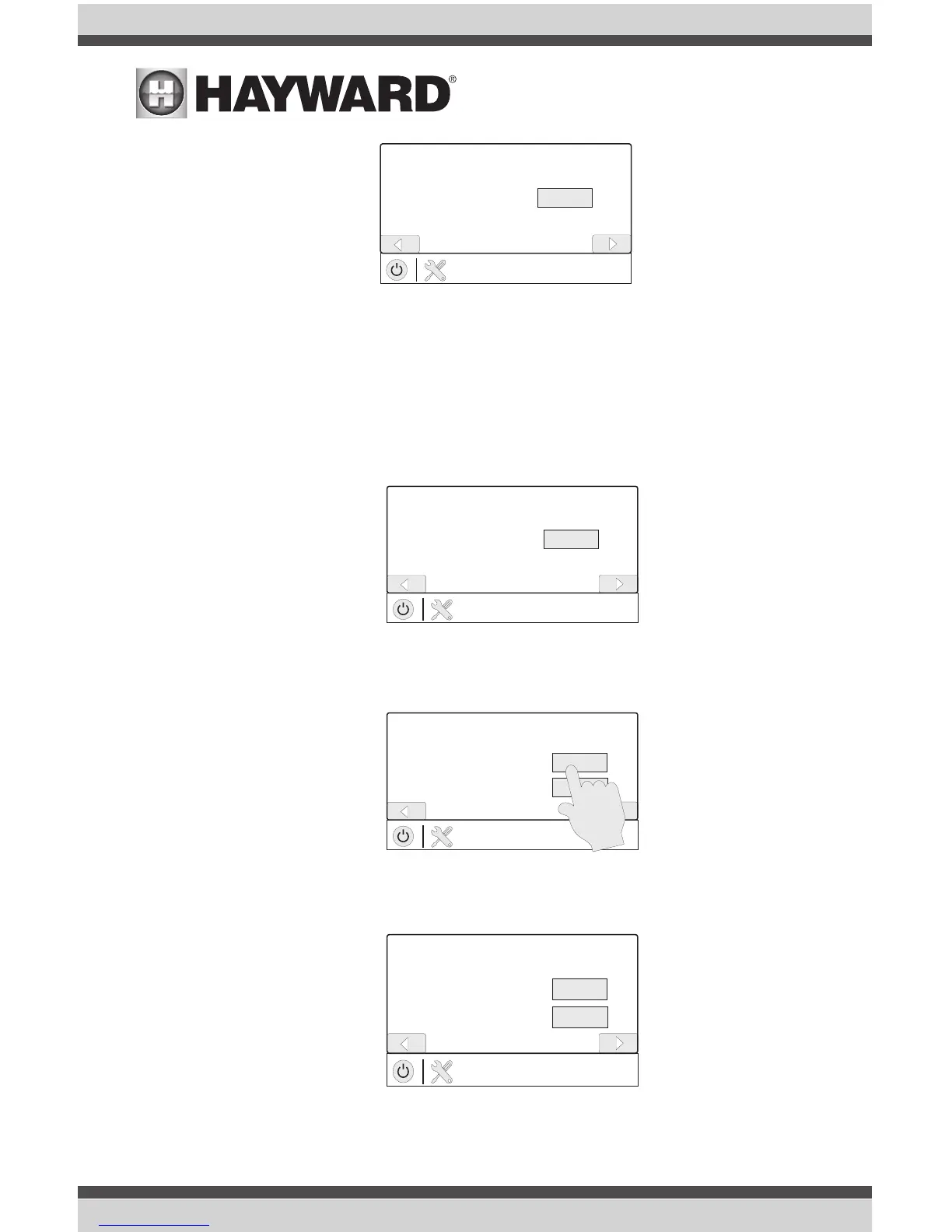Select Cell
The OmniLogic can use the following Hayward TurboCells:
• T-CELL-15-selectwhenusingT-CELL-15(inc.withAQL-CL),GLX-CELL-15-W
• T-CELL-9-selectwhenusingT-CELL-9,GLX-CELL-9-W
• T-CELL-3-selectwhenusingT-CELL-3,GLX-CELL-3-W
• T-CELL-5-selectwhenusingGLX-CELL-5,GLX-CELL-5-W
NOTE: Use of a non-genuine Hayward replacement salt chlorination cell on any Hayward automation or chlori-
nation product will void the warranty for that product and could potentially damage the unit.
TurboCell Location
Like the HL-CHEM, the TurboCell will automatically be sensed and you will be prompted to select
the proper location. Follow the same procedure as shown on page 9.
pH Control
If automatic pH reduction is desired, a dispensing device must be connected to one of the relays in
the OmniLogic. If so, select "Yes" and configure pH reduction with the following screens.
Acid or CO
2
Select the type of pH reduction that will be used.
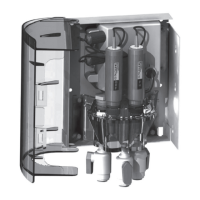