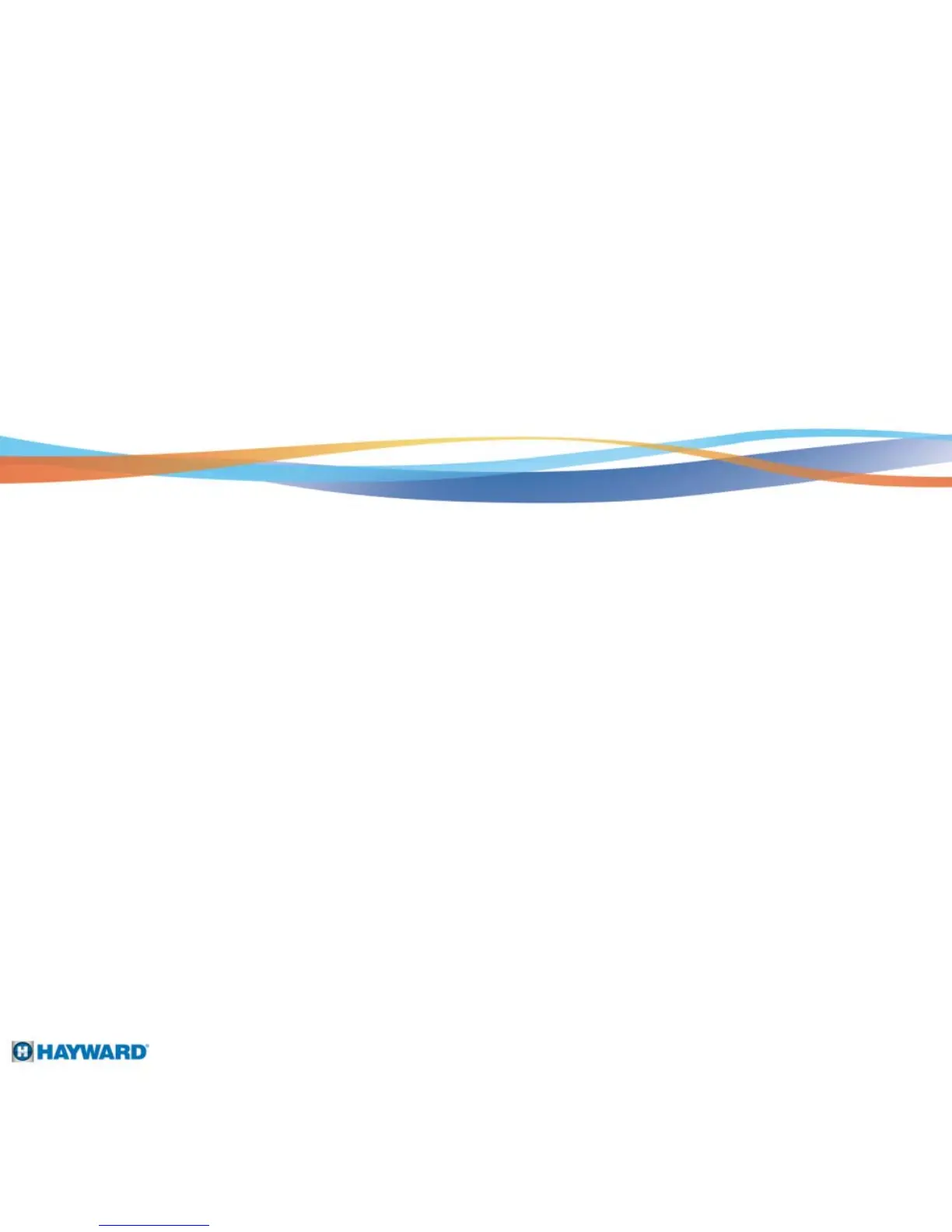¾No movement but impeller turns
• Check with the scanner for communication failure, see scanner section to diagnose.
• Check for impeller obstruction.
• Check for broken blades.
• Check electrical source for proper voltage range of 115-125v, including extension
cord if used.
¾No movement and no pump discharge
• Drive motor pin or drive motor is broken possible due to overload during use. To
avoid repeat failure, follow-up with the customer for obstructions in the pool such as
a ladder. The Scanner will display a Drive Over Current signal if the machine has
been caught on an obstruction.
• Check for belt or roller obstruction
• Check for broken impeller
• Check for missing roller tube bearing screws, 2 per side.
Troubleshooting
Page 42
