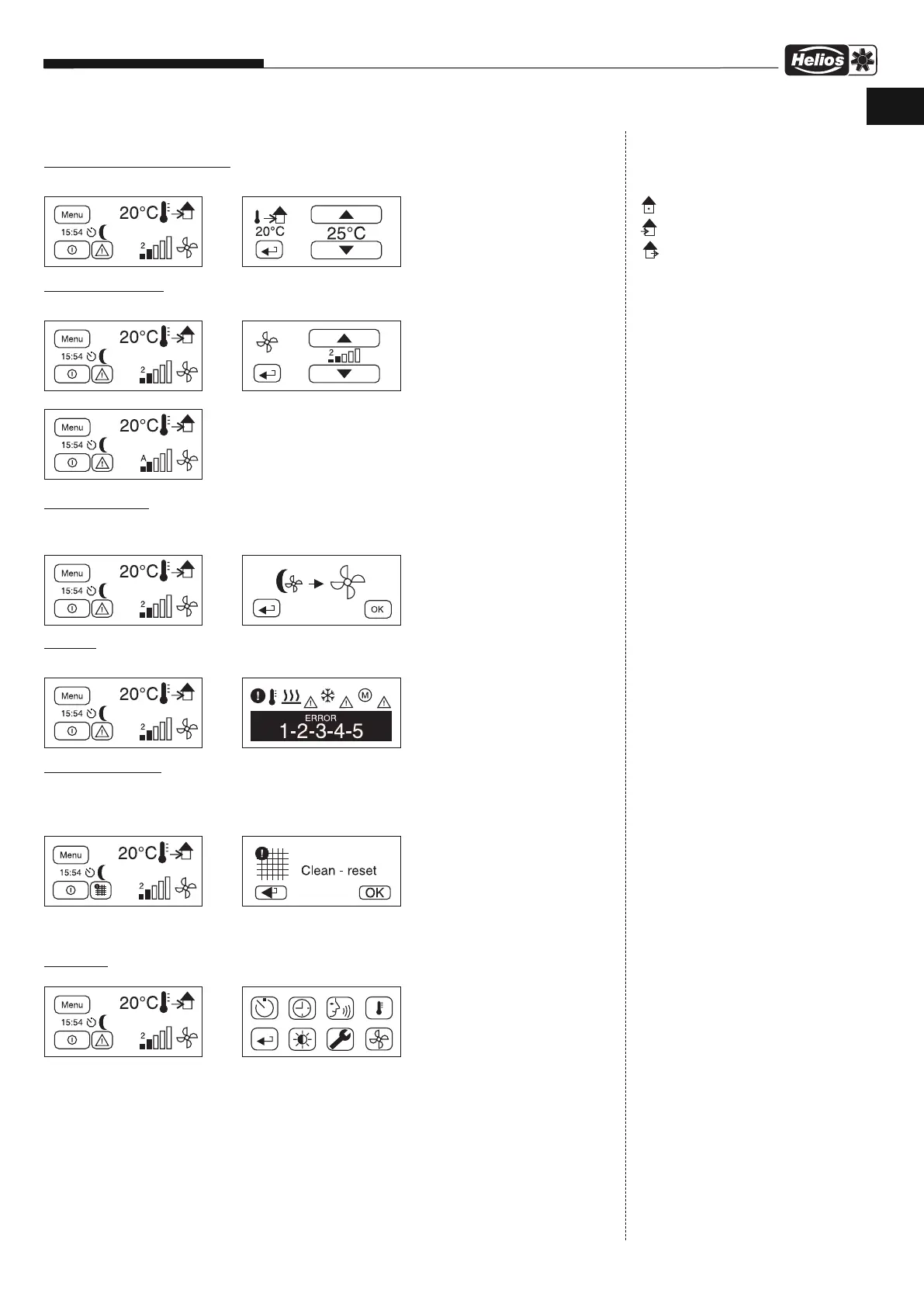7
Fr
e
s
h
A
ir
B
ox
e
s
I
n
s
tal
l
ati
o
n
an
d
O
p
erati
n
g
U
K
Setting the setpoint temperature
Setting the setpoint temperature in the range from 5-30°C in 1°C steps.
Setting the fan stage
Setting the fan stage 1-5
Night mode active
Activation/deactivation in the configuration menu. Active night mode can be ended prematurely by pressing
the fan symbol (until the next switching cycle).
Error key
In case of a superimposed warning symbol, switch to the error message by tapping the screen.
Display filter change
In case of a superimposed filter change symbol, the air filter must be replaced. The operating hour counter
must then be reset by tapping the symbol. An “S” is superimposed in the filter change symbol for the filter
change for the extract air unit.
If “Pressure” has been selected in the cleaning setting in the configuration menu and a DDS pressure sensor
has been installed, the symbol will disappear after a filter change.
Main menu
4.3 User interface
➧
☛
➀ Set setpoint temperature
➁ Position/Temp. sensor*
➂ Confirm and back
➁
➂
➀
Sensor in control unit
Sensor supply air
Sensor extract air
*Display current sensor
Setting sensor position:
Configuration menu
➧
➀ Set fan stage
➁ Confirm and back
☛
➁
➀
➧
➀ End night mode prematurely
➁ Confirm and back
☛
➁➀
☛
Error description:
see section 4.4
☛
➀ Reset after filter change
➁ Confirm and back
➁➀
☛
➀ Timer
➁ Time/day
➂ Language
➃ Setpoint temp.
➄ Back
➅ Brightness
➆ Service menu
➇ Fan stage
➀➂
➇
➃
➅
➁
➆➄
➧
➧
➧
☛
If automatic mode is activated (see configuration menu “device mo-
de”), this will be signalled by a superimposed “A” on the start screen.
After selecting a manual fan stage on the start screen, the unit will
return to automatic mode after 30 minutes.