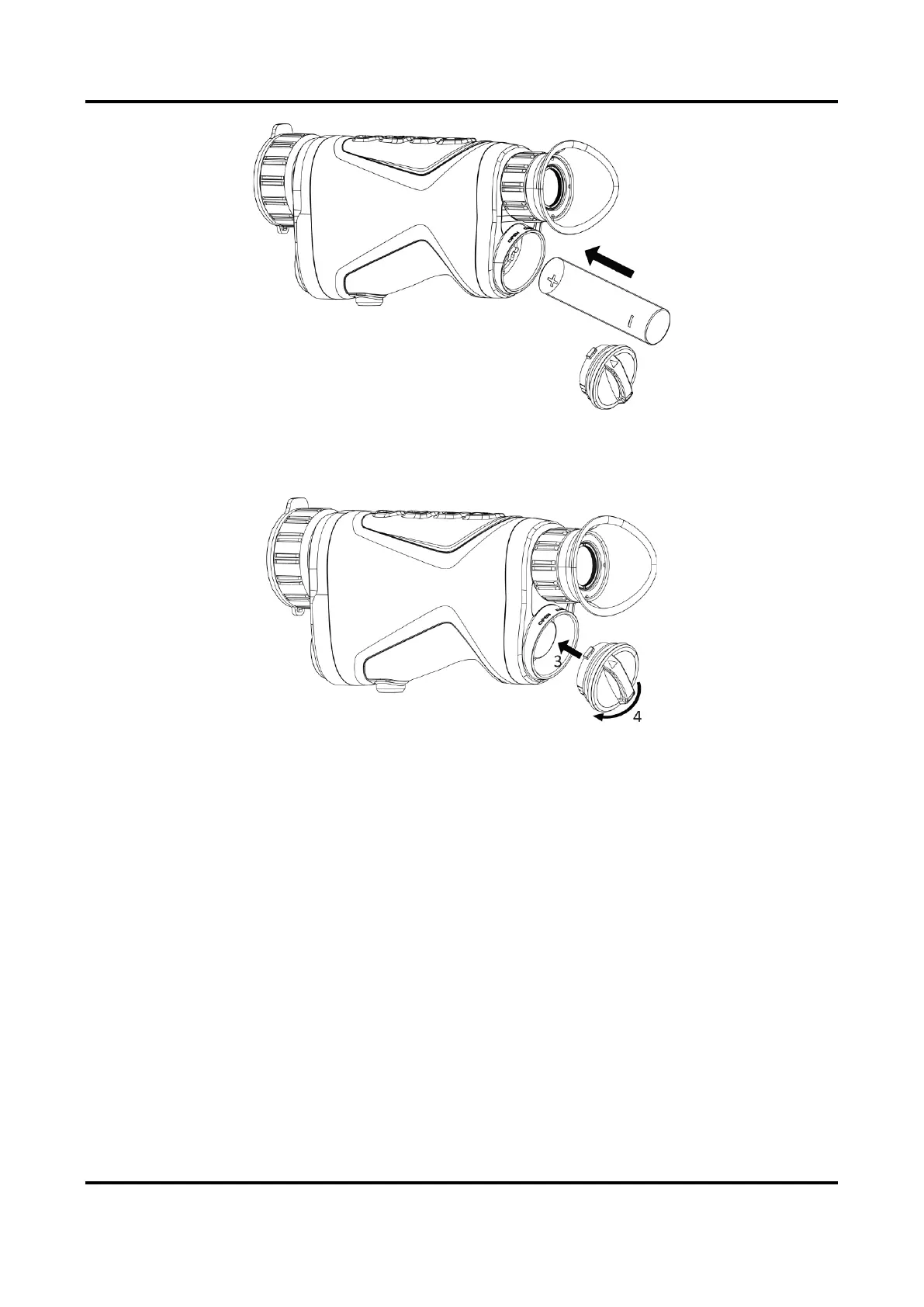Thermal Monocular User Manual
2
Figure 2-2 Install the Battery
3. Insert the battery compartment cover (3) and rotate it clockwise (4) until it is tight and
locked.
Figure 2-3 Tighten the Cover
2.2 Cable Connection
Connect the device and power adapter with a type-C cable to charge the device.
Alternatively, connect the device and PC to export files.
Steps
1. Lift the type-C interface cover.
2. Connect the device and power adapter with a type-C cable to charge the device.