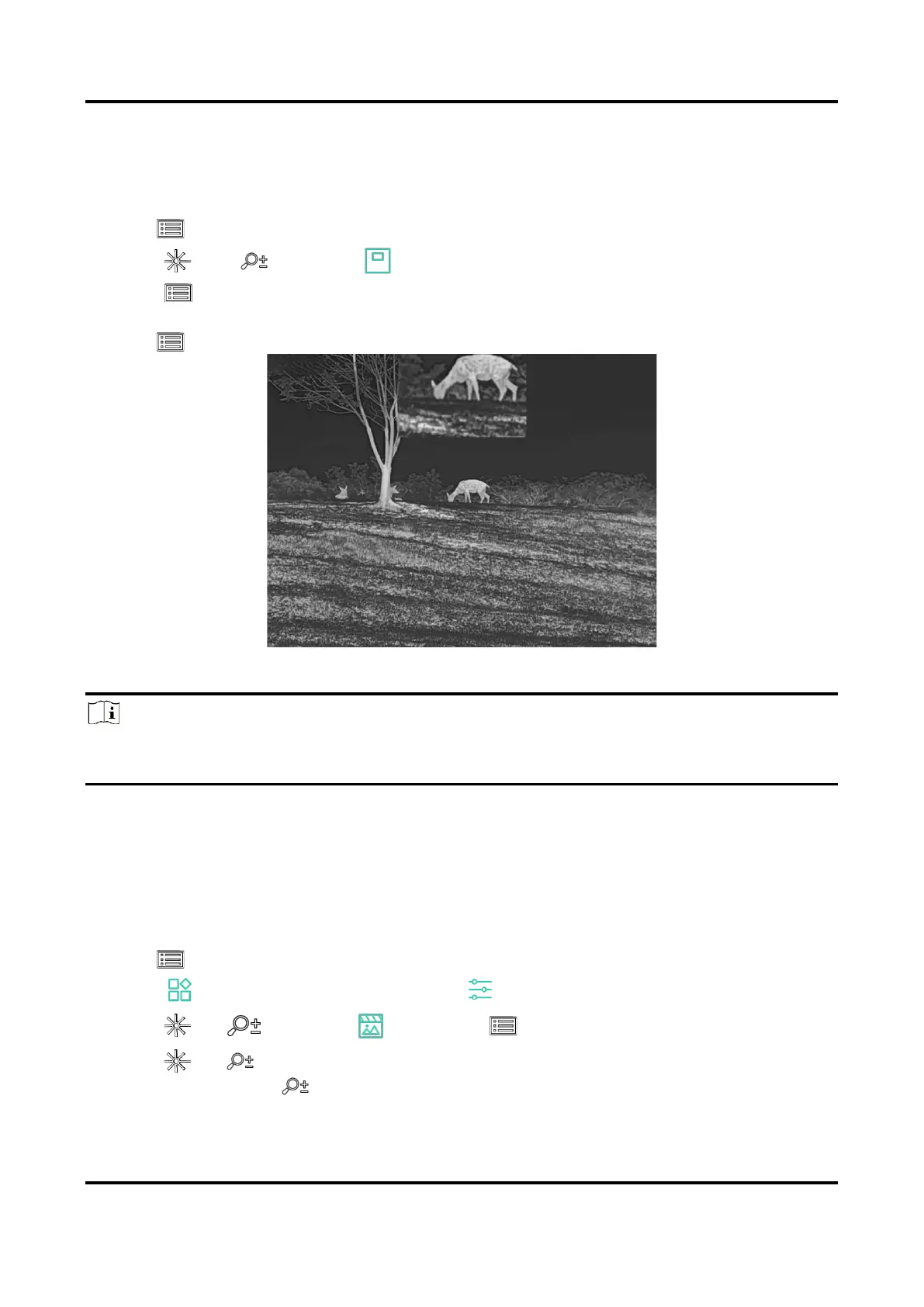Thermal Monocular User Manual
14
3.10 Set Picture in Picture Mode
Steps
1. Hold to show the menu.
2. Press and to select .
3. Press to enable or disable PIP mode. The details show in the upper center of the
view.
4. Hold to save the settings and exit.
Figure 3-5 Set Picture in Picture Mode
Note
If the PIP function is enabled, only the PIP view zooms when adjusting the digital zoom
ratio.
3.11 Flat Field Correction
This function can correct non-uniformity of display.
Steps
1. Hold to show the menu.
2. Go to Advanced Settings, and select Function Settings.
3. Press or to select , and press to enter the configuration interface.
4. Press or to switch FFC mode.
–
Manual FFC: Hold in the live view to correct the non-uniformity of display.
–
Auto FFC: The device performs FFC automatically according to the set schedule when