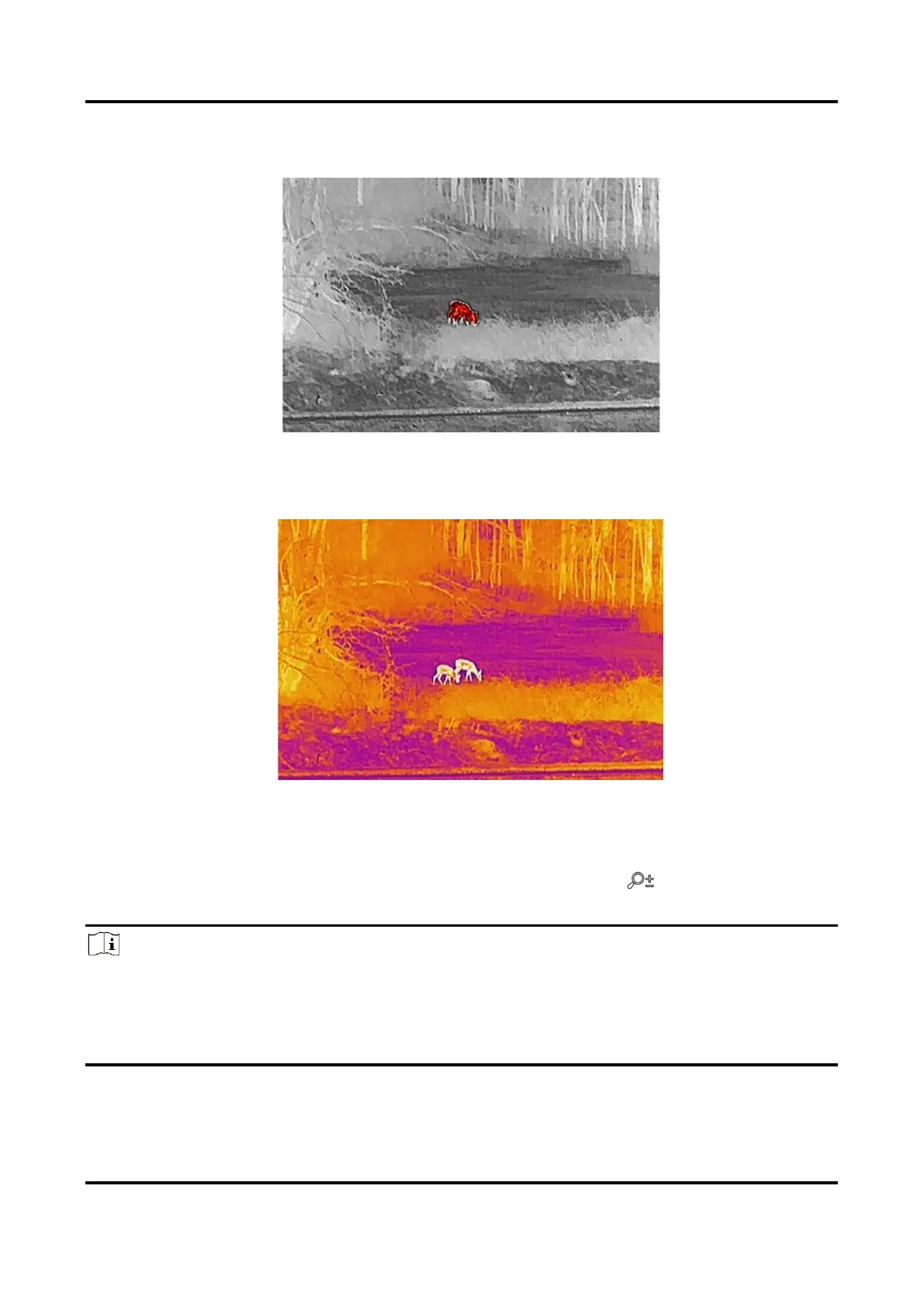Thermal Monocular User Manual
13
Red Hot
The hot part is red-colored in view. The higher the temperature is, the redder the color is.
Fusion
From high temperature to low temperature, the image is colored in from white, yellow,
red, pink to purple.
3.9 Adjust Digital Zoom
You can zoom in and out the image by using this function. Press in the live view
interface, the digital zoom ratio switches between 1×, 2×, 4× and 8×.
Note
When switching the digital zoom ratio, the top-left corner of interface displays the actual
magnification (Actual Magnification = Lens Optical Magnification × Digital Zoom Ratio).
For example, the lens optical magnification is 2.8× and the digital zoom ratio is 2×, and the
actual magnification is 5.6×.