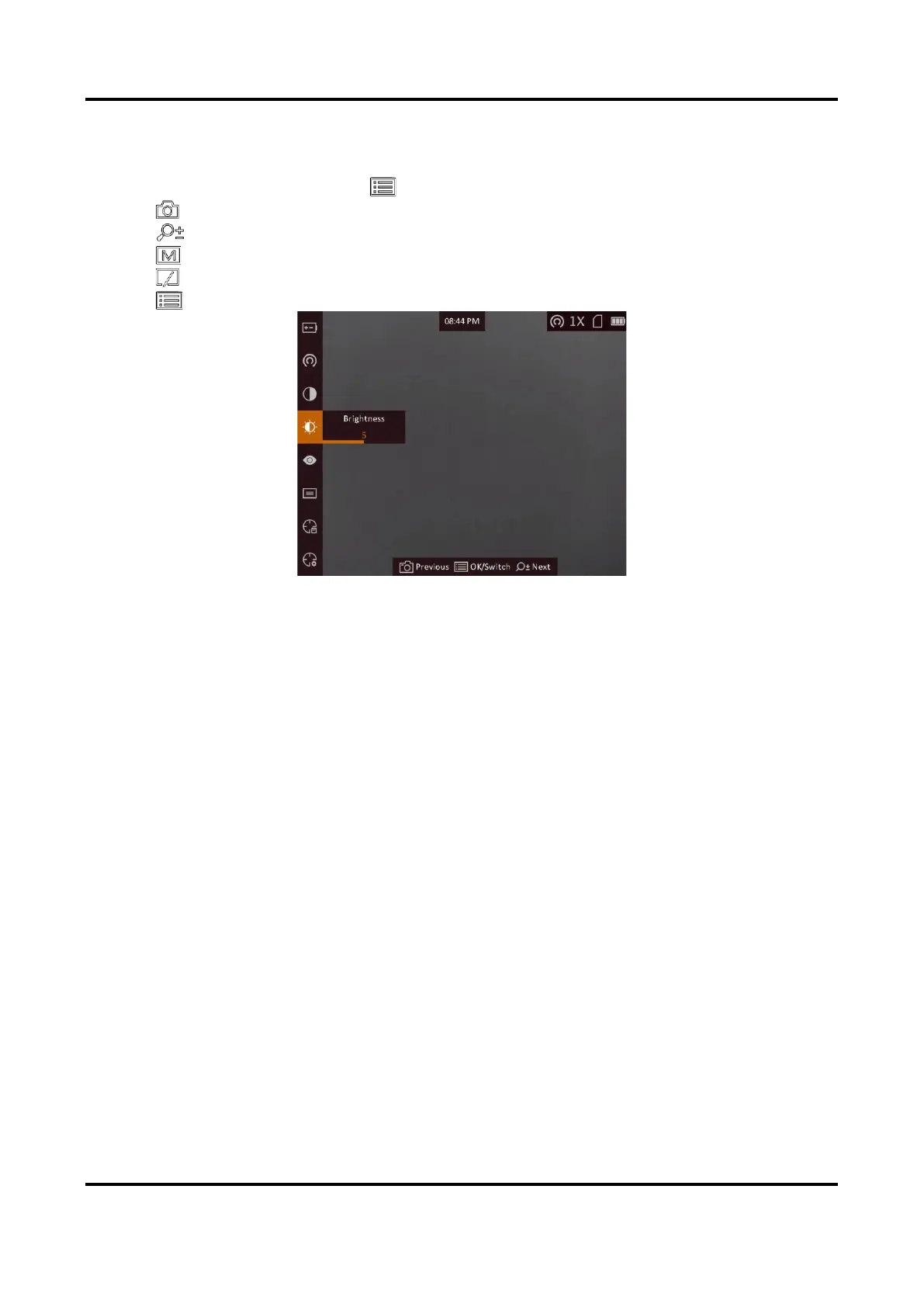Thermal Image Scope User Manual
9
2.6 Menu Description
When the device is turned on, press to display the OSD menu.
● Press to move the cursor up.
● Press to move the cursor down.
● Press to move the cursor left.
● Press to move the cursor right.
● Press to confirm.
Figure 2-7 Menu Interface