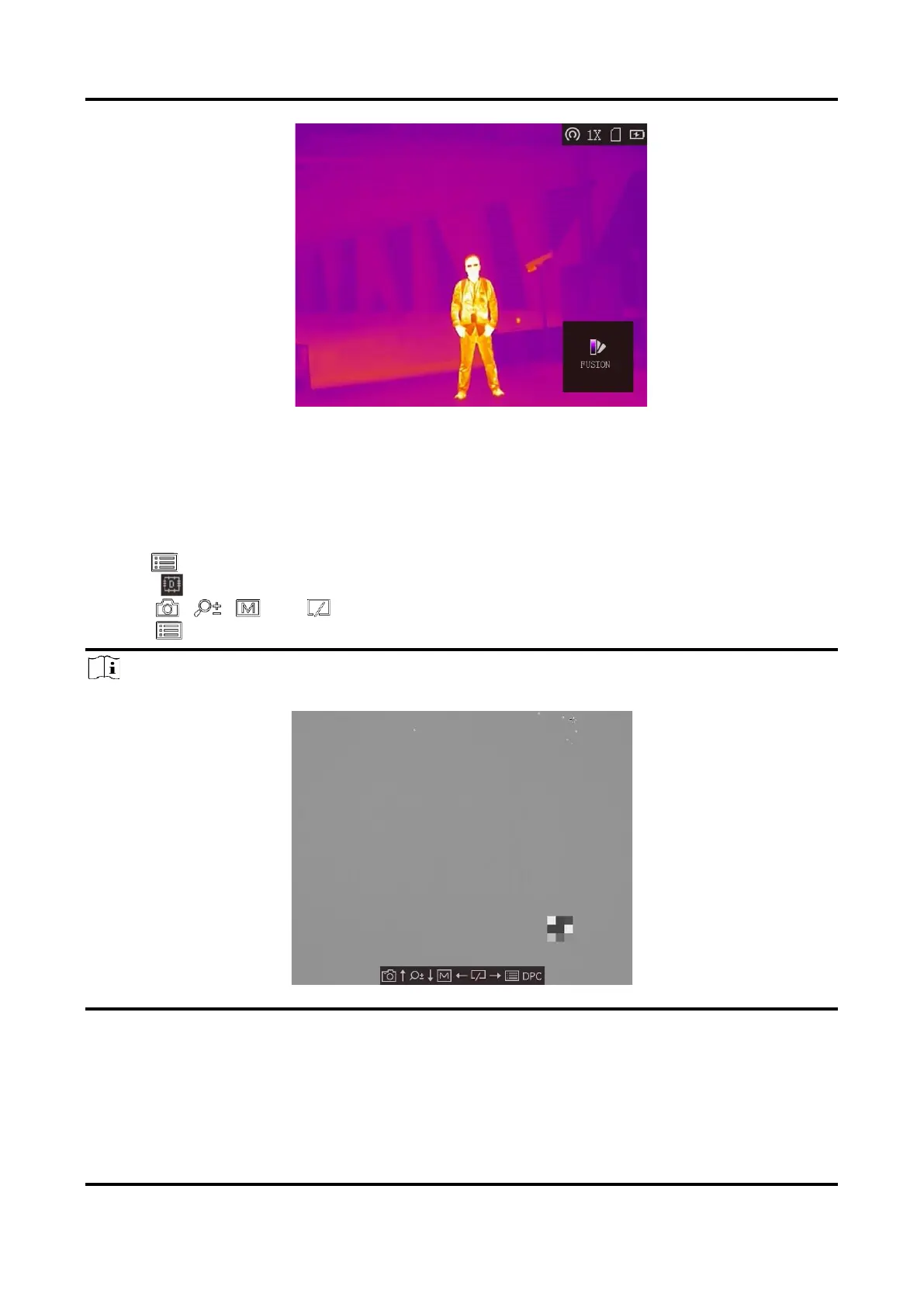Thermal Image Scope User Manual
13
3.7 Correct Defective Pixel
The device can correct the defective pixels on the screen which are not performed as expected.
Steps
1. Hold to show the menu.
2. Select .
3. Press , , , and to move the cursor to the position of dead pixel.
4. Press to correct the dead pixel.
Note
The selected defective pixel can be magnified and displayed at the bottom right of the interface.
Figure 3-3 Correct Defective Pixel