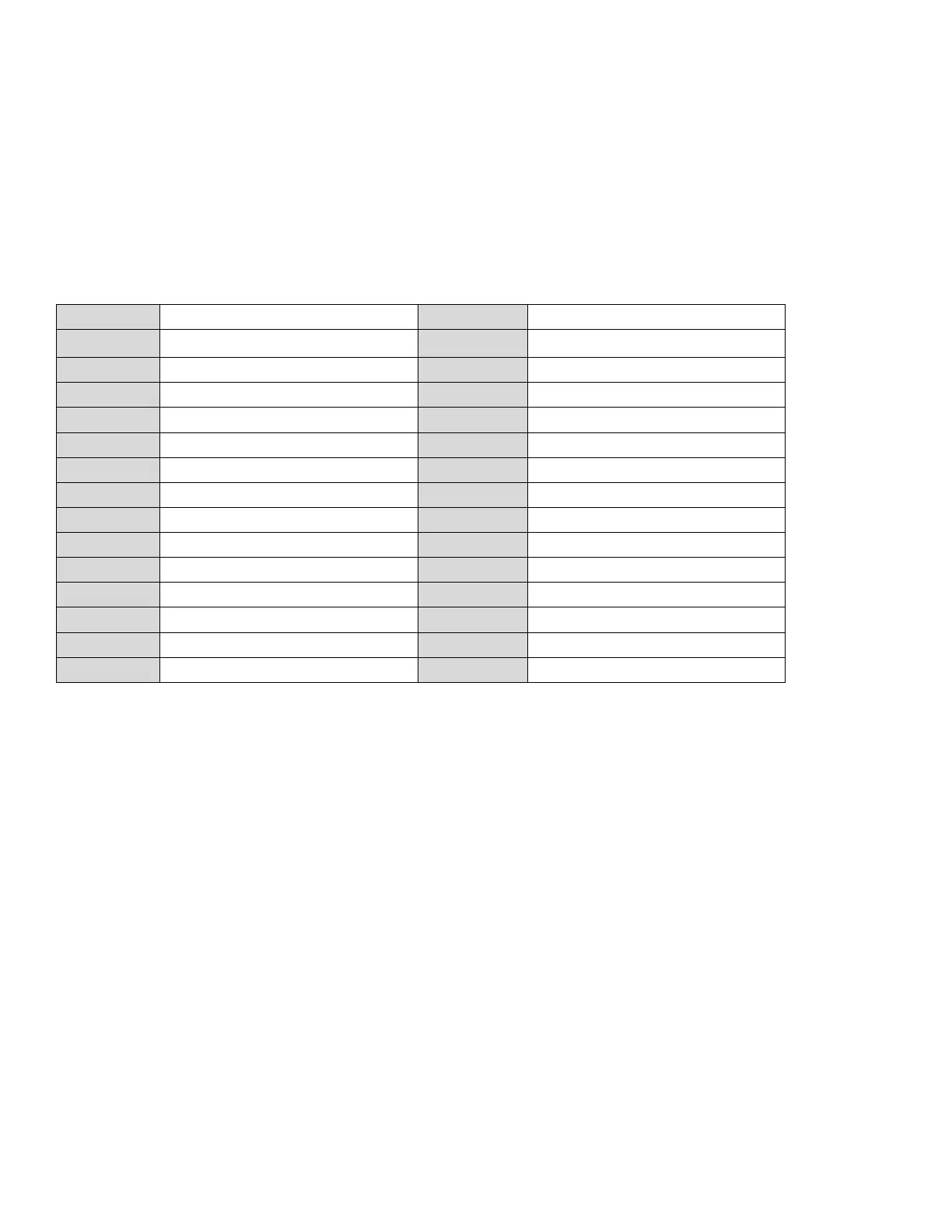HD-TVI Speed Dome DS-2AE7232TI-A User Manual
UM THD DS-2AE7232T-x 020519NA 11
System-Defined Presets
Purpose:
The section lists the system-defined presets with special functions. These presets cannot be edited, but
can be called only through a control device, e.g. a DVS or Web browser. To call the system-defined presets
remotely, choose the preset number from the list in the PTZ control panel. Refer to table below for details.
EXAMPLE: Preset 99 is “Start auto scan.” If you call preset 99, the speed dome starts auto scan.
Table 2-2 System-Defined Presets
On-Screen Displays
The speed dome supports the following on-screen displays:
• Zoom Ratio: Identifies the amount of magnification. The format is Zxxx. xxx is the zoom amount.
• PT Angle: Displays panning and tilting direction, in the format NExxx/Txxx. NExxx indicates degrees in
the northeast direction, while Txxx indicates degrees in tilt position.
• Alarm: When an alarm is triggered, the corresponding information will be displayed.
• Time: Displayed as Day/Month/Year/Day of Week/Hour/Minute. It supports 24-hour time system.
• Preset Label: After you call the configured preset, the preset number is displayed if the lens moves to
the location for which you’ve set a preset.
• Zone: Displays the zone title.
• Address: Displays the speed dome’s address.
