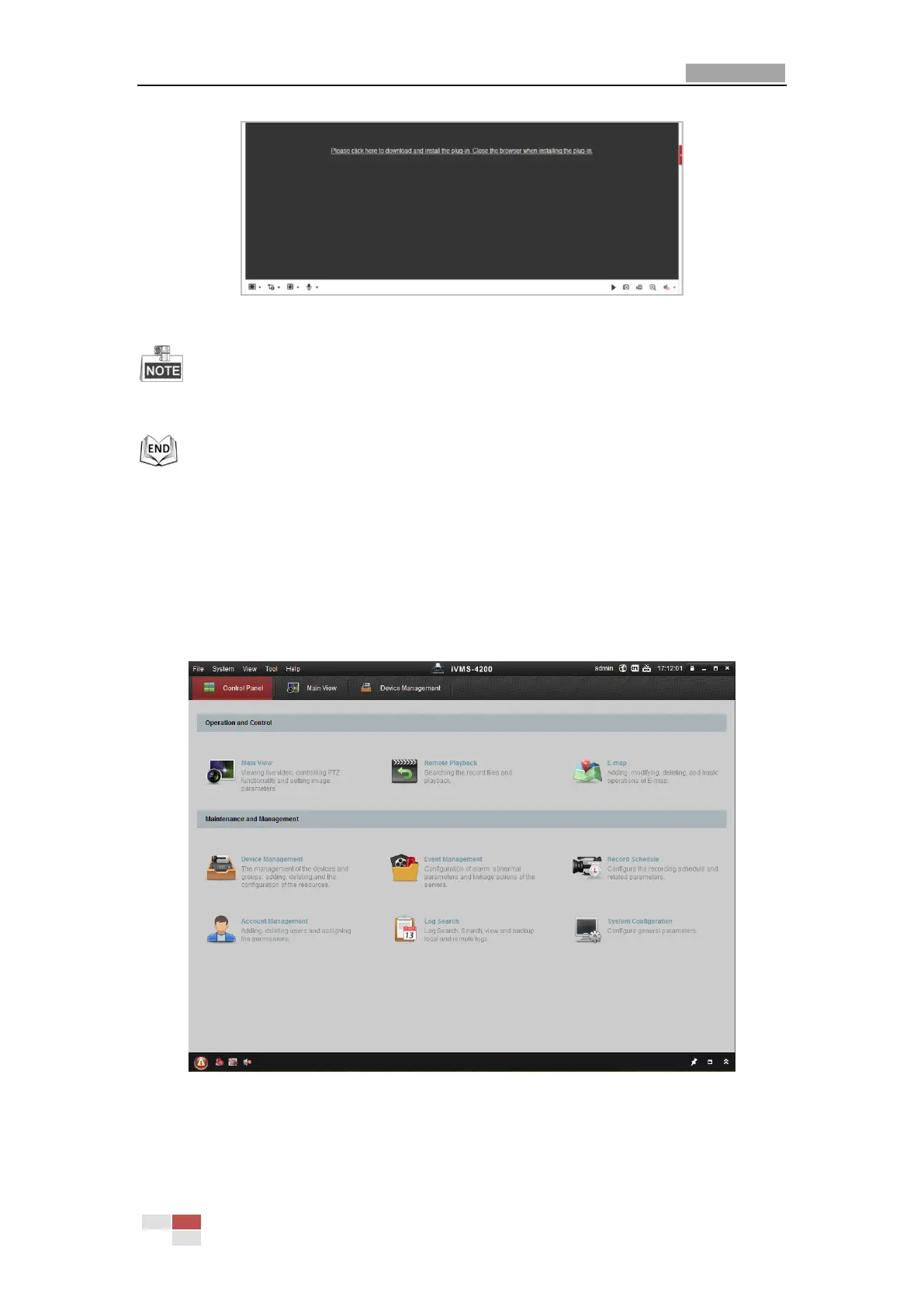User Manual of E Series Network Mini PTZ camera
© Hikvision
Figure 3-2 Download and Install Plug-in
You may have to close the web browser to install the plug-in. Please reopen the web
browser and log in again after installing the plug-in.
3.2 Accessing by Client Software
The product CD contains the client software. You can view the live video and manage the mini
PTZ camera with the client software.
Follow the installation prompts to install the client software and WinPcap. The configuration
interface and live view interface of client software are shown below.
Figure 3-3 iVMS-4200 Control Panel
